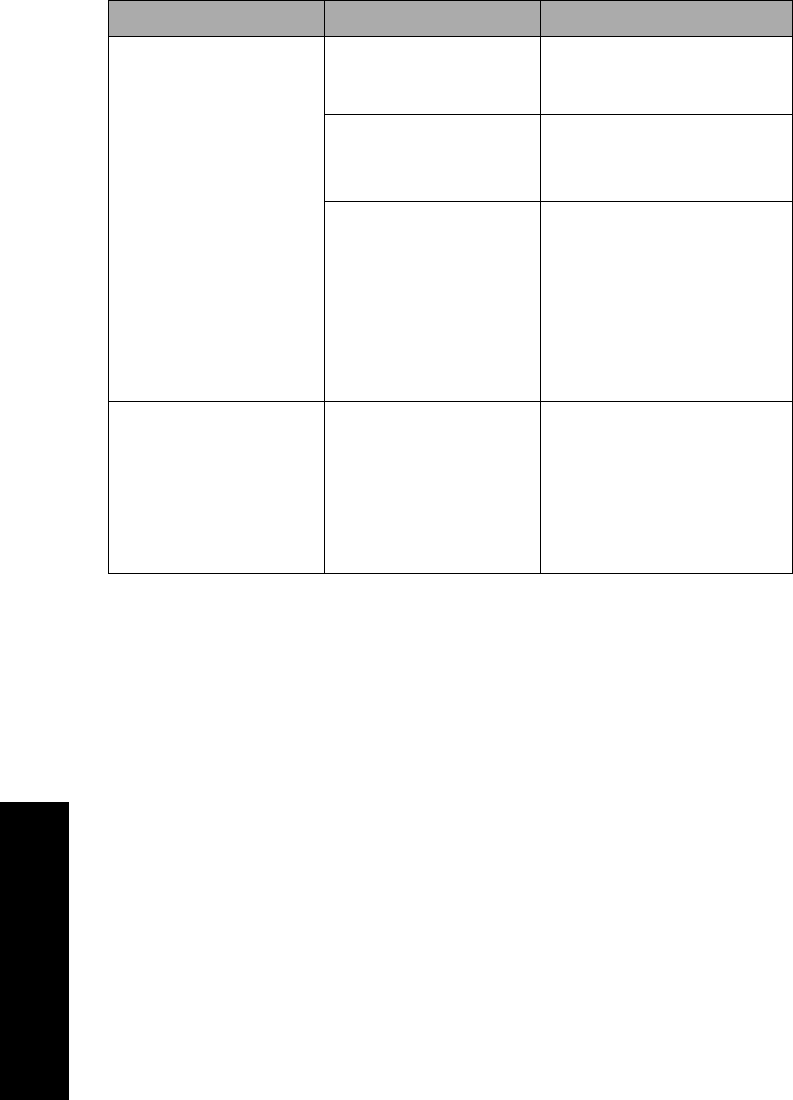
132
Troubleshooting
Printer is printing beyond
side edge of forms.
Paper is adjusted
incorrectly.
Adjust tractors or paper guides
and the paper. See “Aligning
the left margin” on page 77.
Problem with the software
application.
Refer to your software
application manual.
A printhead jam caused by
the ribbon or a paper jam.
• Make sure the ribbon
cartridge is correctly
installed.
• Clear the paper jam. See
“Adjusting bidirectional
alignment” on page 123.
• Turn the printer
Off
and
then back
On
.
Printing continues beyond
edge of the form.
• Computer program set
the assigned paper size
larger than the actual
page size.
• The printer is trying to
print in the last ½ inch
of form.
Change the software
application so that the assigned
paper size is the same as the
actual paper size.
Printer problems (continued)
Problem Probable cause Action


















