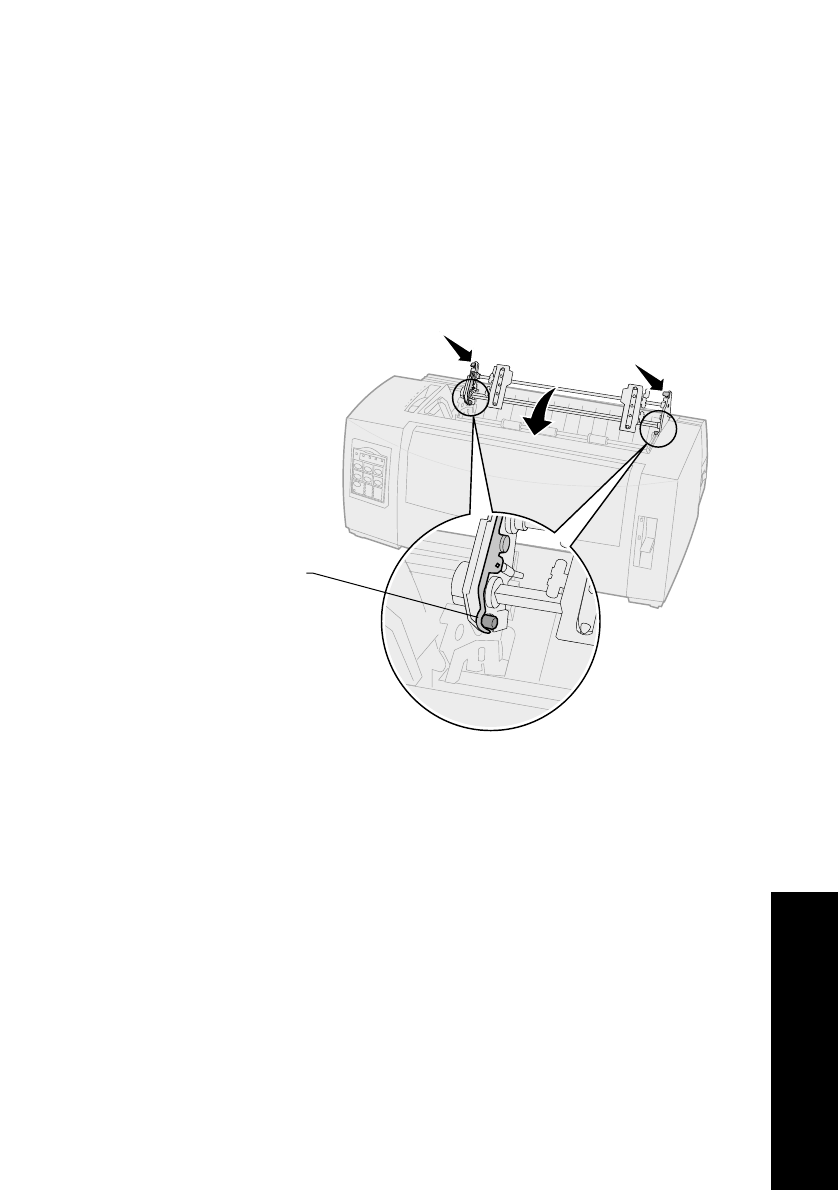
39
Tractor positions
4
To slide the tractor feeder into the printer:
a
Hold down the latching levers and gently
push the tractor feeder into the printer until
it stops.
b
While still holding down the latching levers,
tilt the tractor feeder toward the front of
the printer until the hooks at the end of the
latching levers fit around the posts on the
printer frame.
c
Release the latching levers. The tractor unit
fits into place at a 45° angle.
Latching
lever
hook


















