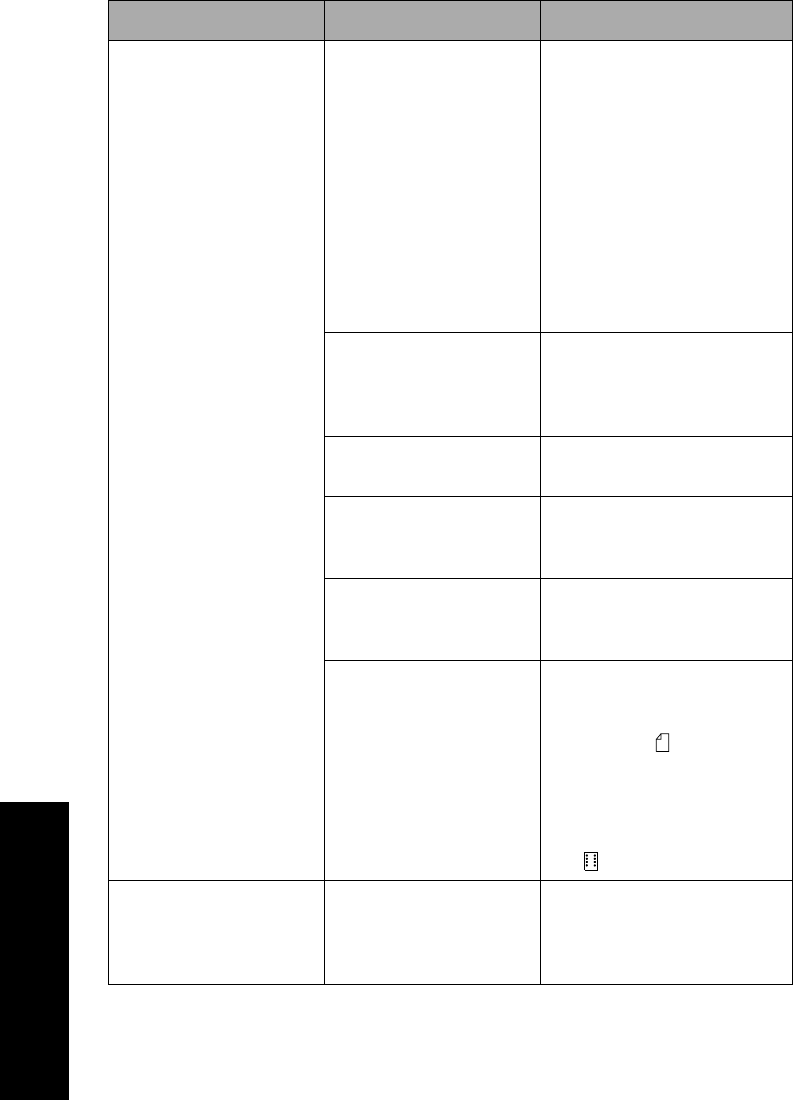
134
Troubleshooting
Printer problems
Problem Probable cause Action
Printer does not feed
paper.
Paper is jamming. • Remove all forms and
pieces of paper. Look for
loose pinfeed hole strips
that can sometimes tear
from continuous forms and
remain in the printer.
• The right tractor position
may be incorrectly
adjusted.
• Before you load new
forms, fan the forms to
loosen the sheets.
The forms thickness lever
is set incorrectly for the
type of paper you are
using.
See “Setting the forms
thickness lever” on page 44
for more information.
The Continuous form
paper is parked.
Press
Load/Unload
.
The Auto Cut Sheet Load
option is not set.
See “Auto Cut Sheet Load” on
page 97 for more
information.
The right paper guide is
not set correctly for your
paper width.
Adjust the right paper guide.
The paper select lever is
in the wrong position.
• If you are trying to print a
cut sheet, make sure the
paper select lever is in the
cut sheet
position.
• If you are trying to print
continuous forms, make
sure the paper select lever
is in the continuous sheet
position.
Cannot adjust right
tractor past rubber
tractor stop in pull
tractor position.
Rubber tractor stop has
been pushed out of
seated position.
Firmly slide tractor and rubber
tractor stop.


















