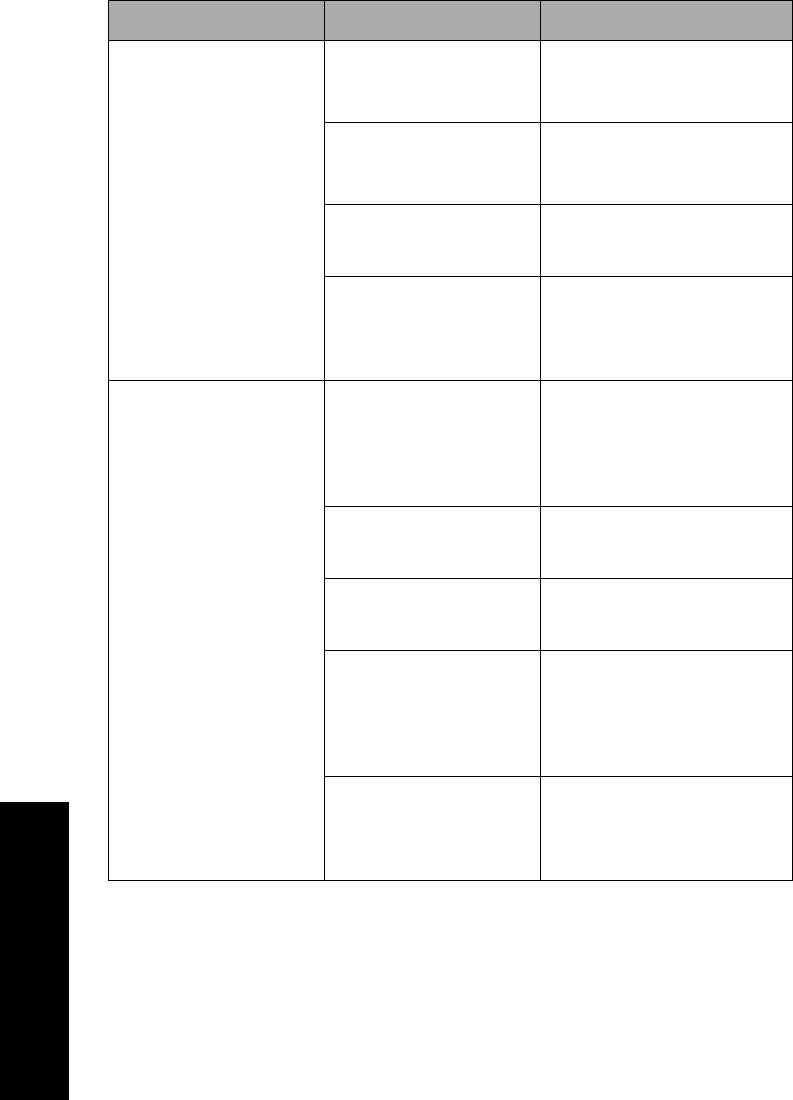
136
Troubleshooting
Paper jam in the Auto
Sheet Feeder.
The paper is not loaded
correctly in the paper
bin.
Remove the paper and reload
the paper bin.
The paper is not stacked
evenly in the supply bin.
Remove the paper, align the
edges of the paper, and
reload the paper bin.
The Auto Sheet Feeder is
not correctly installed.
Remove the Auto Sheet
Feeder, and reinstall it.
Foreign objects are in the
Auto Sheet Feeder paper
path.
Remove the Auto Sheet
Feeder. Remove the foreign
objects. Reinstall the Auto
Sheet Feeder.
Paper fed from Auto
Sheet Feeder jams at
entrance to printer.
The printer paper feed
path is dirty or the
ribbon is jammed.
Remove the Auto Sheet
Feeder. Remove pieces of
paper from the paper feed
path. Reinstall the Auto Sheet
Feeder.
The Auto Sheet Feeder is
not correctly installed.
Remove the Auto Sheet
Feeder, and then reinstall it.
The paper guide is too
far to the right.
Move the paper guide to the
left.
The continuous forms
were not moved to the
park position before the
Auto Sheet Feeder was
used.
Remove the Auto Sheet
Feeder. Move the continuous
forms to the park position
using the
Load/Unload
button.
Forms thickness lever is
set incorrectly for your
paper thickness.
Adjust the forms thickness
lever. For help, see “Setting
the forms thickness lever” on
page 44.
Printer problems (continued)
Problem Probable cause Action


















