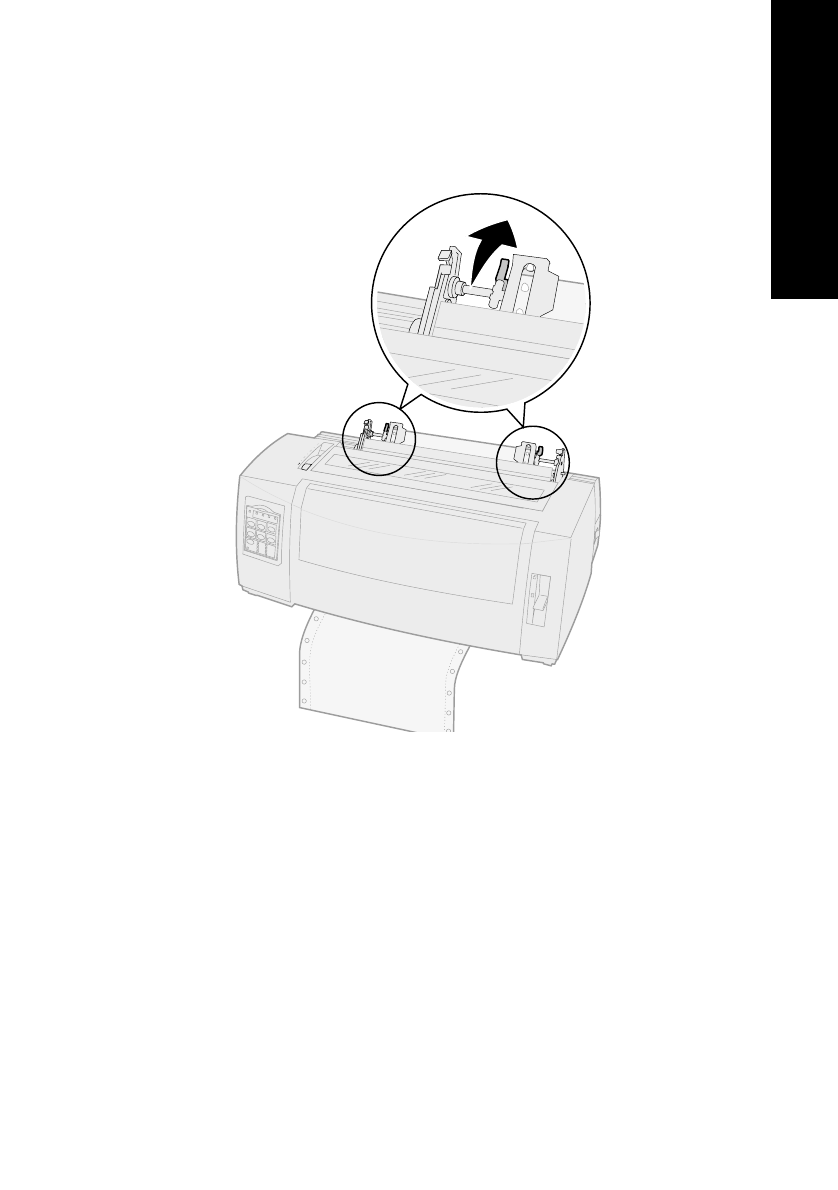
71
Loading paper
13
Push down the left tractor locking lever to lock
the tractor in place.
14
Remove slack from the paper and lock the right
lever.
15
Move the forms thickness lever back to a
suitable setting for the type of paper you are
using.
For help, see “Setting the forms thickness lever”
on pag e44.


















