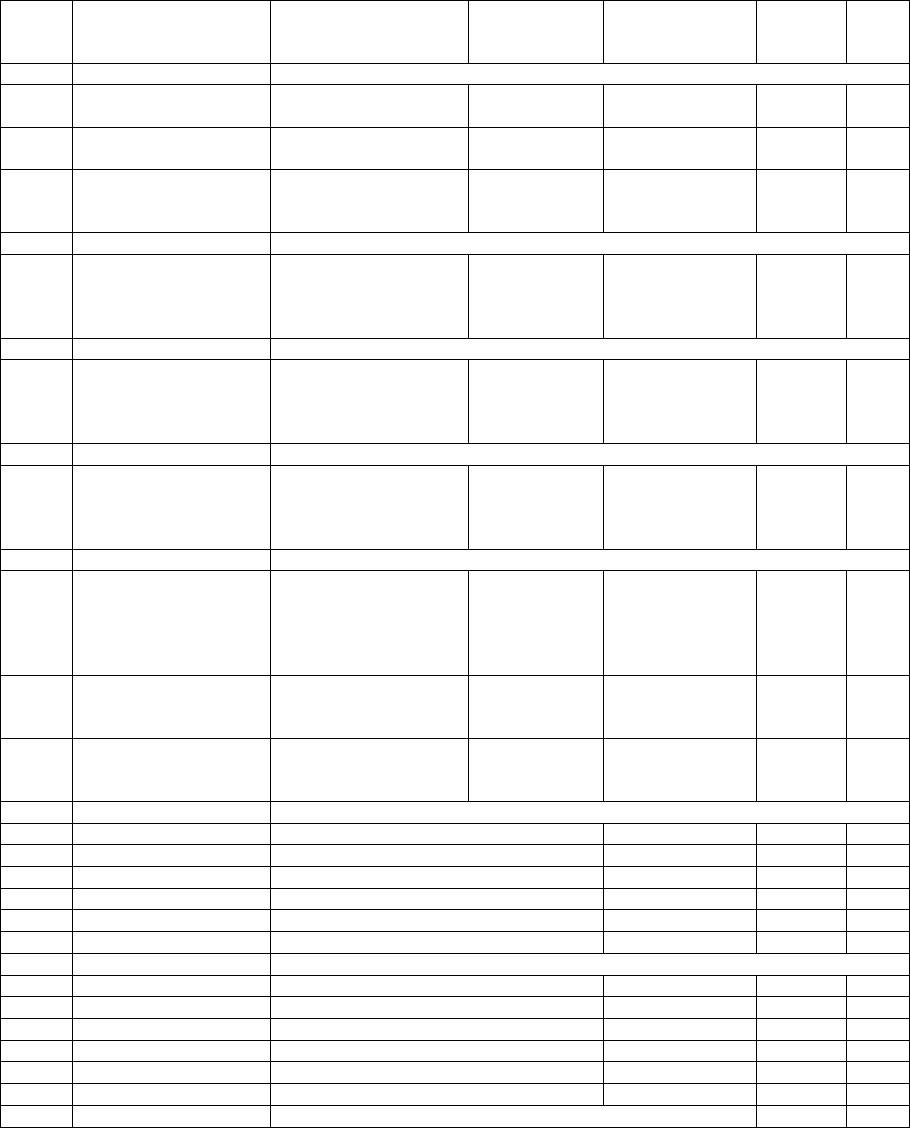
Quattro DC Utility U0 Menu
Utility U0 menu
U0 Parameter Description Default Choices
Hidden
Item
Run
lock
out
U1 PASSWORD For more information, see P on page 7 . ASSWORD 1
ENTER PASSWORD
Allows the user to
enter in a password
012345 N N
NEW PASSWORD
Used to change the
established password
N N
PASSWORD
LOCKOUT
Used to enable and
disable password
lockout
DISABLED
disabled
enabled
N N
U2 HIDDEN ITEMS IDDEN ITEMSFor more information, see H on page 71.
HIDDEN ITEMS
Selects if the “hidden”
parameters will be
displayed on the
Digital Operator.
ENABLED
enabled
disabled
N N
U3 UNITS For more information, see U on page 71. NITS
UNITS SELECTION
Choose either Metric
units or standard
English
measurements units
ENGLISH
english
metric
N Y
U4 OVRSPEED TEST For more information, see OVERSPEED TEST on page 71.
OVERSPEED TEST?
Allows for Overspeed
Test to be enabled
via the digital
operator
NO
no
yes
N Y
U5 RESTORE DFLTS For more information, see RESTORE DFLTS on page 72.
RESTORE DRIVE
DEFAULTS?
Resets all parameters
in the A menu to
default values except
parameters in
MOTOR A6
N Y
RESTORE MOTOR
DEFAULTS?
Resets the
parameters in the
MOTOR A6
N Y
RESTORE UTILITY
DEFAULTS
Resets the
parameters in the U
menu
N Y
U6 MS DRIVE INFO For more information, see MS DRIVE INFO on page 73.
MS TYPE Read Only Data N N
MS CODE VERSION Read Only Data N N
MS S/W DATE Read Only Data N N
MS S/W TIME Read Only Data N N
MS FPGA VERSION Read Only Data N N
MS CUBE ID Read Only Data N N
U7 LS DRIVE INFO For more information, see LS DRIVE INFO on page 74.
LS TYPE Read Only Data N N
LS CODE VERSION Read Only Data N N
LS S/W DATE Read Only Data N N
LS S/W TIME Read Only Data N N
LS FPGA VERSION Read Only Data N N
LS CUBE ID Read Only Data N N
U8 EX MONITOR 5HEX MONITOR For more information see H on page 7 .
N N
70


















