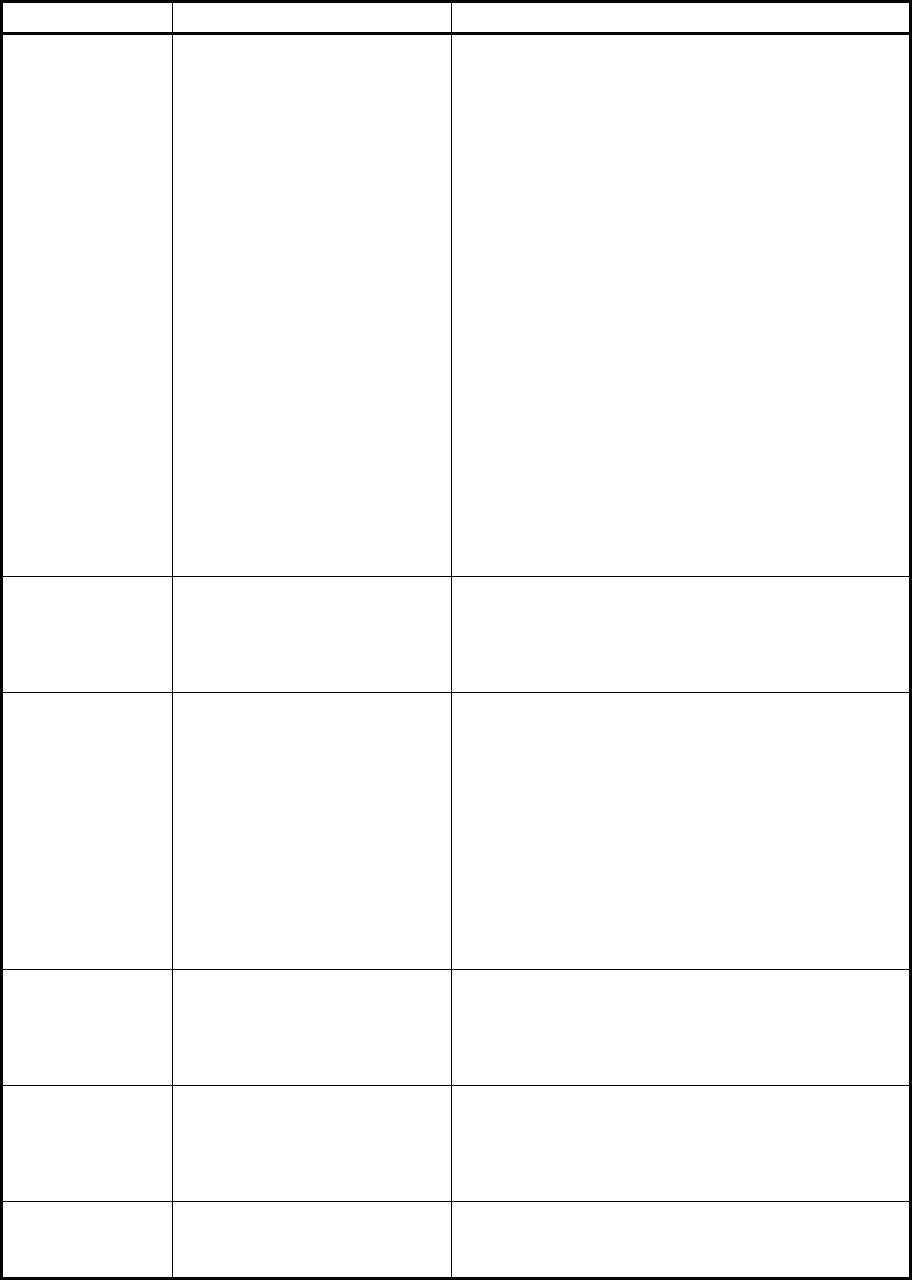
Quattro DC Troubleshooting
Name Description
Possible Causes & Corrective Action
Brk Pick Flt
The brake pick command and
the brake feedback did not
match for the time specified
with Brake Pick Time
parameter.
Check Parameter Settings
Check the correct logic input is configured for
the correct TB1 terminal and set to MECH
BRK PICK (C2)
Check BRAKE PICK SRC (C1) parameter for
the correct source of brake pick feedback
Check BRAKE PICK TIME (A1) parameter for
the correct brake hold time
Wrong assignment of Normally Closed contact
mask (C2)
Increase BRAKE PICK TIME (A1)
Verify Brake Settings
If drive is controlling brake, verify a logic output
is set to BRAKE PICK (C3)
Check for an open circuit between the brake
pick pilot relay and the logic output assigned to
brake pick control
Mechanical Brake Pick Signal Wiring
Defective Brake Pick Coil
Defective Brake Pick Auxiliary contactor used
for sensing the brake state
If nuisance fault, the fault can be disabled by BRK
PICK FLT ENA (C1) parameter.
Check Setup
This fault is logged when a
new program is loaded to the
motor side processor, and the
default data is loaded for the
parameter values.
Invalid Parameter Setup
This is an advisory fault indicating that the user
should verify the drive’s parameters
Or upload a valid parameter set using
Magnetek Explorer
Comm Fault
The drive is being operated by
serial communications and
one of the following has
occurred:
Communication time-out –
The drive did not receive a
valid run-time message in the
allowed time while running
Bad message checksum –
Drive has detected too many
consecutive bad message
checksums
Bad Serial Connection
Remove and re-seat the RS-422 serial cable
Check car controller serial driver board
Check the serial cable connected to the drive’s
RS-422 port
The Customer I/O PCB on the drive may need
to be replaced.
Comm Fault
Invalid
Checksum
(operator)
The operator received four
consecutive invalid messages
Noise or Bad Connector Connection
Remove and re-seat the operator in its cradle
If re-seating the operator did not work, the
operator or the drive’s control board may need
to be replaced
Comm Fault No
Drv Handshake
(operator)
The operator lost
communications with the
drive’s control board.
Bad Connector Connection
Remove and re-seat the operator in its cradle
If re-seating the operator did not work, the
operator or the drive’s control board may need
to be replaced
Connector Off
The power interface board has
detected a missing or loose
connector on the motor side.
Missing Connector
Verify connectors are connected
Verify connectors are properly seated
81


















