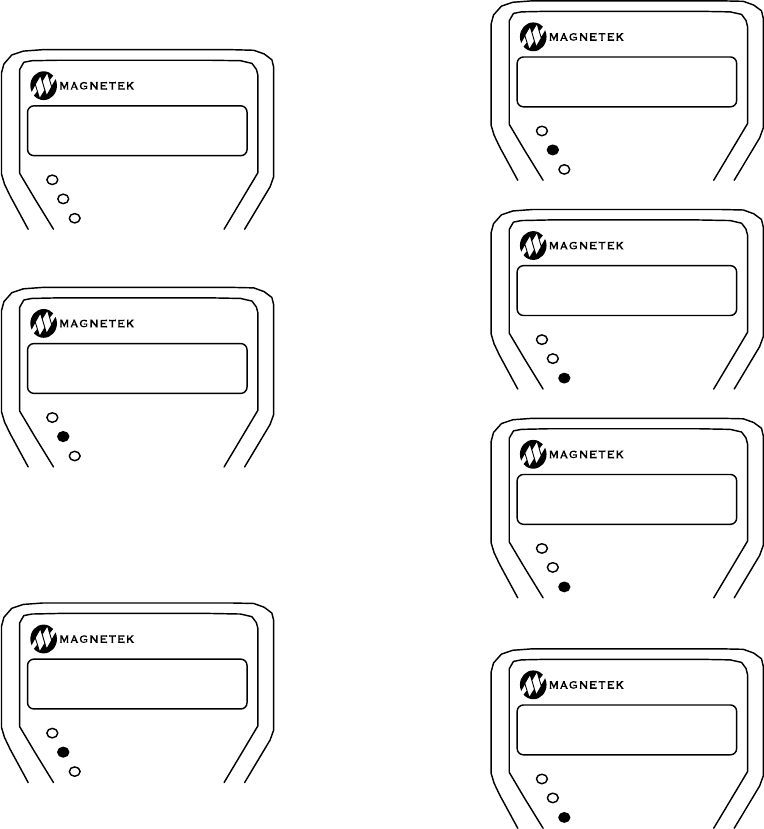
Quattro DC Utility U0 Menu
Overspeed Test via Serial Channel
• Press the ENTER key again. The sub
menu LED will go out and data ent LED
will turn on.
Three different functions are included in this
sub-menu.
An overspeed test can be initiated by:
• an external logic input
• the serial channel
• directly from the digital operator
Overspeed Test via Logic Input
The external logic input can be used by:
− setting the Overspeed Test Source
parameter to external tb1.
− defining a logic input terminal to ospd test src
NOTE: This logic input requires a transition
from false to true to be recognized - this
prevents the overspeed function from being
permanently enabled if left in the true state.
The serial channel can be used by setting
Overspeed Test Source (C1) parameter to
serial.
Overspeed Test via Operator
The Digital Operator can also initiate the
overspeed test by performing the following:
• While the Digital Operator display shows
Press the ENTER key. The sub-menu LED will
turn on, and the Digital Operator will display:
• Press the up arrow or down arrow key and
the display will change to:
• Press the ENTER key to begin the
overspeed test.
The value in the Overspeed Mult (A1)
parameter is applied to the speed reference
and the overspeed level, so that the elevator
can be operated at greater than contract speed
and not trip on an Overspeed Fault.
When the Run command is remove after the
overspeed test, overspeed test reverts back to
its default of NO. In order to run another
overspeed test via the Digital Operator, the
above steps must be repeated again.
RESTORE DFLTS
(Restore Parameter Defaults)
Restore Drive Defaults
This function resets all parameters to their
default values except the parameters in the
MOTOR A6 sub-menu.
The following shows how to restore the drive
defaults:
Press the enter key
Press the enter key again
If the esc key is pressed, instead the reset
action will be aborted
RUN/FAULT
SUB MENU
DATA ENT
RESTORE DRIVE
U4 DEFAULTS?
RUN/FAULT
SUB MENU
DATA ENT
PRESS ENTER TO
CONFIRM REQUEST
RUN/FAULT
SUB MENU
DATA ENT
DEFAULT RESTORED
PUSH ANY KEY
RUN/FAULT
SUB MENU
DATA ENT
NO ACTION TAKEN
PUSH ANY KEY
RUN/FAULT
SUB MENU
DATA ENT
UTILITY U0
OVRSPEED TEST U4
RUN/FAULT
SUB MENU
DATA ENT
OVERSPEED TEST?
U4 NO
RUN/FAULT
SUB MENU
DATA ENT
OVERSPEED TEST?
U4 YES
72


















