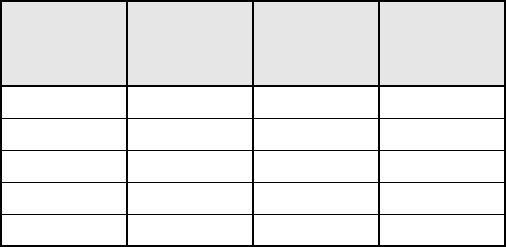
96
Chapter 10, Using the Matrox MAX H.264 Codec
9 Select the H.264 level that you want to be used to encode your video.
10 Click OK.
11 In the Movie Settings window, under Sound, click Settings to specify
your audio settings, and then click
OK.
¦NoteTo export a clip for use with Apple iPod or iPhone devices, you must
choose AAC (advanced audio coding) as your export audio file format. To do
this, in the
Sound Settings window, select AAC from the Format list.
12 In the Movie Settings window, click Size and select the frame size that you
want for your encoded video from the
Dimensions menu.
¦NoteThe minimum frame size is 64×64, and the maximum frame size
depends on the H.264 level selected in step 9. The horizontal and vertical
values must be even numbers.
13 Once all settings are specified, click OK, and then Save in the Save
exported file as
(Final Cut Pro) or Save (QuickTime Pro) window to
encode your video.
H.264 level
Maximum
Frame size
Maximum
Frame rate
(fps)
Maximum
Data rate
(Mb/sec)
2.0 320×240 29.97 2
3.0 720×480 29.97 10
4.0 1920×1080 29.97 20
4.1 1920×1080 29.97 50
4.2 1920×1080 59.94 50


















