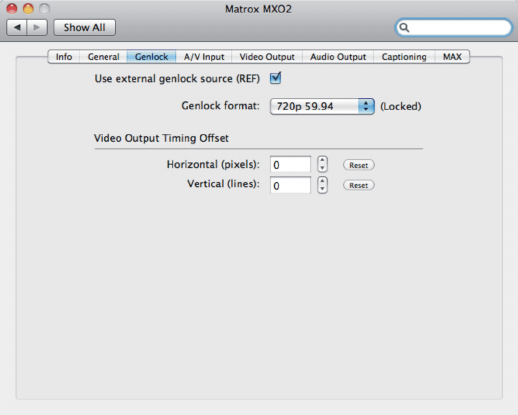
46
Chapter 7, Configuring Your MXO2 System
Specifying your genlock settings
¦NoteThis section does not apply to Matrox MXO2 Mini.
You can select the source to which you want to genlock all devices connected to
your MXO2 system, as well as adjust the timing offset for all MXO2 video
outputs.
1 From the Apple menu, click System Preferences, and then click the
Matrox MXO2 icon.
2 Click Genlock.
3 Select Use external genlock source (REF) if you connected an external
analog genlock source to MXO2’s REF/REF IN connector, such as a
bi-level analog black burst for SD or a tri-level sync for HD. If you don’t
have an external genlock source connected to MXO2, clear this option to
genlock to MXO2’s internal reference signal during playback, and genlock
to your capture source during capture (see “Specifying your A/V input
settings” on page 47).
Remarks
$ When capturing RGB material from a DVI source using MXO2’s HDMI
input, you must use an external genlock source.
$ When capturing video with digital closed captioning (see “Matrox
4VANC closed caption capture and playback” on page 58), you must
genlock to your capture source and not an external genlock source. Clear
this option to genlock to your capture source.


















