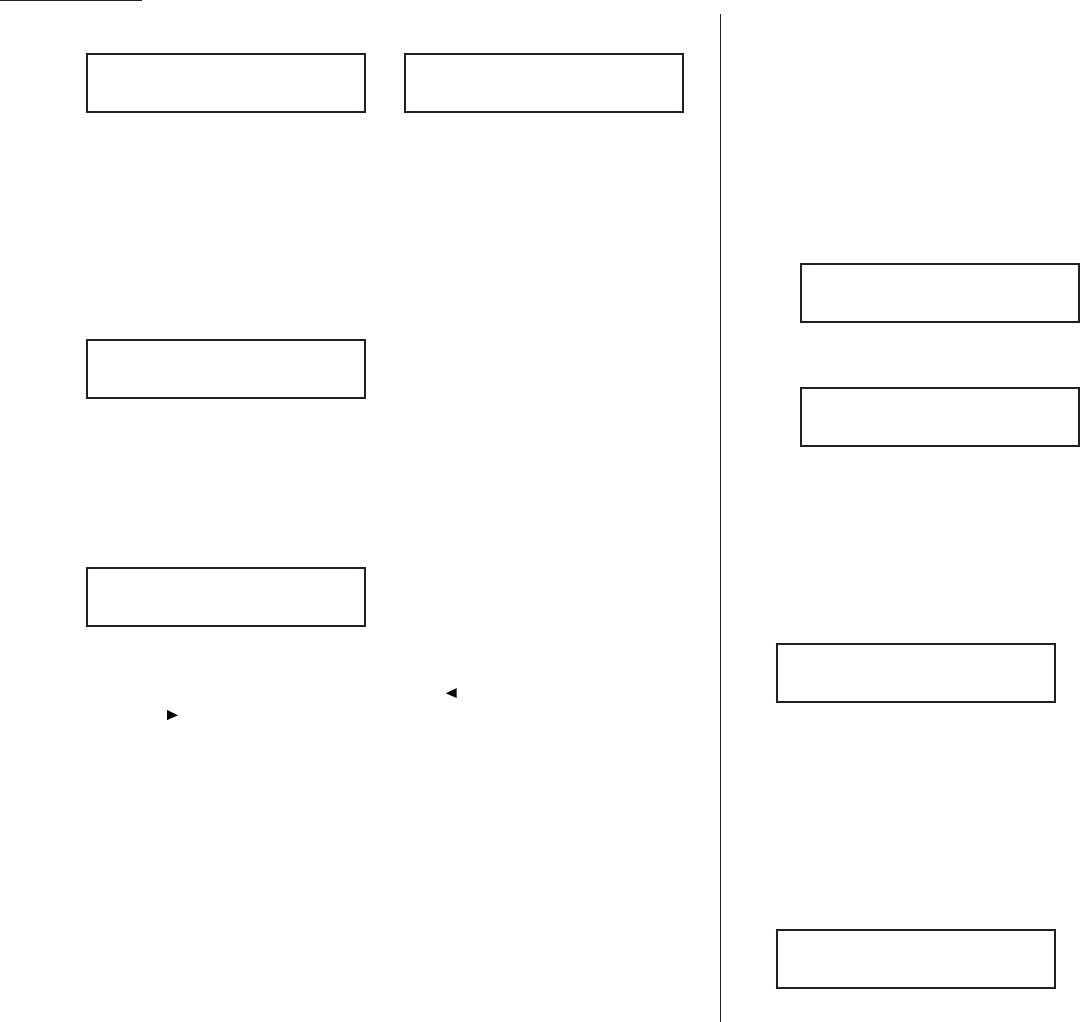
Beyond the basics
12
The
LCD
now displays:
or
You may now designate up to 32 call groups to which this number will belong.
(If necessary, review “Considering call groups,” page 2.9.)
If you do not wish to change this number’s call group status, skip to step 14.
If you do wish to change this number’s call group status, proceed to step 13.
13
Use the numeric keypad to enter the call groups to which this number will
belong. There are 32 possible call groups, numbered 1–32. (If you’re changing
a previous call group entry, see the note at the end of this step.)
This shows the entry of 6 to assign this speed-dial number to Call Group 6:
Note: You do not have to insert a leading zero for the call group number.
Note: To assign this number to all 32 call groups, enter 0 (zero).
If you want to assign the number to more than one call group, insert a comma
after each number (except the last one, of course) by pressing
GROUP DIAL
.
This shows the entry of 6,
GROUP DIAL
, 1,7,
GROUP DIAL
, 3, 0 to assign this
speed-dial number to Call Groups 6, 17 and 30:
Note: If you make a mistake or want to erase characters entered in a previ-
ous setting, press
CANCEL
to erase leftward. Or, if you want to change
just one character in the setting, press to move the cursor leftward,
or /
PROGRAM
to move it rightward, to that character. Then re-enter
until the setting is just as you want it.
14
Press
ENTER
.
The
LCD
will display the next speed-dial number.
If you do not wish to enter any more speed-dial numbers, press
STOP
to finish.
If you do not wish to enter the currently displayed speed-dial number but do
want to enter another speed-dial number, go back to step 2.
If you do wish to enter this speed-dial number, go back to step 4.
Fax dialing via speed-dial
To dial a fax call using a speed-dial number:
1
Insert the document.
2
Adjust resolution and contrast if necessary.
3
Toggle between transmission from the feeder or from memory if necessary, by
pressing
MEMORY TRANSMIT
.
4
Press
SPEED DIAL
/
TEL INDEX
. The
LCD
will show:
5
Use the numeric keypad to enter the three-digit identifier (such as 018, in this
example) for the speed-dial number you want to dial. The
LCD
will show:
6
Press
START
.
The machine will handle the call from here. The sequence will vary depending upon
whether you specified transmission from memory or transmission from the feeder:
If you specified transmission from memory:
• Your fax scans your document into memory first, then dials the other machine.
• The
LCD
shows the Location
ID
and the document’s width and resolution settings:
Note: If the speed-dial number doesn’t have a Location
ID
, the number appears.
• When the other machine answers, your fax will transmit the document directly
from memory. (To review memory transmission, see pages 1.14–1.15.)
If you specified transmission from the feeder:
• Your fax machine dials the other fax machine.
• When the other machine answers, your fax feeds the document through its scan-
ner, transmitting as it goes.
• The
LCD
shows the Location
ID
and the document’s width and resolution settings:
Note: If the speed-dial number doesn’t have a Location
ID
, the number appears.
Shipping &
Receiving
Shipping &
Receiving
Press Start
S018_
Enter Speed Dial
No.
005:Group No.
6,17,30_
005:Group No.
6_
005:Group No.
1,4,12_
005:Group No.
_
2.14


















