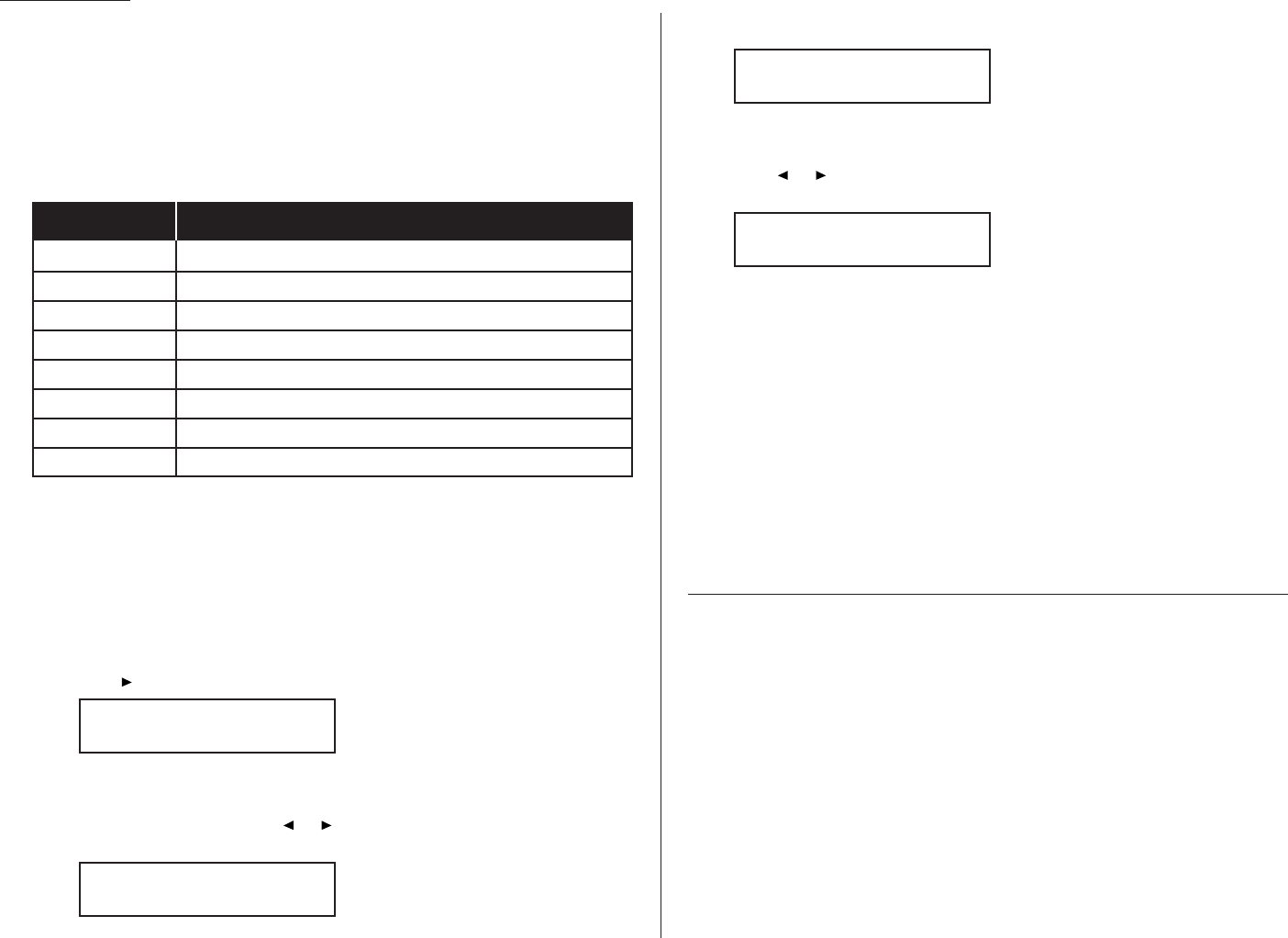
Beyond the basics
2.34
In order that you may use OneLine +
DRD
, your phone company must set up your
distinctive ring service. When it does, it will assign a ring pattern, expressed in
time. For example, the standard telephone ring is 2 seconds “on” (ringing) and 4
seconds “off” (silent), after which it repeats itself (hence the term, ring pattern).
Some telephone companies provide only a very general description — for example,
“short-short-long” — of their
DRD
ring patterns. Fortunately, however, your fax has
eight possible distinctive ring patterns for use with OneLine +
DRD
; one of them
should work with your phone company’s
DRD
service. This chart lists the patterns:
Pattern One complete ring pattern (seconds)
A
0.8 on, 0.4 off, 0.8 on, 4.0 off
B
0.4 on, 0.2 off, 0.4 on, 0.2 off, 0.8 on, 4.0 off
C
0.3 on, 0.2 off, 1.0 on, 0.2 off, 0.3 on, 4.0 off
D
1.0 on, 0.5 off, 1.0 on, 3.5 ms off
E
0.5 on, 0.5 off, 0.5 on, 0.5 off, 1.0 on, 3.0 off
F
0.5 on, 0.5 off, 1.0 on, 0.5 off, 0.5 on, 3.0 off
G
0.4 on, 0.6 off, 0.4 on, 4.6 off
H
1.5 on, 0.5 off, 0.5 on, 3.5 off
For example: pattern
C
is 0.3 seconds ringing, 0.2 seconds silent, 1 second ringing,
0.2 seconds silent, 0.3 seconds ringing and 4 seconds silent; then it goes back to the
first 0.3-second ring and starts over.
To use
DRD
on your fax machine:
1
Contact your phone company and confirm that the phone company has set up
DRD
service for you. If possible, also find out which distinctive ring pattern the
phone company has assigned you.
2
Press /
PROGRAM
,
J
, 1, 9,
ENTER
. The
LCD
will show:
If you see the setting you wish, skip to step 4.
Otherwise, proceed to step 3.
3
To change the setting, press or /
PROGRAM
once or twice until your
desired choice appears. Here, we’ve chosen On.
4
Press
ENTER
.
5
If “
A
” is the pattern you want, skip to step 7.
If not, proceed to step 6.
6
Press or /
PROGRAM
repeatedly until your desired pattern appears (in our
example here, “
C
”):
7
Press
ENTER
to set your machine to the displayed ring pattern.
Important: If your telephone company gives you only very general ring pattern
specifications, or if you otherwise encounter a problem while trying to
use your machine’s
DRD
feature, please try
ALL
of the listed ring
patterns. (If you still have a problem after trying all of the patterns,
please call the Muratec Customer Support Center (from the United
States, call [972] 364-3350; for the number to call from Canada, check
your in-box documentation).
Important: With your machine set for using
DRD
, it won’t respond to any ring pat-
tern other than the one you’ve selected, above. To reset the fax so it
will respond once again to normal rings, repeat steps 2–4, above —
except, in step 3, toggle it to “Off.” Your fax now will respond nor-
mally.
Call request
Wondering why your monitor speaker’s activation key is called
MONITOR
/
CALL
?
Now, we’ll explain the
CALL
part of the name. It may be hard to believe, but you
actually can send or receive a fax message and have a regular phone conversation
on the same call (although, obviously, not at the same time). This is called a call
request. It doesn’t matter whether you’re sending the fax or receiving it. You may
fax first and then talk, or talk first and then fax.
Important: For this feature to work, the remote fax machine must have a similar
call-request capability. Also, of course, your machine must have an
optional handset attached.
Note: On an F-150, communicating this way disables “V.34” mode, causing the
F-150 to handle the call in normal
ITU
-
T
Group 3 fashion.
Ring Pattern: C
Program/Enter
Ring Pattern: A
Program/Enter
DRD: On
Program/Enter
DRD: Off
Program/Enter


















