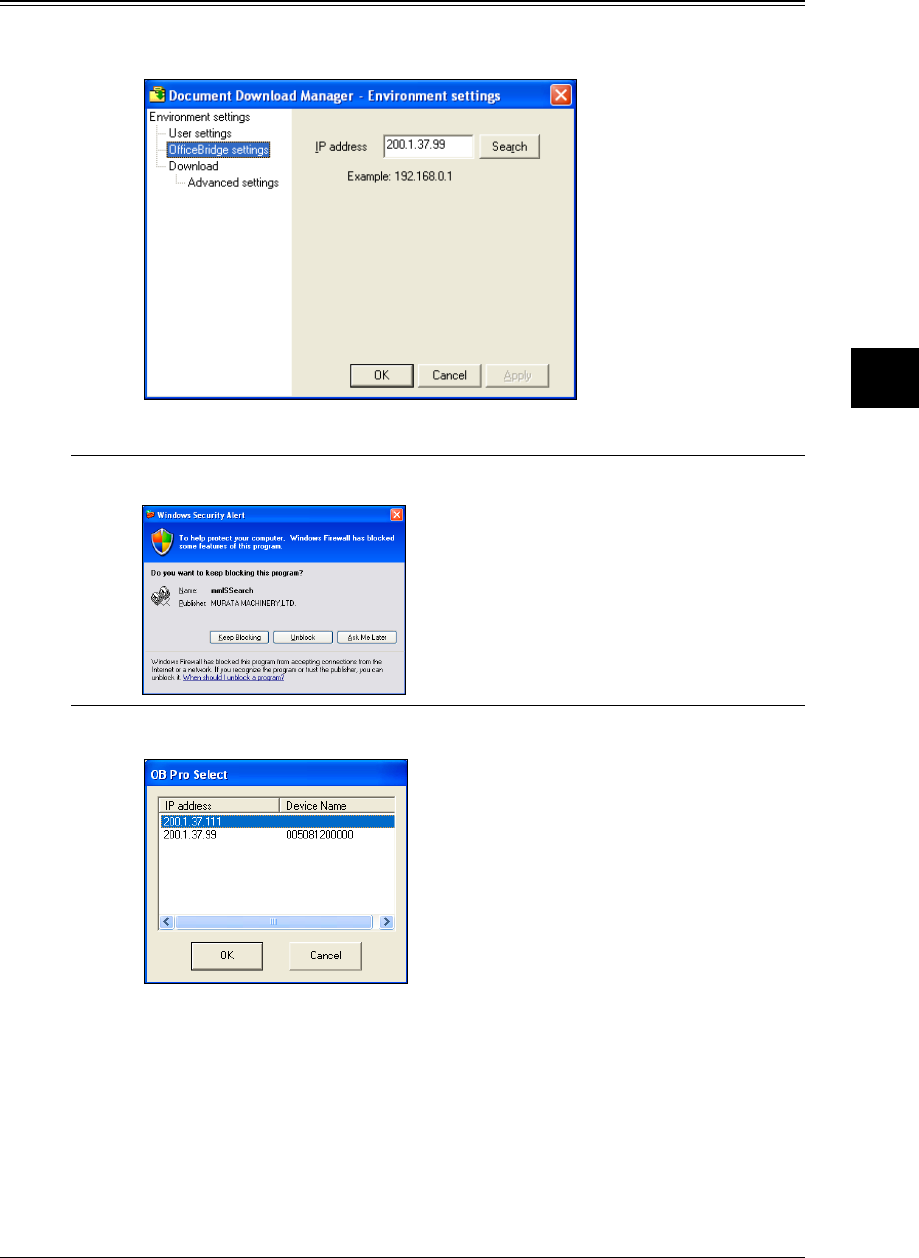
5-5Using the Document Download Manager
1
2
3
4
5
6
7
8
9
10
11
12
13
AI
Using the Document Download Manager
OfficeBridge settings
This should be set if the IP address changes.
1
Click “OfficeBridge settings” in the “Environment settings”.
2
Click [Search].
NOTE: On Windows XP Service Pack 2 or Windows Server 2003, when “Windows
Security Alert dialog” appears, click [Unblock].
3
Select the IP address of your machine and click [OK].
4
Click [OK].
• Click [Apply] to save the setting and keep the screen active.
• Click [Close] to close the screen without saving the changes.


















