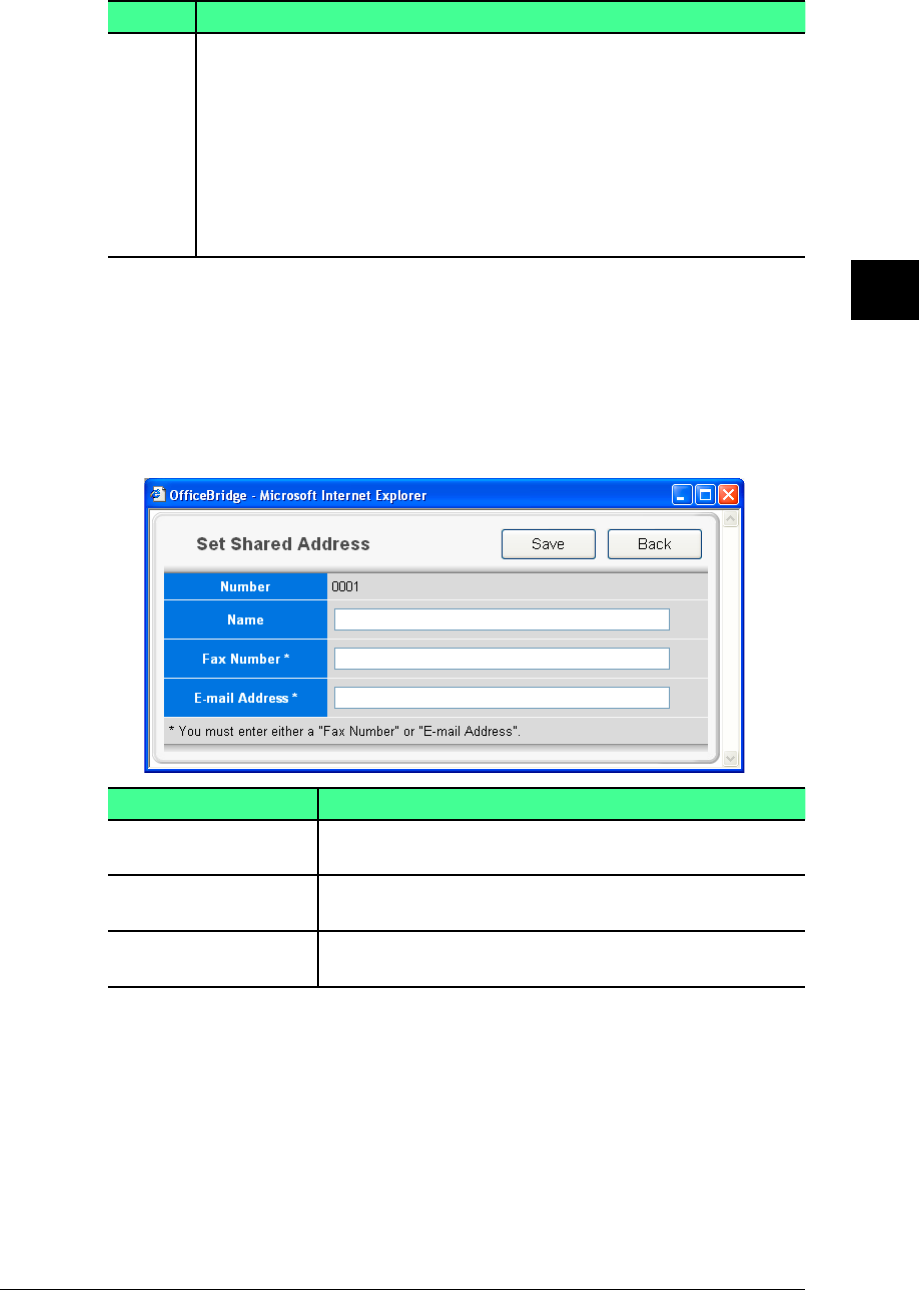
3-15Using the Admin Tools
1
2
3
4
5
6
7
8
9
10
11
12
13
AI
Using the Admin Tools
Item Description
• “Shared Group (0)”
Displays the registered shared groups.
The number in parentheses indicates how many groups have
been registered.
• “Available Addresses (####)”
Indicates the number of remainder addresses that can be registered.
• “Available Groups (###)”
Indicates the number of remainder group locations that can be
registered.
4
Click “Shared Address Book(0)”.
5
Click “Sort by Name” or “Sort by Number”.
6
In “Sort by Name” mode, click [New]
In “Sort by Number” mode, click an address book number that does not
contain destination information.
The “Set Shared Address” dialog will appear.
Item Description
“Name” Enter the name of destination.
Up to 30 characters.
“Fax Number” Enter the fax number for the destination.
The fax number may contain up to 40 digits.
“E-mail Address” Enter the e-mail address for the destination.
You can input up to 50 characters.
7
Enter destination information, then click [Save].
The screen returns to the “Address Book” screen.
8
If you want to register another destination, repeat procedures from step 5.
To finish the registration, click [Close] in the “Address Book” screen.


















