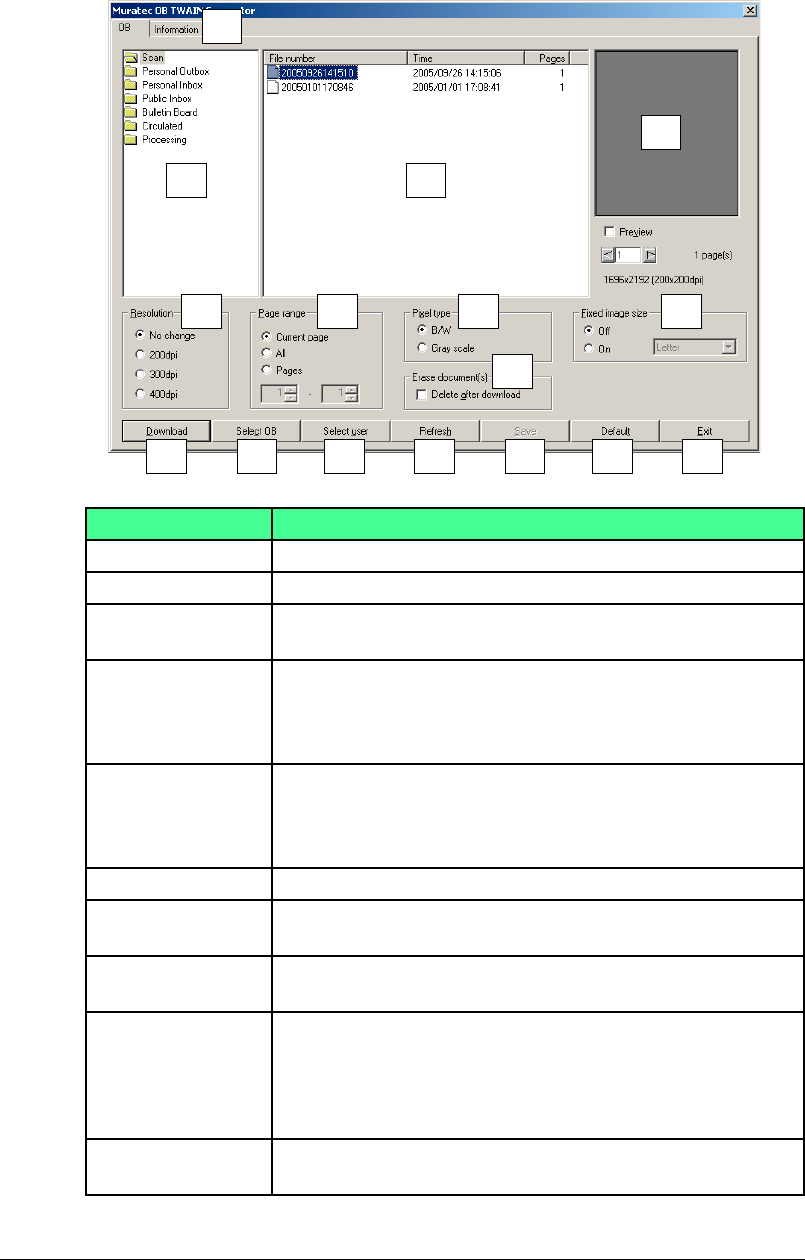
2-20 Using the OfficeBridge
Muratec OB TWAIN Connector screen
Setting Description
A. [Information] tab Displays [Muratec OB TWAIN Connector] information.
B. List The currently opened folder will be displayed.
C. File list Displays the list in the opened box documents. To view a
document, click it to select it.
D. Preview display Displays a preview of the selected document. When you
check the box [Preview], previews of the selected docu-
ment will be displayed. When you click the arrows or input
a number into the text box, the display moves to that page.
E. Resolution Set the linear resolution for the document. If you do not
wish to change the linear resolution, check the box [No
change]; to change the linear resolution, check the box
[200 dpi], [300 dpi], or [400 dpi].
F. Page range Enter the number of pages to download.
G. Pixel type Select the display type for the document as either [B/W] or
[Grayscale].
H. Erase
document(s)
If selected, the document will be deleted from memory
after it has been downloaded.
I. Fixed Image Size In some applications, multiple pages scanned using dif-
ferent resolutions may not appear correctly. In this case,
select “On” and select the image data size according to
your scanned document size. If the scan sizes are different,
select the bigger of the documents.
J. [Download] When you click here, the downloading of the scanned docu-
ment starts.
B C
D
E
G
J
F
H
I
K L M N O P
A


















