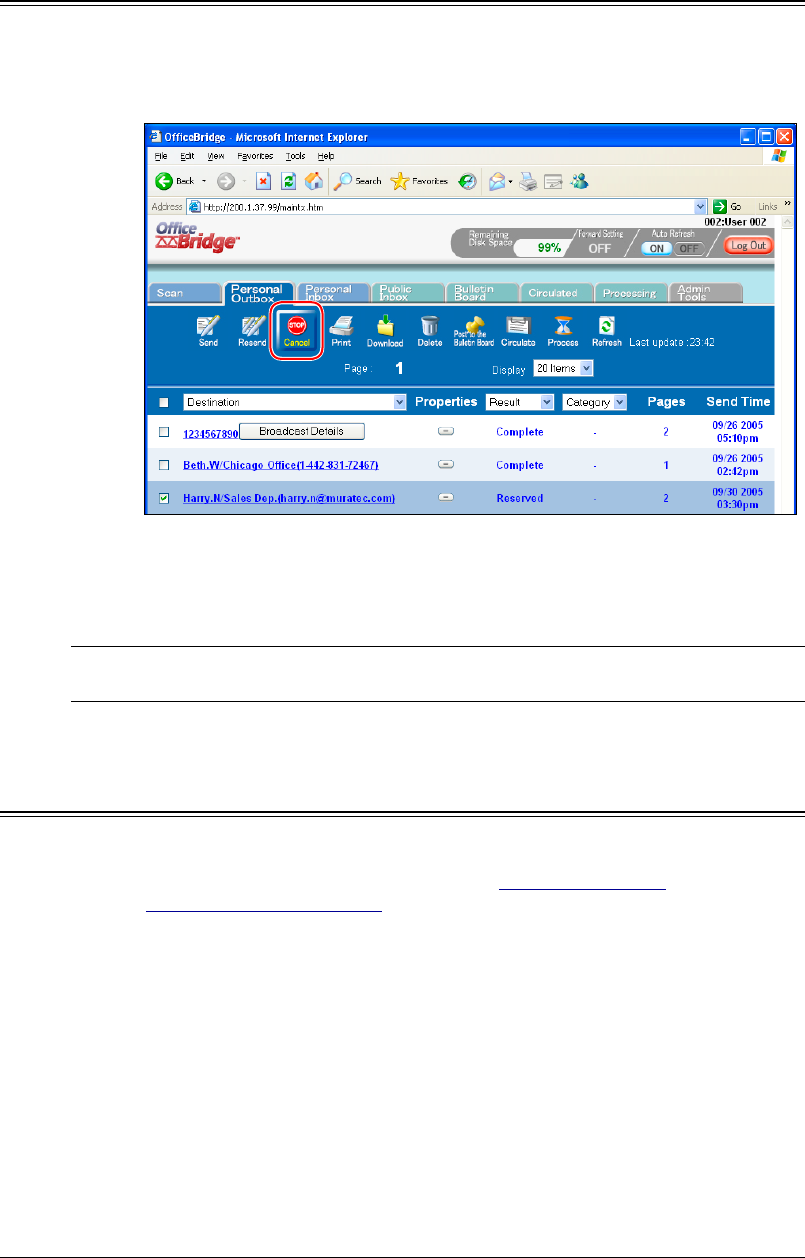
2-14 Using the OfficeBridge
Canceling your transmissions
You can cancel an ongoing transmission or a reserved transmission.
1
Start OfficeBridge and log in.
2
Open the “Personal Outbox”.
3
Select the job to cancel.
When you want to cancel a broadcast transmission by destination, click
[Broadcast Details] to open the “Transmission Job Details” dialog. Check
boxed of the destination to be canceled.
NOTE: A broadcast transmission can be canceled by destination only when the
transmission is in progress.
4
Click [Cancel], and then [OK].
Reading your received documents
When you set up the “Forward Settings” or “Received Fax Forwarding” in
“Admin Tools”, you can receive faxes and e-mails in the Public Inbox or in a
Personal Inbox. See “Using the Admin Tool”, “Forward Settings” on page 3-22
and “Received Fax Forwarding” on page 3-42 how to set them up.
You may also receive faxes or e-mails to your Personal Inbox from other users.
In such cases,
1
Start OfficeBridge and log in.
2
Click the “Public Inbox” tab or the “Personal Inbox” tab.
3
Click on Subject to view the file.
4
Click the icon in the properties to view the comments.
5
Click [Close] to close.


















