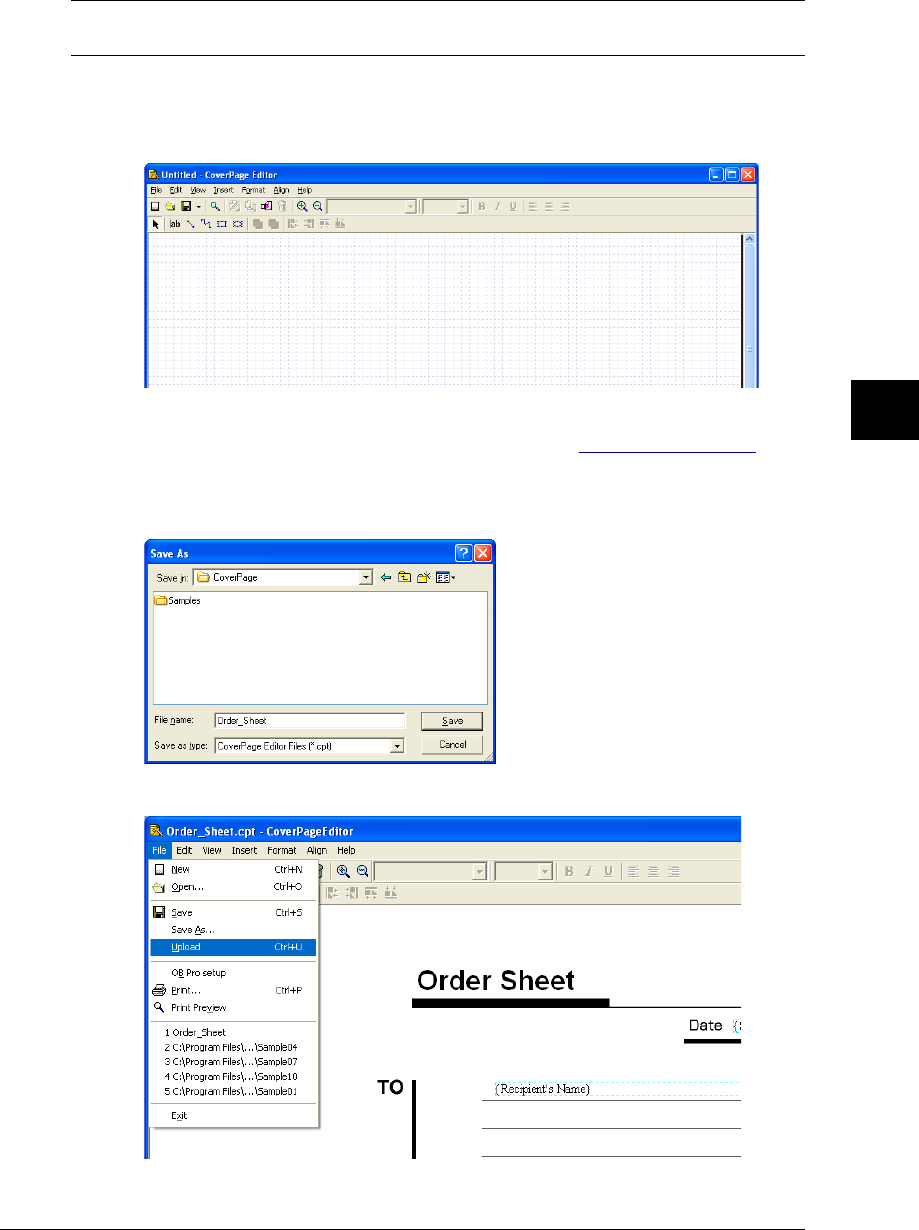
6-3Using the CoverPage Editor
1
2
3
5
6
7
8
9
10
11
4
13
AI
12
Using the CoverPage Editor
Creating a new cover page
NOTE: You can register five cover pages. According to the memory option, it may
be extended up to 20.
1
Click Start, point to All Programs, locate OfficeBridge then CoverPage
Editor to start the program.
2
Click File, and select New.
3
Edit the cover page.
For more information on editing cover pages, see “Editing Cover Page” on
page 6-5.
4
Click File, and select Save as or Save to save the file.
(Here we name it as “Order_Sheet”.)
5
Click File, and select Upload.


















