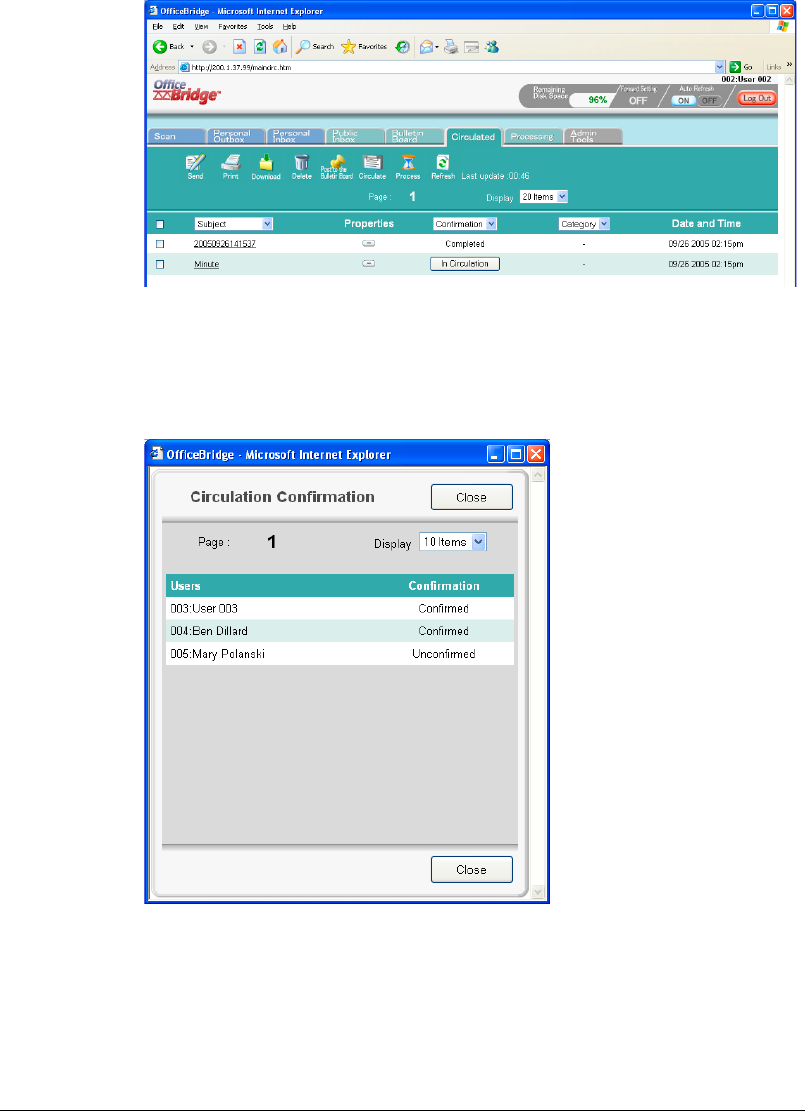
2-30 Using the OfficeBridge
Confirming the circulating status
You can verify who has (and has not) opened the circulated file.
q If you have circulated a file
1
Start OfficeBridge and login.
2
Click the “Circulated” tab.
3
Confirm the “Confirmation” item.
• If the status is “Completed”, the users you sent the document have
opened the file.
• If the status is “In Circulation”, you can click each user individually to
view their read status.


















