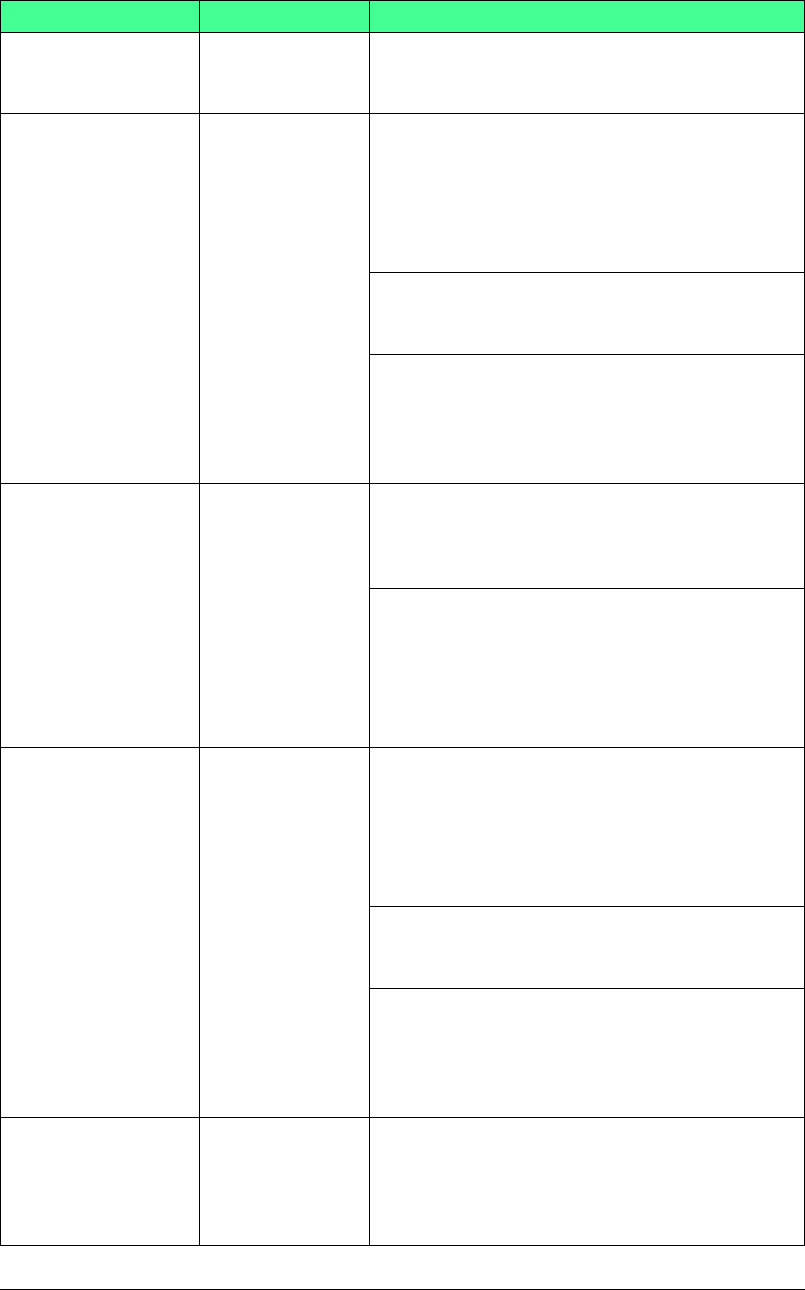
8-8 Trouble shooting
Problem Devices to check Check point / Resolution
Unable to print
documents.
Network periph-
erals (LAN hub,
router, etc.)
Are the network settings correct?
c Consult the device’s instruction manual and
correct the network settings.
Unable to print
documents created
with applications.
Computer
Is “Muratec MFX-1330” printer installed?
c Documents created with an application can-
not be printed if “Muratec MFX-1330” is not
installed.
c Close OfficeBridge and install “Muratec GDI
Print Driver.”
Is “Muratec MFX-1330” printer selected?
c Choose “Muratec MFX-1330” as the printer to
use from the application’s print menu.
Is the “Muratec MFX-1330” printer’s port set
correctly?
c Check the “printer port” in “Muratec MFX-
1330” and set it to the correct printer port IP
address.
Documents do not
print correctly. (The
printed output is
wrong or text gar-
bled)
Computer
Are the “Muratec MFX-1330” printer’s print
settings configured correctly?
c Correctly configure the print settings for
“Muratec MFX-1330”.
Does Windows have sufficient system memory?
c Confirm the total memory meets the Office-
Bridge system requirements, and install more
memory if needed.
c If multiple applications are running or there
is unneeded software in memory, close them.
Unable to print
documents created
with applications.
Computer
Is “Muratec MFX-1330” installed?
c Documents created with an application can-
not be printed if “Muratec MFX-1330” is not
installed.
c Close OfficeBridge and install “Muratec GDI
Print Driver”.
Is “Muratec MFX-1330” printer selected?
c Choose “Muratec MFX-1330” as the printer to
use from the application’s print menu.
Is the “Muratec MFX-1330” printer’s port set
correctly?
c Check the “printer port” in “Muratec MFX-
1330” and set it to the correct printer port IP
address.
Documents do not
print correctly. (The
printed output is
wrong or text gar-
bled)
Computer
Are the “Muratec MFX-1330” printer’s print
settings configured correctly?
c Correctly configure the print settings for
“Muratec MFX-1330”.


















