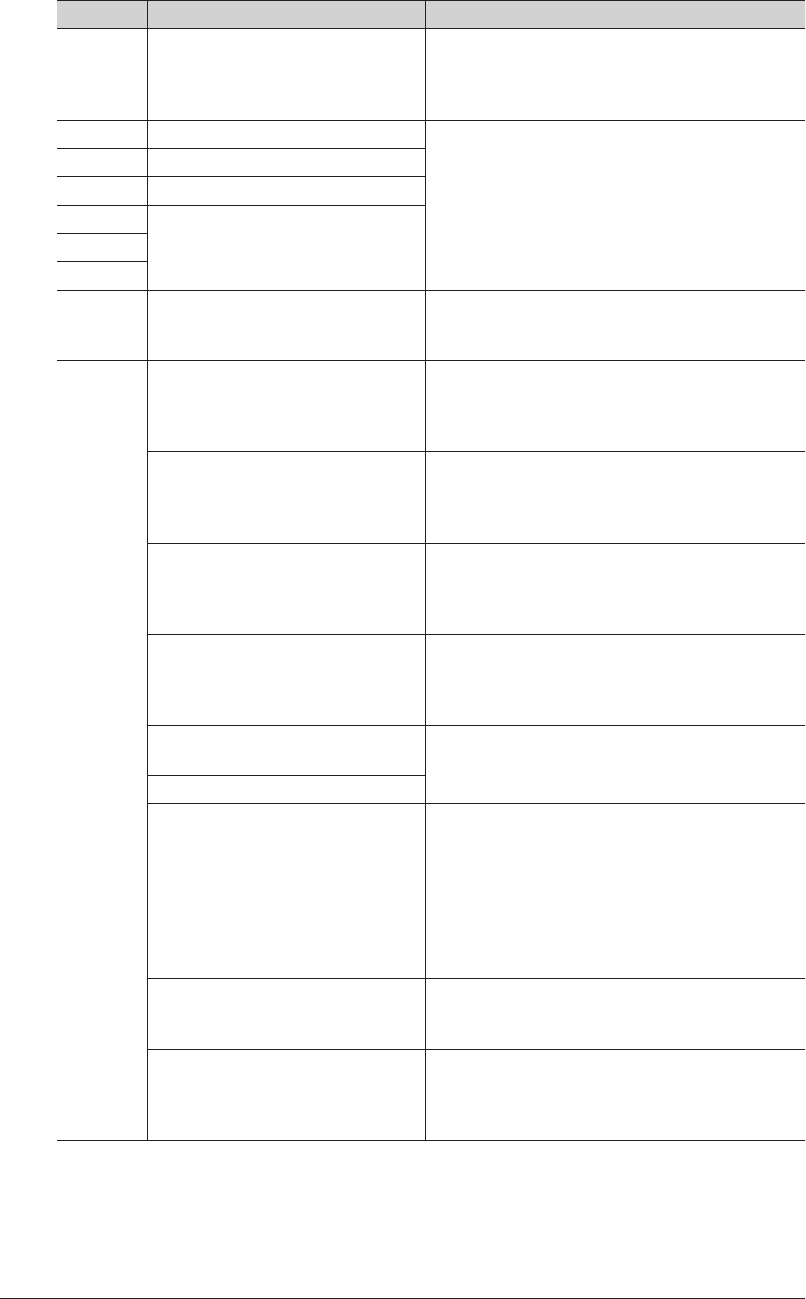
4-4 Error Messages
Error code Error message Countermeasure
T.4.2 The remote machine could not
receive document.
The transmitted pages were received but some of
them might have had poor image quality. Check
the image quality of the document received on
the other party's machine.
T.5.1 Confirm the remote fax. Transmit the document again. If this error
continues to occur, contact your authorized
Muratec dealer.
T.5.2 Confirm the remote fax.
T.5.3 Cannot send at minimum speed.
T.8.1 Cannot send a fax in SuperG3
mode.
T.8.10
T.8.11
R.1.1 Confirm the remote fax. The sending party may have made an operational
mistake. If you know who the sending party is,
ask them to transmit the document again.
R.1.2 Confirm the remote fax. If you know who the sending party is, ask them
to transmit the document again. If this error
continues to occur, contact your authorized
Muratec dealer.
Reception error. Remote fax is not
compatible.
Reception could not be performed because the
security function is set. For details on disabling
the settings to receive documents, refer to “Closed
Communication”. (See page 2-9.)
Reception error. No passcode stored
on remote fax.
Reception could not be performed because the
security function is set. For details on disabling
the settings to receive documents, refer to “Closed
Communication”. (See page 2-9.)
Reception error. Passcode does not
match.
Reception could not be performed because the
security function is set. For details on disabling
the settings to receive documents, refer to “Closed
Communication” (See page 2-9.)
Polling Rx error. Polling document
is not stored on remote fax.
Check the settings on the other party's machine.
Confirm the remote fax.
Out of paper reception is full. A problem such as the machine running out of
paper or a paper jam has cause the maximum
number of documents that can be stored without
printing to be reached. Once the problem such as
the machine running out of paper or a paper jam
has been resolved, the stored documents will be
printed and the machine will be able to receive
documents again.
F-Code Polling Rx error. Remote
machine does not have F-Code
polling function.
Check the settings on the other party's machine.
Confirm the remote fax. If you know who the sending party is, ask them
to transmit the document again. If this error
continues to occur, contact your authorized
Muratec dealer.


















