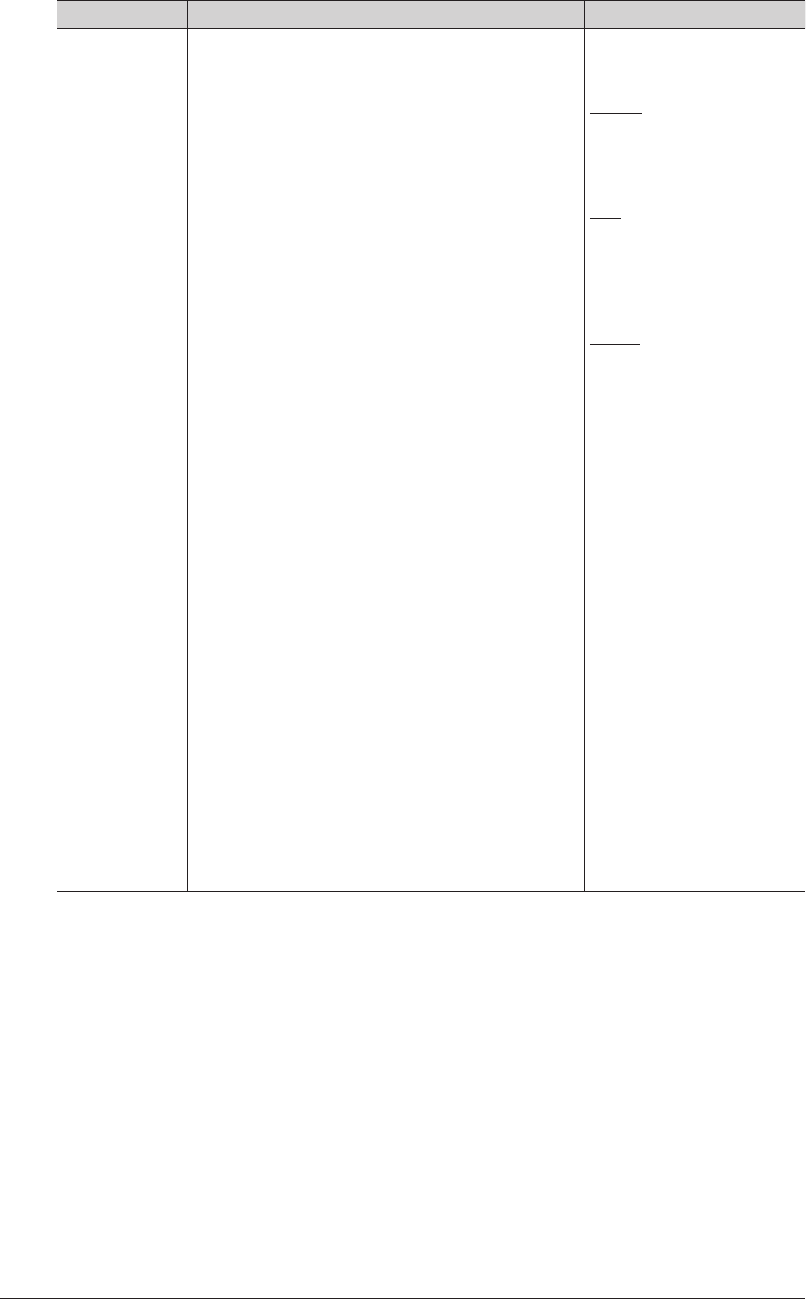
1-30 Specifying Default Settings
Function Description Settings
Sound Settings You can set the various sound settings.
l
Volume
You can adjust the volume of the confirmation tone,
completion tone, alarm, operation help, and beep.
These volumes cannot be set individually.
l
Confirmation Tone
You can change the tone that is heard when
pressing the buttons.
l
Completion Tone
The machine can inform you that a copy or internet
fax operation is completed with a beep.
To set all of the following completion tones, select
either [OFF], or [Type 1] to [Type 3].
To set the sounds individually, select [Custom], and
specify the settings individually.
Copy Complete: When copying is complete
Transmission Complete:
When fax or internet fax transmission is
completed
Reception Complete:
When fax or internet fax reception is completed
Rx Print Complete:
When printing of a received document is
complete
PC Printing Complete:
When the printing of a document from a
computer is complete
List Printing Complete:
When printing of a list is complete
Glass Scan Complete:
When the scanning of a document on the
document glass is complete
Low
Middle
High
OFF
Low
Mid
High
OFF
Type 1
Type 2
Type 3
Custom


















