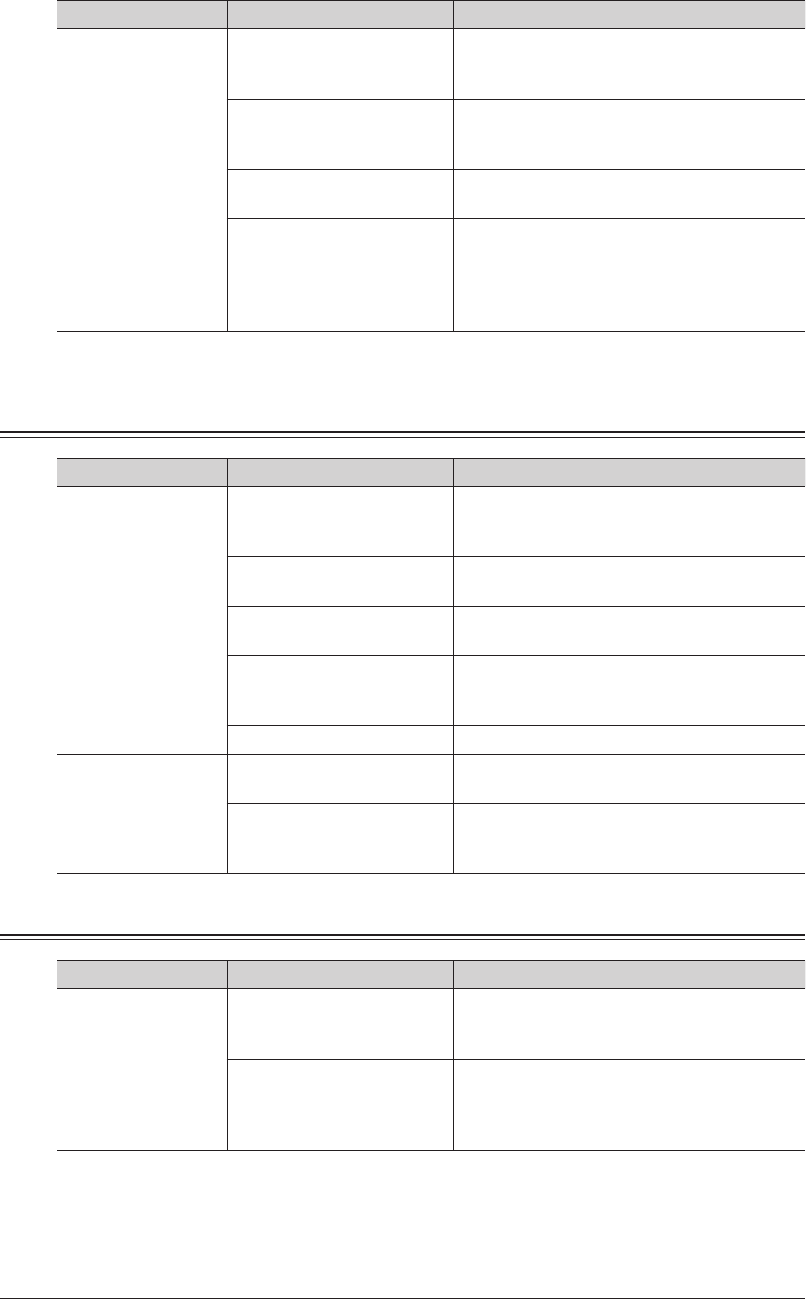
4-16 Troubleshooting
Status Things to check Countermeasure
Cannot transmit a
document created in
an application on a
computer via fax or
e-mail
Have you checked the
network environment?
Refer to “Cannot Connect to the Network” to
check the network environment. (See page
4-19.)
Is “Muratec Fax” installed? Install “Muratec Fax”. For details, refer to
Chapter 2, “Installing to Windows” in the
Printer Guide.
Is “Muratec Fax” set as the
printer?
Select “Muratec Fax” as the printer in the
print menu of the application.
Are the port settings of
“Muratec Fax” incorrect?
Set the correct “printing port” setting for
“Muratec Fax”. For details, refer to Chapter 2,
“Installing to Windows” in the Printer Guide.
Refer to the help, etc. for your browser to
enable cookies.
Cannot Receive Faxes
Status Things to check Countermeasure
Cannot perform
reception
Is the machine in the auto
reception mode?
Check the reception mode. For details, refer
to Chapter 3, “Basic Faxing” in the Scanner
and Fax Guide.
Does the machine have
paper loaded?
Load paper. For details, refer to Chapter 1,
“Loading Paper” in the User's Guide.
Is there a paper jam? Check the error message and remove the
jammed paper. (See page 4-2.)
Is the modular cable
connected to both the main
unit and the wall outlet?
Make sure the line is connected correctly. For
details, refer to Chapter 1, “Part Names and
Functions” in the User's Guide.
Is the memory full? Check the memory.
Polling reception
does not work, and
an error message is
printed out
Has the other party specified
a passcode?
Register the passcode in the security
function. (See page 2-12.)
Has the other party
registered a polling
document?
Ask the other party to register a polling
document.
Cannot Scan
Status Things to check Countermeasure
Cannot perform
scanning
Have you checked the
network environment?
Refer to “Cannot Connect to the Network” to
check the network environment. (See page
4-19.)
Is the size of the data too
large?
The maximum amount of data that can be
scanned at once is 20 MB. If the size of the
data is too large, change the scan resolution
or disable the batch transmission function.


















