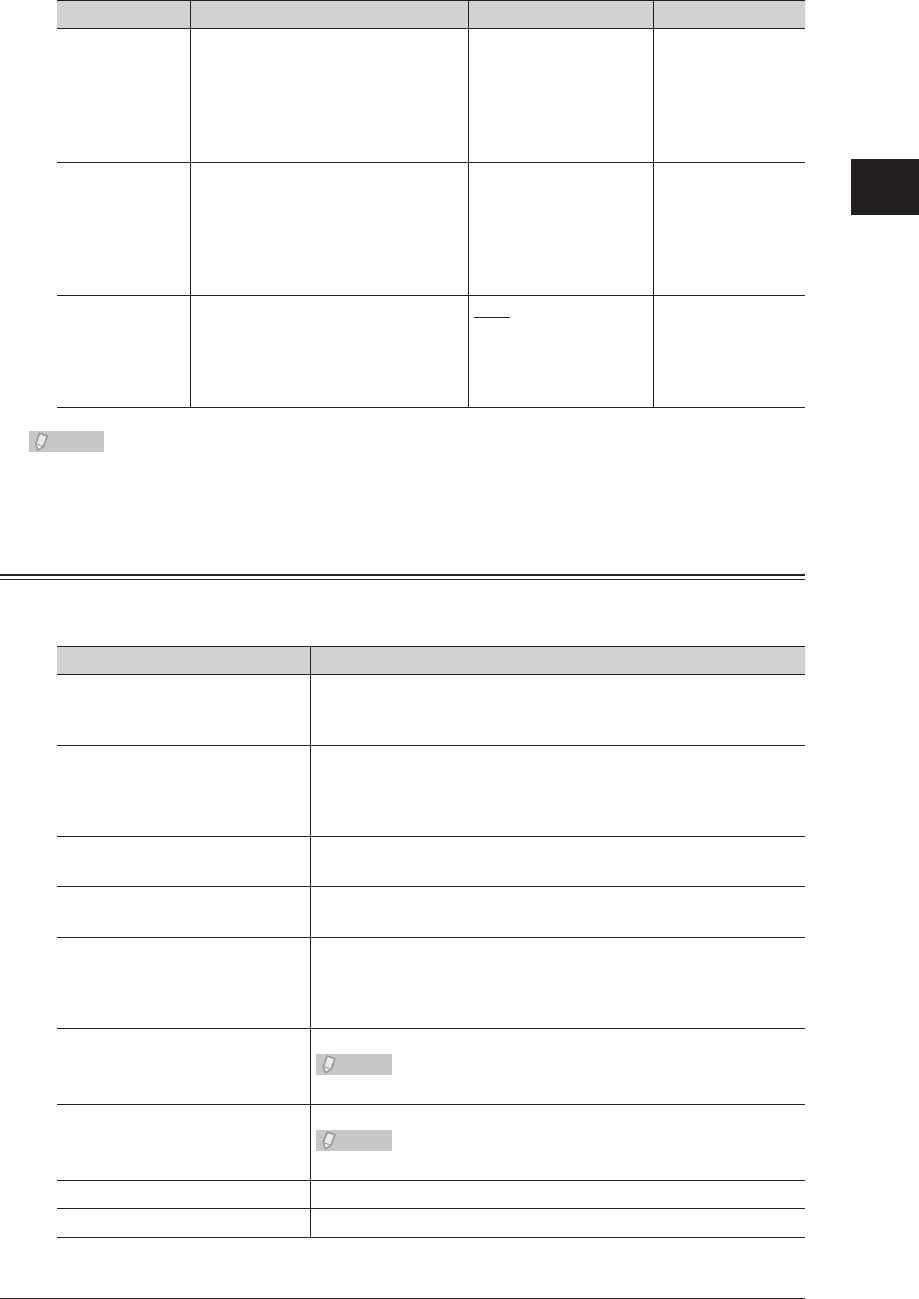
Specifying the Network Settings 2-43
1
2
Management
Function Description Settings Reference page
Scan to Print
Clear
You can delete the printers
registered in the Scan to Print
Monitor from the machine.
Use this function when the
computer using the Scan to Print
Monitor cannot access the machine.
Initiliaze
Service Setting
You can initialize the service
settings specified in the machine
policy settings of OfficeBridge
from the machine. Use this
function when you cannot access
OfficeBridge.
Network
Connection
You can set the communication
speed for the LAN that is
connected.
Auto
100Mbps - Full Duplex
100Mbps - Half Duplex
10Mbps - Full Duplex
10Mbps - Half Duplex
Note
Underlined values are the default settings specified at the time of shipment.
Specifying the TCP/IP Settings
You can set the settings for using the machine on a network. The following items can be
set.
Item Description
Host Name Enter the host name of the machine.
The default setting is the MAC address, and up to 15 characters
can be entered.
Workgroup Enter the workgroup name of the network the machine is
connected to.
The default setting is “WORKGROUP”, and up to 15 characters
can be entered.
DNS Server Addresses When using a DNS server, enter the primary DNS server
address and the secondary DNS server address.
DNS Suffix To perform name resolution using only a host name, register the
DNS suffix.
Obtain IP address (DHCP) Enables the setting for automatically obtaining IP addresses
using a DHCP (Dynamic Host Configuration Protocol) server. To
automatically obtain IP addresses, select [ON]. Otherwise, select
[OFF].
IP Address Enter the IP address.
Note
If DHCP is enabled, you cannot display or edit the IP address.
Subnet Mask Enter the subnet mask.
Note
If DHCP is enabled, you cannot edit the subnet mask.
Default Gateway If you are using a gateway, enter the gateway address.
WINS Server Address If you are using a WINS server, enter the WINS server address.


















