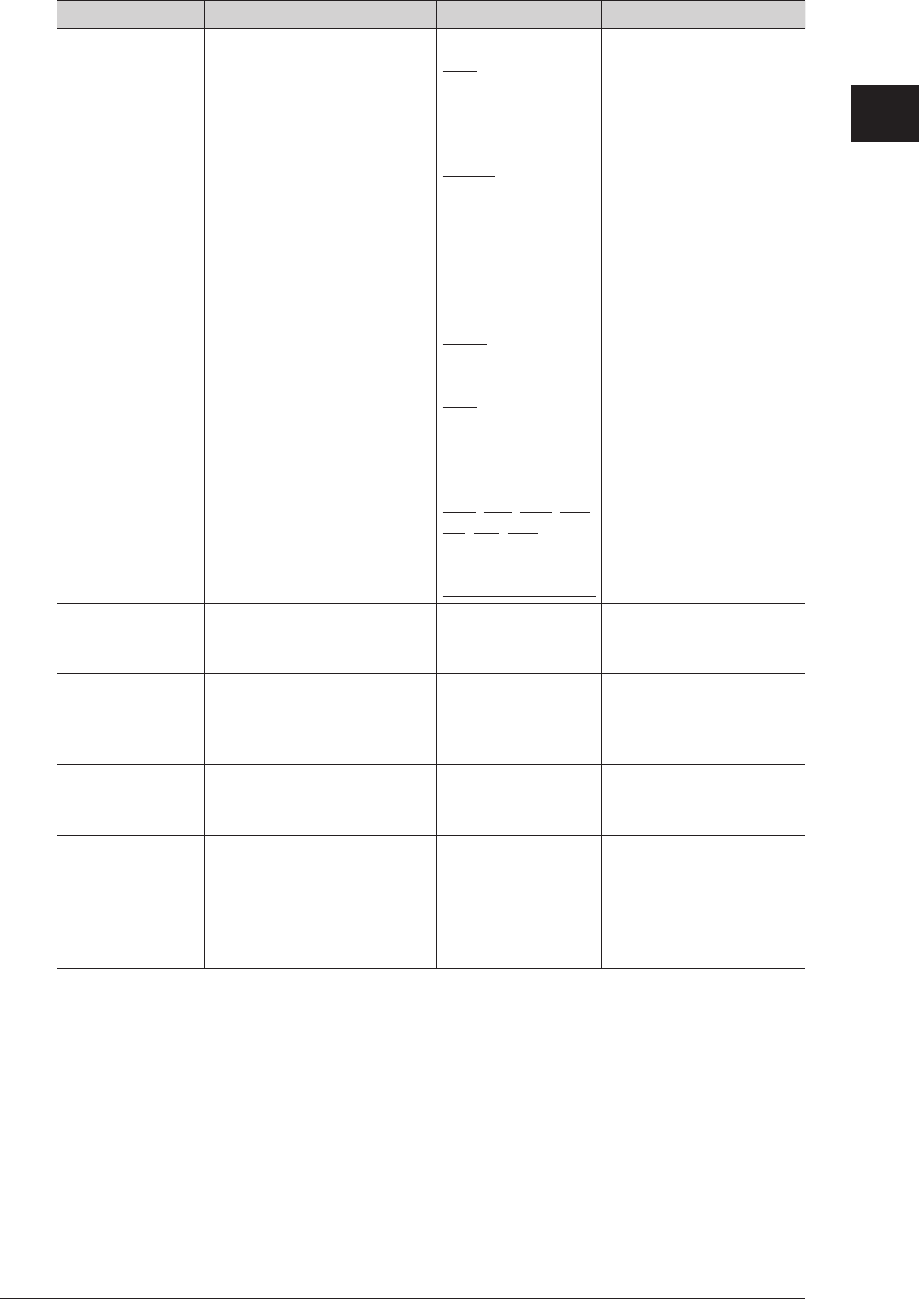
List of Entries 1-23
1
Using Common Functions
Function Description Settings Reference page
Auto Distribute You can register conditions
to determine whether to
distribute a received fax.
You can also edit, delete, and
print a list of the conditions.
l
Setting
OFF
ON
l
Priority
Low
Middle
High
l
Conditions
Matching Method
Any
Initial
Final
Equal
l
Auto Print
OFF
ON
l
Schedule
Weekday
Mon, Tue, Wed, Thu,
Fri, Sat, Sun
Start Time/End Time
12:00 am to 11:59 pm
Chapter 4, “Useful
Reception Functions”
in the Scanner and Fax
Guide.
File Name You can register the file name
for the scanned image data in
advance.
Chapter 7, “Registering
Other Settings” in the
Scanner and Fax Guide.
Document
Category
You can register, edit, and
delete document categories
to use when saving scanned
documents in a box.
Chapter 7, “Registering
Other Settings” in the
Scanner and Fax Guide.
Domain Name You can register the domain
names to display on the
character entry screen.
Chapter 7, “Registering
Other Settings” in the
Scanner and Fax Guide.
My MFP Shortcut You can change the My MFP
shortcut keys.
USB Memory to
Print, Scan to USB
Memory, Scan Tag,
List, Sound Settings,
LCD Brightness
Adjustment
1-11


















