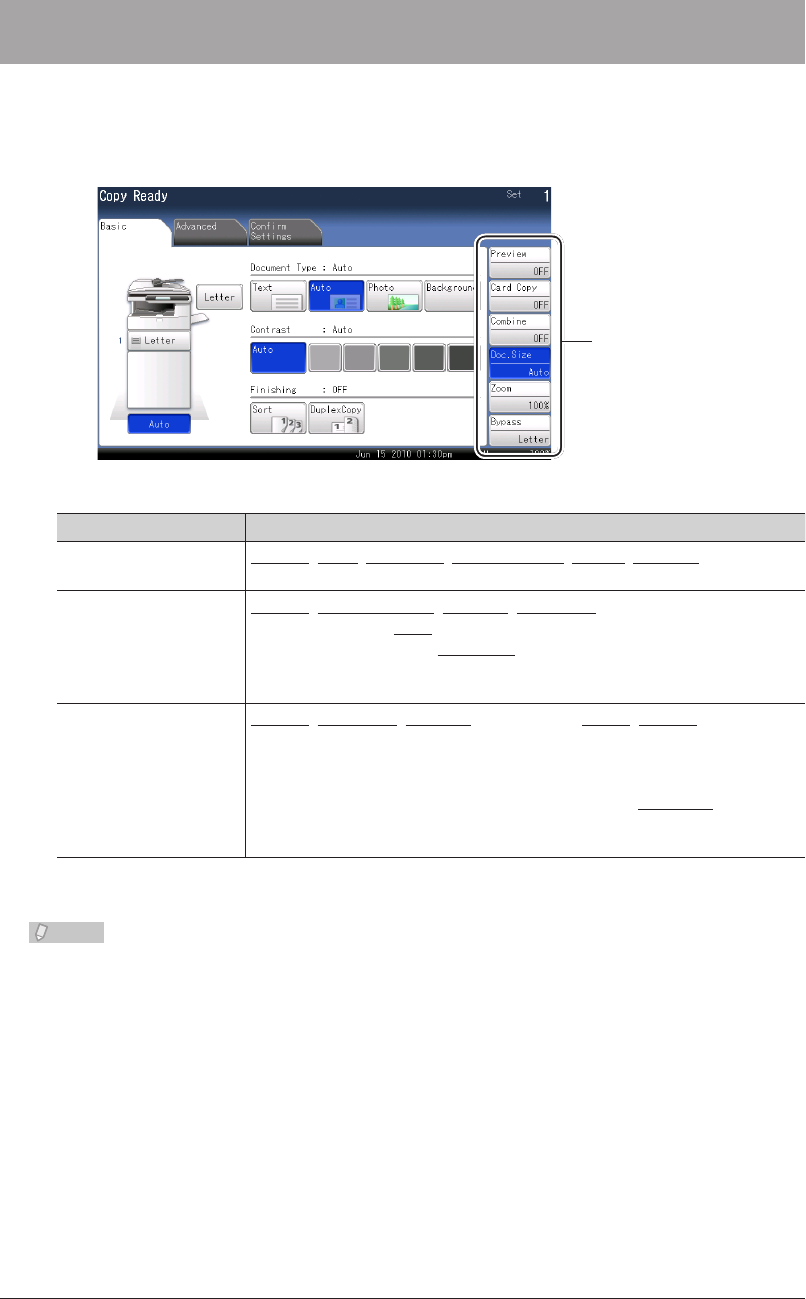
1-8 Editing the Soft Keys
Editing the Soft Keys
Up to six advanced functions of each mode can be displayed on the ready screen. By
assigning frequently used functions, you can use them from the ready screen.
Example of the copy ready screen
Soft Key
Ready Screen Functions that Can Be Assigned
Copy screen
Preview, Zoom, Card Copy, Document Size, Bypass, Combine, Next
Document Setting, Run ScanTag Program
Scanner screen
Preview, Document Type, Contrast, Resolution, Zoom, Scan Size, Next
Document Setting, Color, Duplex Scan, Broadcast, Batch Scan,
File Format, Speed-Dial, File Name, Mail Address, e-mail Subject, Mail
History, Color Adjustment, Attachment, Category Name, Comments,
TWAIN Box, Scan to Path Notification, Hold Time, Stamp
*1
Fax screen Preview, Resolution, Contrast, Duplex Scan, Redial, Monitor,
Speed-Dial, Auto Distribute, Auto Rx, Security Reception, TTI,
Cover Page, Tx Report, File Format, Scan Size, Next Document Setting,
Polling, F-Code Polling, Polling Doc., F-Code Tx, F-Code Doc., Closed
Transmission, ID Check Transmission, Memory Tx, Broadcast, Mail
Address, Mail History, e-mail Subject, Batch Transmission, Check Mail,
Delayed Transmission, e-mail Gateway, Stamp
*1
Only when the “Scan Confirmation Stamp option” is attached.*1
Note
Underlined values are the default settings specified at the time of shipment.


















