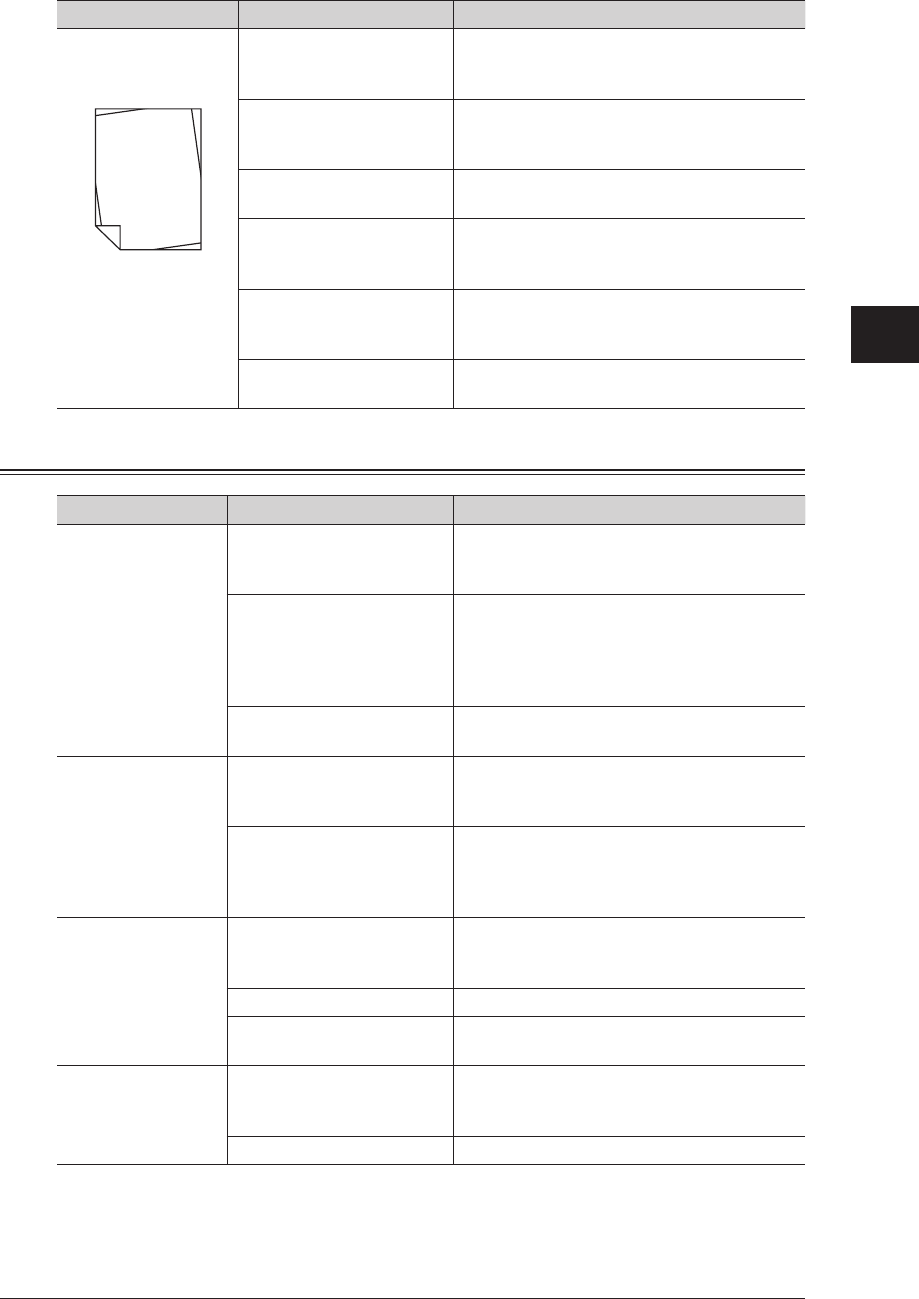
Troubleshooting 4-15
1
2
3
4
Troubleshooting
Symptom Cause Countermeasure
The image is slanted
PRINTER
The document is not loaded
correctly.
Load the document correctly. For details,
refer to Chapter 1, “Loading Documents” in
the User's Guide.
The document is not
suitable for loading in the
ADF.
Use a document that can be loaded in the
ADF. For details, refer to Chapter 1, “Loading
Documents” in the User's Guide.
Is there anything on the
ADF glass?
Clean the ADF glass. (See page 3-6.)
You are using an
inappropriate type of
paper.
Use an appropriate type of paper. For details,
refer to Chapter 1, “Loading Paper” in the
User's Guide.
Is the paper loaded
properly?
Load the paper properly. For details, refer
to Chapter 1, “Loading Paper” in the User's
Guide.
Is the cassette loaded
properly?
Make sure the cassette is pushed all the way
in.
Cannot Transmit Faxes
Status Things to check Countermeasure
Cannot perform
transmission
Are you performing the
transmission procedure
correctly?
Check the procedure and try again.
For details, refer to Chapter 3, “Basic Faxing”
in the Scanner and Fax Guide.
Is the destination fax
number correct?
If you are using an address book destination,
make sure the number is registered correctly
by printing out the list. For details, refer to
Chapter 7, “Registering Destinations” in the
Scanner and Fax Guide.
Is there something wrong
with the other machine?
Ask the other party to prepare the machine
for reception. (Power, paper, etc.)
Documents are
not transmitted
continuously
Are the documents loaded
with the edges of the paper
all lined up?
Reload the documents. For details, refer
to Chapter 1, “Loading Documents” in the
User's Guide.
Do the loaded documents
include pages smaller than
the minimum width (4.7
in.)?
These pages should be set on the document
glass and kept separate from the other pages.
For details, refer to Chapter 1, “Loading
Documents” in the User's Guide.
Cannot perform
transmission even
though the number
is dialed
Is the document loaded
correctly?
Load the document correctly. For details,
refer to Chapter 1, “Loading Documents” in
the User's Guide.
Is the fax number correct? Dial the correct fax number.
Is the other party's line
busy?
Wait until the line is available and try again.
The document
cannot be scanned
when using memory
transmission
Is the document loaded
correctly?
Load the document correctly. For details,
refer to Chapter 1, “Loading Documents” in
the User's Guide.
Is the memory full? Check the memory.


















