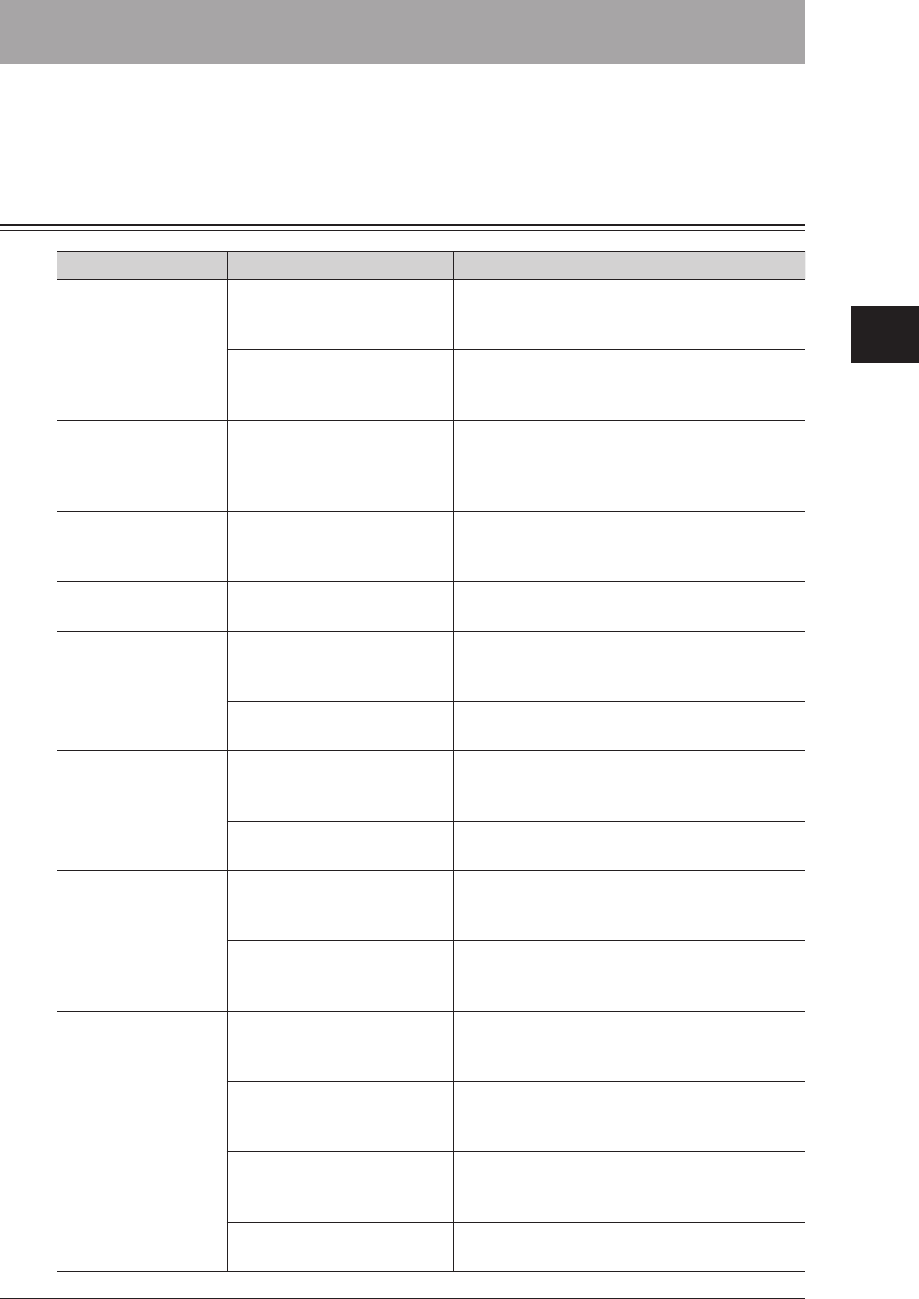
Troubleshooting 4-11
1
2
3
4
Troubleshooting
Troubleshooting
Read this section if trouble occurs with the machine. Contact your authorized Muratec
dealer if the following steps do not solve the problem.
The machine does not operate
Status Things to check Countermeasure
The machine does
not operate
Is the power cable firmly
inserted?
Check the power switch and power plug. For
details, refer to Chapter 1, “Part Names and
Functions” in the User's Guide.
Is the power switch ON? Turn ON the main power switch and
<Power>. For details, refer to Chapter 1, “Part
Names and Functions” in the User's Guide.
Nothing appears on
the screen
Is the <Energy Save> key
illuminated?
The machine is in the energy save mode.
Disable the energy save mode. For details,
refer to Chapter 1, “Control Panel” in the
User's Guide.
Unable to dial Is the modular cable
connected to both the main
unit and the wall outlet?
Make sure the line is connected correctly. For
details, refer to Chapter 1, “Part Names and
Functions” in the User's Guide.
The phone does not
work
Is the machine in the middle
of transmitting a document?
Wait until the machine finishes transmitting.
The paper does not
come out
Is the paper loaded? Load the paper into the cassette or into the
bypass tray. For details, refer to Chapter 1,
“Loading Paper” in the User's Guide.
Is there a paper jam? Check the error message and remove the
jammed paper. (See page 4-8.)
The paper jams often Is the paper loaded properly? Load the paper properly. For details, refer
to Chapter 1, “Loading Paper” in the User's
Guide.
Is the cassette loaded
properly?
Make sure the cassette is pushed all the way
in.
The document does
not come out
Are you using an appropriate
document?
Use appropriate paper. For details, refer
to Chapter 1, “Loading Documents” in the
User's Guide.
Is there a document jam? Remove the jammed document and reload
it. For details, refer to Chapter 5, “Document
Jams” in the User's Guide.
The document jams
often
Are you using an appropriate
document?
Use an appropriate document. For details,
refer to Chapter 1, “Loading Documents” in
the User's Guide.
Is the document guide
misaligned?
Align the document guide with the document.
For details, refer to Chapter 1, “Loading
Documents” in the User's Guide.
Are there any pieces of
paper left in the ADF?
Open the ADF cover and check. For details,
refer to Chapter 5, “Document Jams” in the
User's Guide.
Is the document feeder roller
dirty?
Clean the document feeder roller. (See page
3-4.)


















