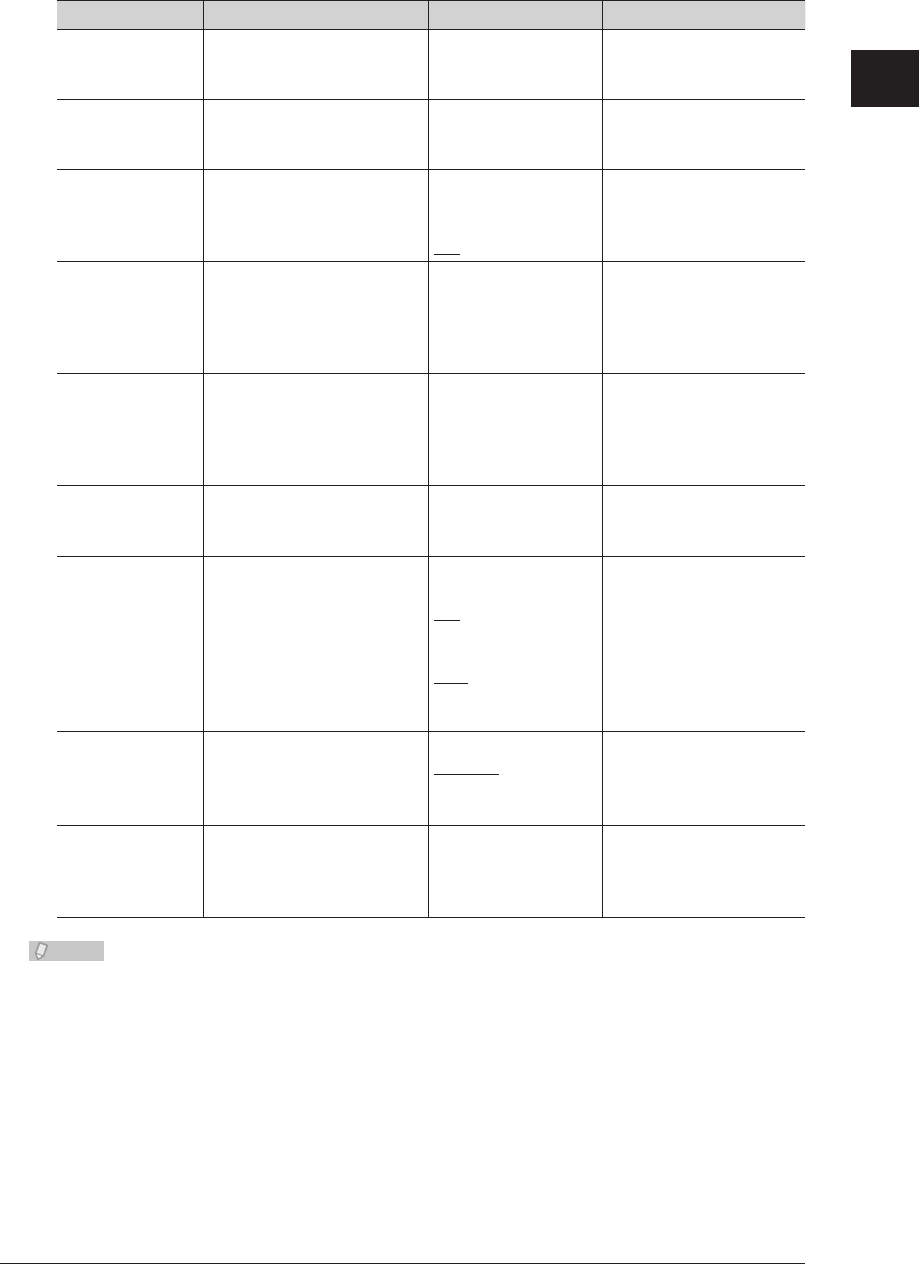
Using Personal Settings 1-39
1
Using Common Functions
List of Personal Settings
Function Description Settings Reference page
Address Book
Entry
You can register, edit,
and delete address book
destinations for each user.
Chapter 7, “Registering
Destinations” in the
Scanner and Fax Guide.
Group You can register, edit, and
delete groups for each user.
Chapter 7, “Registering
Destinations” in the
Scanner and Fax Guide.
Soft Key You can set the soft keys to
display on the copy, fax, and
scanner screens when a user
logs in.
Soft Key
Customization
OFF
ON
1-8
My MFP Shortcut You can set the shortcut
buttons to display when the
My MFP screen is switched
to the personal screen.
The settings are
the same as the My
MFP shortcuts on
[Register]. (See page
1-11.)
1-11
Favorite Address You can register, edit,
and delete destinations to
display in the [Faves] tab on
the scanner screen for each
user.
Chapter 7, “Registering
Destinations” in the
Scanner and Fax Guide.
Folder Shortcut You can register, edit, and
delete shortcuts to shared
folder paths for each user.
Chapter 7, “Registering
Destinations” in the
Scanner and Fax Guide.
Transmission
Report
You can set a fax
transmission report for each
user.
Personal Settings
OFF
ON
Tx Report Settings
OFF
Print
e-mail
Chapter 6, “Checking the
Transmission Result”
in the Scanner and Fax
Guide.
Default Display You can select to display
either the shared screen or
personal screen when the
user logs in.
Shared
Personal
1-40
List You can print a list of the
destinations in the personal
address book and personal
groups.
Chapter 7, “Registering
Destinations” in the
Scanner and Fax Guide.
Note
Underlined values are the default settings specified at the time of shipment.


















