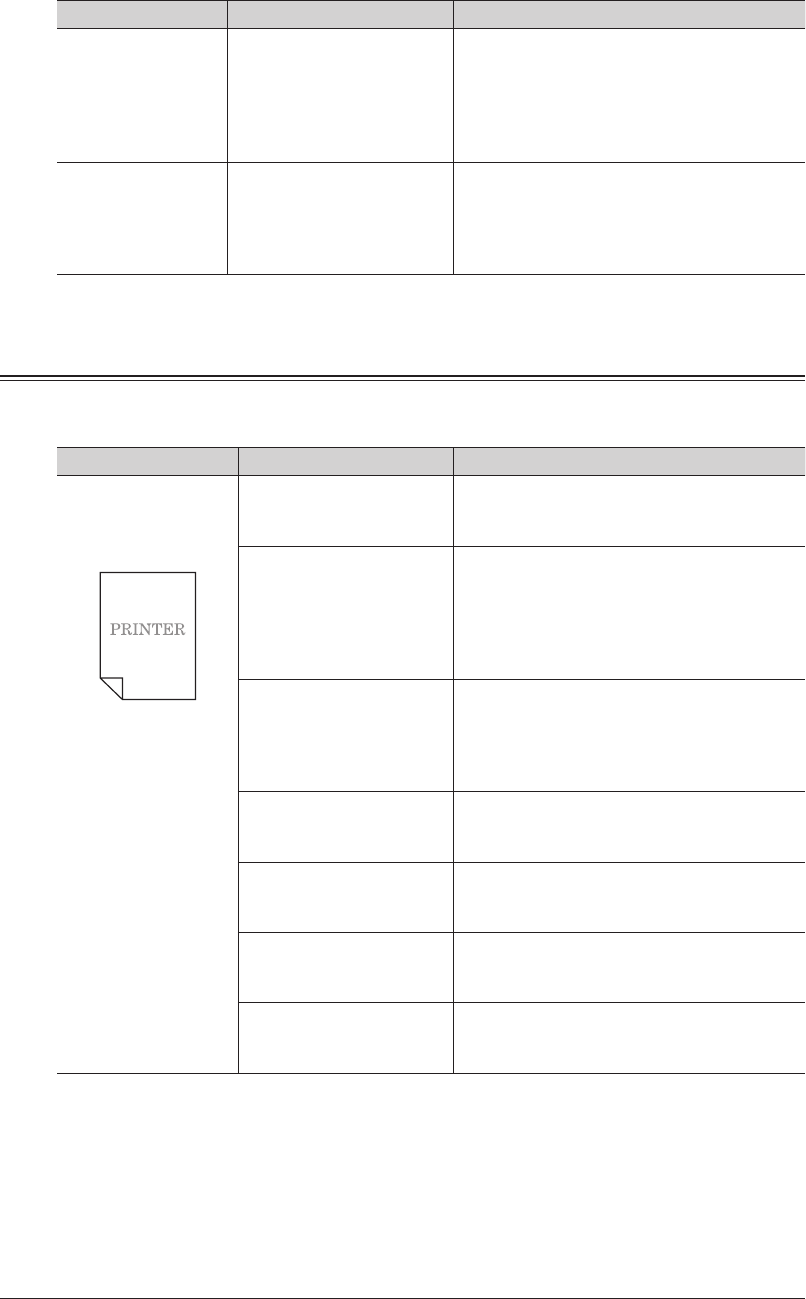
4-12 Troubleshooting
Status Things to check Countermeasure
The settings
registered for
the time data
and address book
destinations
disappear
Did you turn the power OFF
and leave the machine for
a long period, or turn the
power OFF everyday?
The batteries that retain the registered
settings may have died. Contact your
authorized Muratec dealer.
The cover will not
closed
Are you pressing only one
side of the cover?
Press both sides of the cover to close it.
When you cannot close the front cover, the
toner cartridge locking lever may be turned
left. In this case, turn the lever right to close
the front cover.
Image Quality Problems
If you follow the steps below and do not resolve the problem, contact your authorized
Muratec dealer.
Symptom Cause Countermeasure
Printing is faint
(smudged, unclear)
The paper is damp. Replace the paper with new paper. For
details, refer to Chapter 1, “Loading Paper” in
the User's Guide.
The contrast setting is
incorrect.
Specify the setting correctly. For details,
refer to Chapter 1, “Basic Copy Settings” in
the Copier Guide, Chapter 1, “Basic Scan
Settings” in the Scanner and Fax Guide, and
Chapter 3, “Basic Faxing” in the Scanner and
Fax Guide.
Is the color of the document
faint?
If you are receiving a document, ask
the sender to change the document to
a black color. (Copying the document is
recommended.) If you are making a copy,
make the contrast setting darker.
The print head is dirty. Clean the print head. For details, refer to
Chapter 4, “Cleaning the Printer” in the
User's Guide.
Is paper other than that
specified in manuals of the
machine being used?
Use the paper specified in the manuals of
the machine. For details, refer to Chapter 1,
“Loading Paper” in the User's Guide.
The toner cartridge is worn
out or broken.
Replace the toner with a new toner cartridge.
For details, refer to Chapter 4, “Replacing the
Toner Cartridge” in the User's Guide.
The drum cartridge is worn
out or broken.
Replace with a new drum cartridge. For
details, refer to Chapter 4, “Replacing the
Drum Cartridge” in the User's Guide.


















