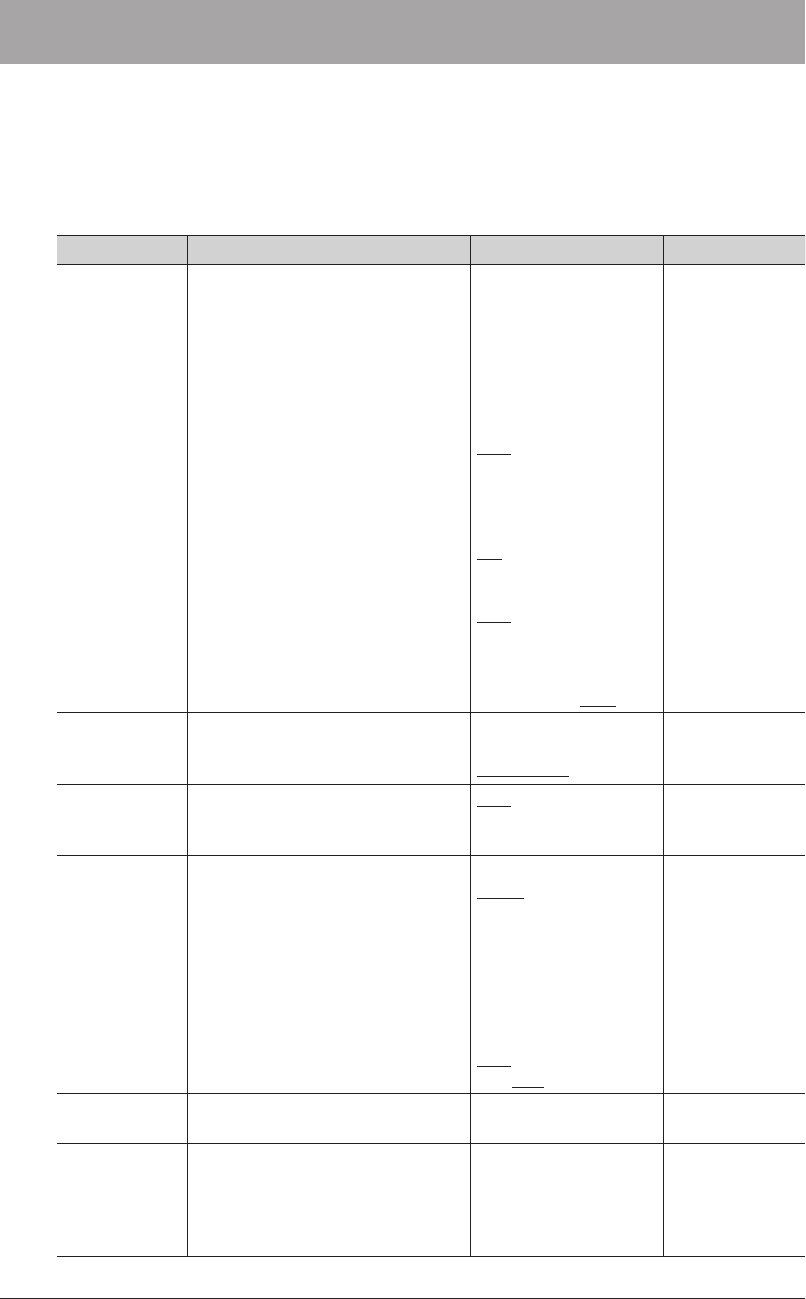
2-2 List of Machine Management Settings
List of Machine Management Settings
You can specify the important settings related to the machine, such as the user install
mode and security communication settings, and network settings, etc.
If you set an administrator password, a screen for entering the administrator password is
displayed whenever the [Management] tab is pressed, which enables you to prevent users
other than the administrator from changing the settings.
Function Description Settings Reference page
Security
Communication
You can specify the various
security communication settings,
such as closed transmission, ID
check verification, destination
confirmation, and security reception
settings.
Closed Transmission,
Closed Reception, ID
Check Transmission,
Confirm Destination,
Confirm Dial (Speed-
Dial), Confirm Dial
(Numeric Keys),
Passcode Polling
OFF
ON
Broadcast Transmission
OFF
ON
Secure Reception
OFF
ON (current time)
Passcode
0000 to 9999: 0000
2-9
Function
Protect Setting
You can manage the various settings
using an administrator password
and protect passcode.
Prohibited
Protect ON
Protect OFF
2-25
Mode Protect
Setting
You can set the machine to prohibit
the copy, scan, fax, or print modes
from being used.
OFF
ON
2-30
User
Access/Cost
Accounting
You can check the total number of
pages and communication time used
by each user for copies and faxes,
set a charge per page, and calculate
the total cost each user has incurred
for copies and faxes.
Currency Setting
Dollar
Euro
Pound
Yen
No Unit
Charge Setting
Copy, Scan, Fax, Print:
OFF
ON (0.00 / page)
2-35
Network
Settings
You can set the network settings for
using the machine on a network.
2-40
User Install You can specify the settings required
for using the machine.
Chapter 3,
“Initial Setup
(User Install)” in
the Scanner and
Fax Guide.


















