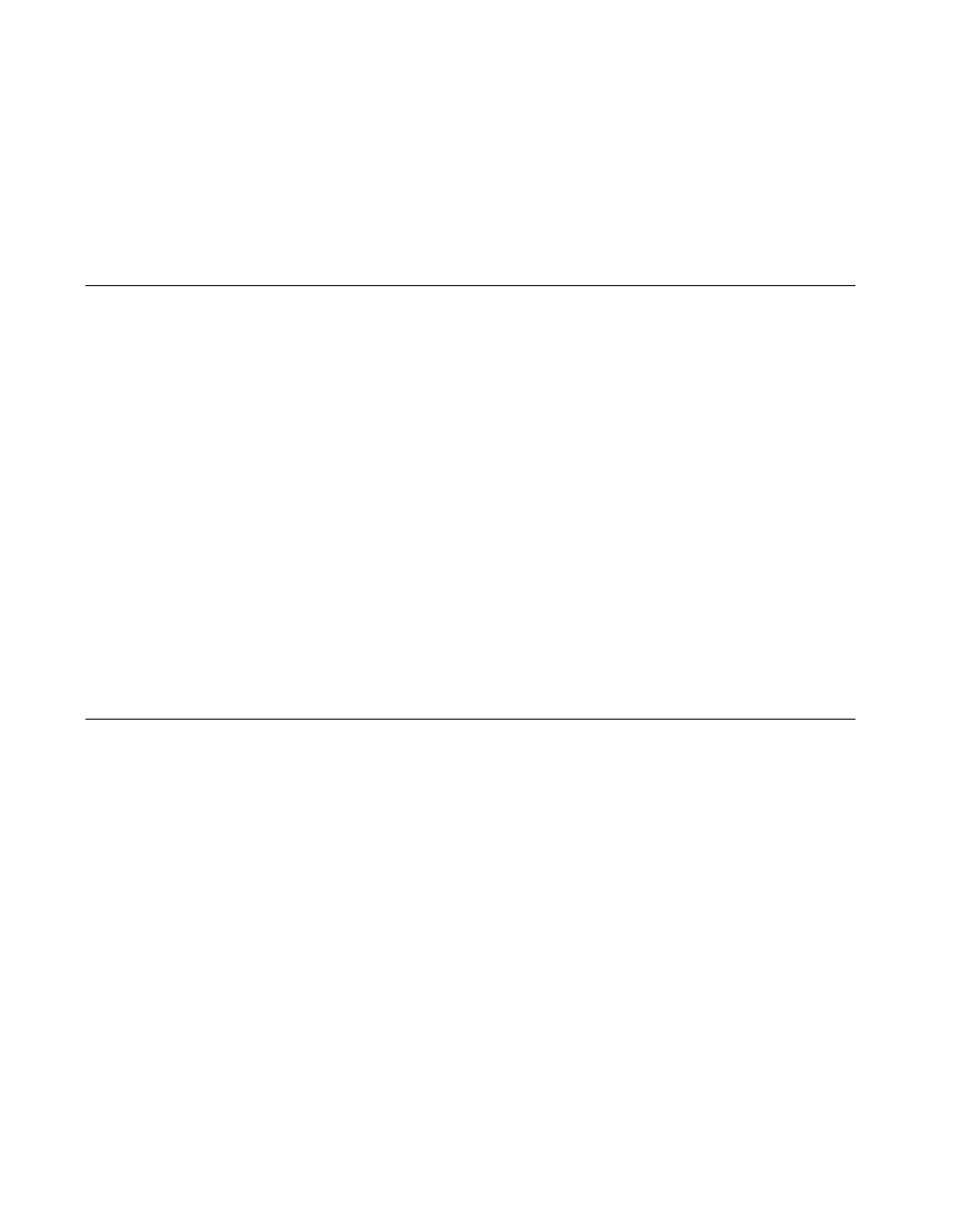
Chapter 1 Introduction
PCI-6110E/6111E User Manual 1-2
©
National Instruments Corporation
and a ribbon cable to route timing and trigger signals between several
functions on as many as five DAQ boards in your computer.
Detailed specifications of the 611
X
E board are in Appendix A,
Specifications
.
What You Need to Get Started
To set up and use the 611
X
E board, you will need the following:
❑ Either the PCI-6110E or PCI-6111E board
❑
PCI-6110E/6111E User Manual
❑ One of the following software packages and documentation:
ComponentWorks
LabVIEW for Macintosh
LabVIEW for Windows
LabWindows/CVI for Windows
Measure
NI-DAQ for PC Compatibles
VirtualBench
❑ Your computer
Software Programming Choices
You have several options to choose from when programming your
National Instruments DAQ and SCXI hardware. You can use National
Instruments application software, NI-DAQ, or register-level
programming.
National Instruments Application Software
ComponentWorks contains tools for data acquisition and instrument
control built on NI-DAQ driver software. ComponentWorks provides
a higher-level programming interface for building virtual instruments
through standard OLE controls and DLLs. With ComponentWorks, you
can use all of the configuration tools, resource management utilities,
and interactive control utilities included with NI-DAQ.
LabVIEW features interactive graphics, a state-of-the-art user
interface, and a powerful graphical programming language. The
PCI_E.book Page 2 Thursday, June 25, 1998 12:55 PM


















