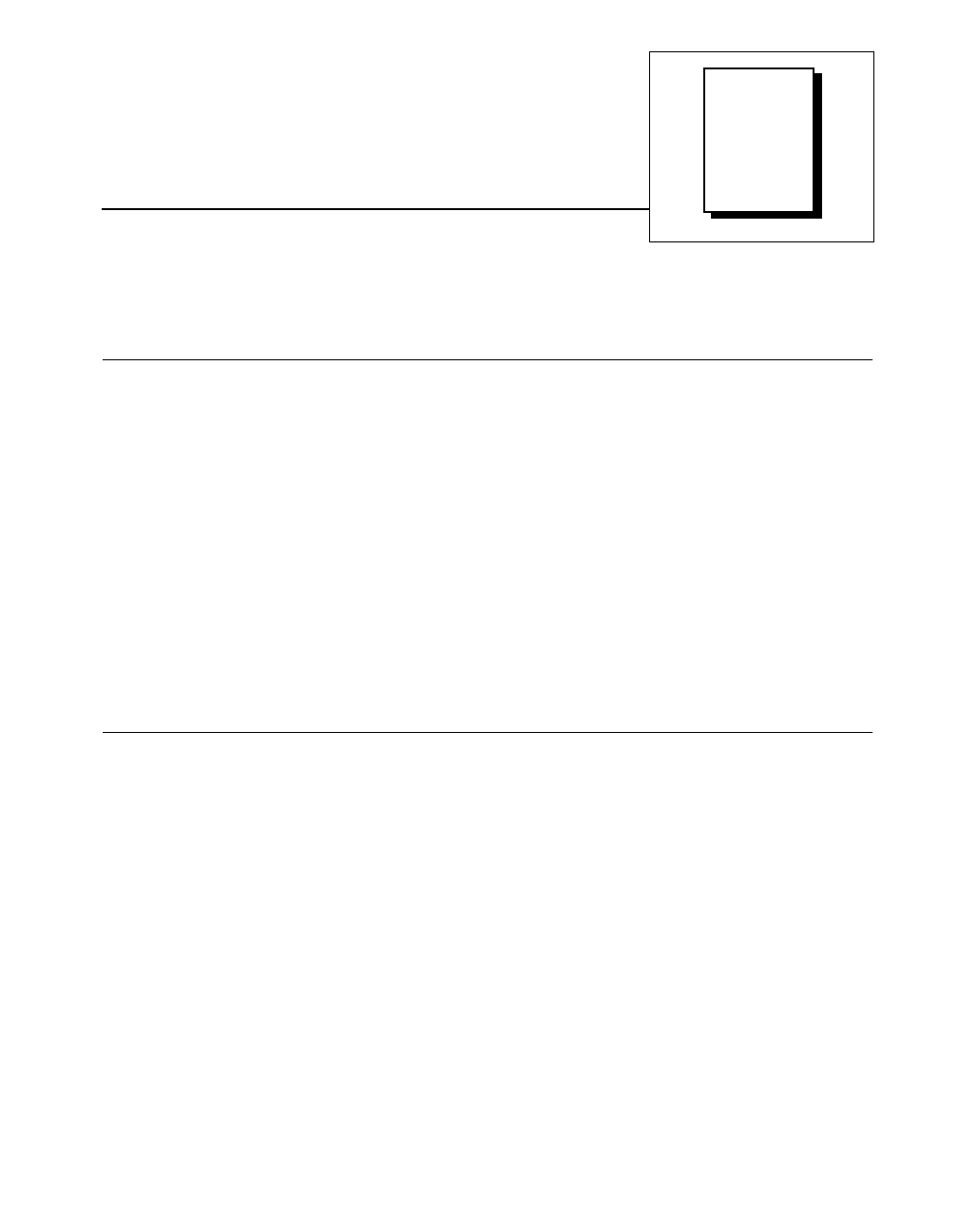
©
National Instruments Corporation 2-1 PCI-6110E/6111E User Manual
Chapter
2
Installation and
Configuration
This chapter explains how to install and configure your 611
X
E board.
Software Installation
Install your software before you install the 611
X
E board. Refer to the
appropriate release notes indicated below for specific instructions on
the software installation sequence.
If you are using LabVIEW, LabWindows/CVI, or other National
Instruments application software packages, refer to the appropriate
release notes. After you have installed your application software, refer
to your NI-DAQ release notes and follow the instructions given there
for your operating system and application software package.
If you are using NI-DAQ, refer to your NI-DAQ release notes. Find
theinstallation section for your operating system and follow the
instructions given there.
Hardware Installation
You can install the 611
X
E board in any available expansion slot in your
computer. However, to achieve best noise performance, leave as much
room as possible between the 611
X
E board and other boards and
hardware. The following are general installation instructions, but
consult your computer user manual or technical reference manual for
specific instructions and warnings.
1. Write down the 611
X
E board serial number in the
PCI-6110E/6111E Hardware and Software Configuration Form
in
AppendixD,
Customer Communication
, of this manual.
2. Turn off and unplug your computer.
3. Remove the top cover or access port to the I/O channel.
4. Remove the expansion slot cover on the back panel of the
computer.
PCI_E.book Page 1 Thursday, June 25, 1998 12:55 PM


















