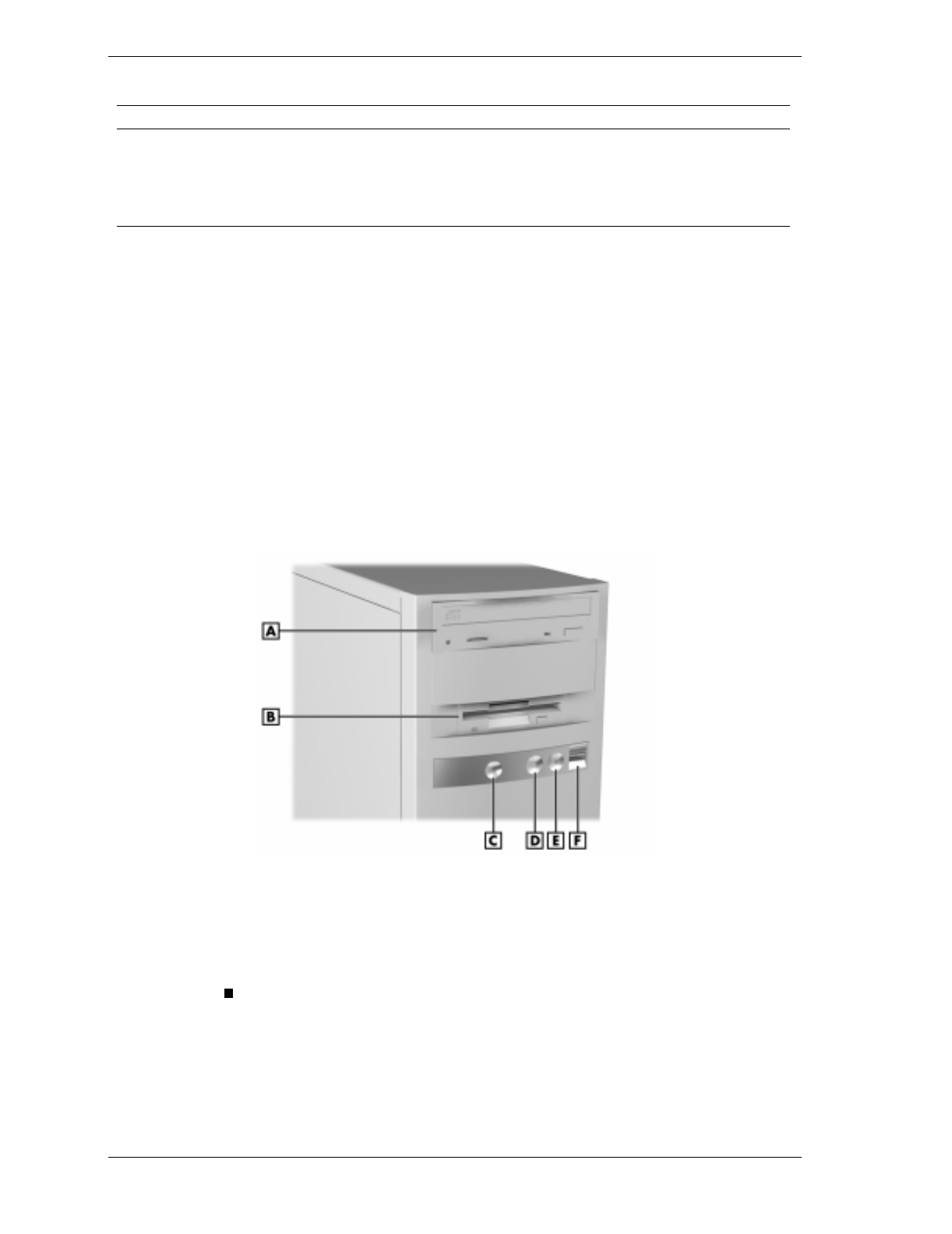
1-4 System Overview
PowerMate VT 300i Series System Configuration
Component Description
Tape Backup Drive** Seagate Travan 4/8-GB Tape Backup Device
LS-120 Drive** Imation
®
SuperDisk
®
LS-120 Diskette Drive
Speakers** Harman/Kardon 10-watt
* Component varies by system
** Built-to-order component
Features
The system front, back, and inside features are described in the following
paragraphs. Also included are descriptions of system security features.
Front Features
The following figure identifies the components, lamps, and controls on the front
of the system. Brief descriptions of the components follow the figure.
PowerMate VT 300i Series System Front View
A – CD-ROM Drive D – Power/Sleep Lamp
B – Diskette Drive E – Hard Drive Lamp
C – Power/Sleep Button F – USB Port
The system has the following devices, controls, and lamps on the front of the
system (see the above figure for device, control, and lamp locations).
CD-ROM drive — load and start programs from a compact disc (CD) and
to play audio CDs.


















