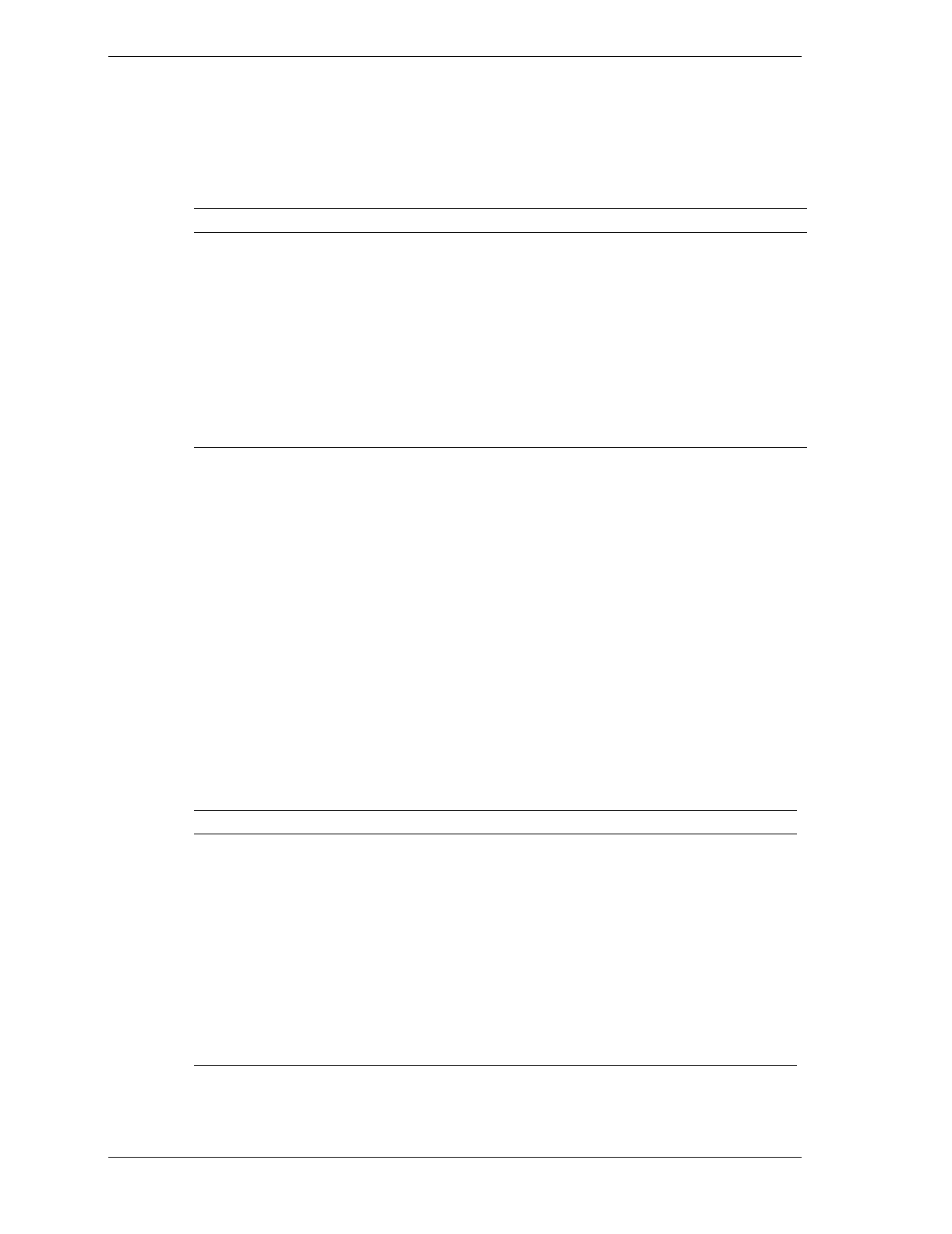
2-10 System Configuration
How to Use BIOS Setup
Use the keys shown on the bottom of the Main menu to make your selections or
exit the current menu. The following table describes the navigation keys.
Navigation Keys
Key Function
Esc Exits the menu.
Enter Executes Command or brings up a submenu.
F5 Loads the Default Configuration values for this menu.
F6 Selects the Original Values for the field.
F10 Saves changes and Exits the BIOS Setup utility.
↑ or ↓ arrow keys
Moves cursor up and down in the menu.
← or → arrow keys
Selects next menu.
Help Setup information displays on the right side of the Setup screen.
Main Menu
The BIOS Setup utility usually comes up displaying the Main Menu. If BIOS is
displaying another menu, choose the Main Menu by selecting Main in the
legend bar.
See “How to Start BIOS Setup” for a look at a typical Main Menu screen.
Main Menu options are available by selecting submenus. Use the arrow keys to
select a Main Menu option. Press
Enter
to display the submenu. Explanations of
typical Main Menu options and suboptions appear in the following tables.
Actual explanations and settings may vary between systems.
Main Menu Items
Menu Item Settings (default is bold)
BIOS Version
This field is read-only and cannot be changed from the BIOS Setup
utility.
Example: V1.001
Processor Type This field is read-only and cannot be changed from the BIOS Setup
utility.
Example: Celeron
Processor Speed This field is read-only and cannot be changed from the BIOS Setup
utility.
Example: 333 MHz


















