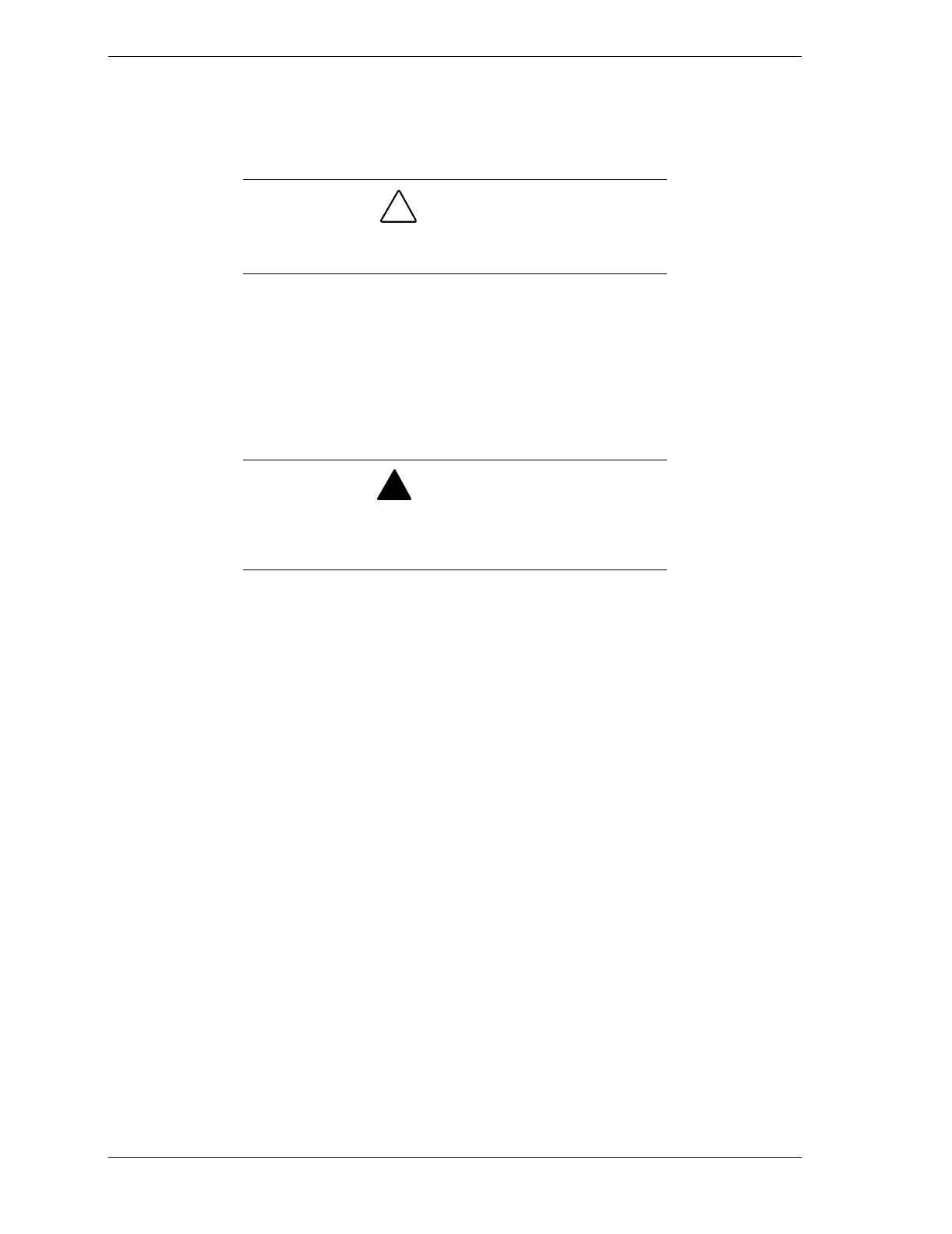
3-12 Disassembly and Reassembly
Removing the Celeron or Pentium III Processor Cartridge
Remove the Celeron processor cartridge or the Pentium III processor cartridge
from the universal retention mechanism and system board as follows.
!
CAUTION
Before handling components, reduce static discharge by
touching the chassis.
1.
Power off the system.
2.
Remove the left side cover (see “Removing the Left Side Cover” earlier in
this section).
3.
Position the system on its right side for easier access to the system board and
processor cartridge.
!
WARNING
If the system was just running, the processor and heat sink
on the system board are hot. To avoid a burn, let the
components cool for 10 minutes before continuing.
4.
Locate the processor cartridge on the system board. If necessary, remove
any expansion board(s) blocking access to the processor cartridge.
5.
If the processor cartridge has an attached cooling fan, tag and unplug the fan
cable from its connector (CPUFAN) on the system board.
6.
At one end of the processor cartridge (see the following figure), carefully
pull the locking lever away from the cartridge approximately 1/4-inch. The
lever requires a strong steady pull to release the cartridge.
7.
While holding the locking lever out, carefully pull up on the end of the
processor cartridge to release it from the lever.
8.
Repeat steps 6 and 7 for the locking lever on the opposite end of the
cartridge.
9.
Pull the cartridge straight up and out of the socket and universal retention
mechanism. Store the cartridge in an antistatic bag.


















