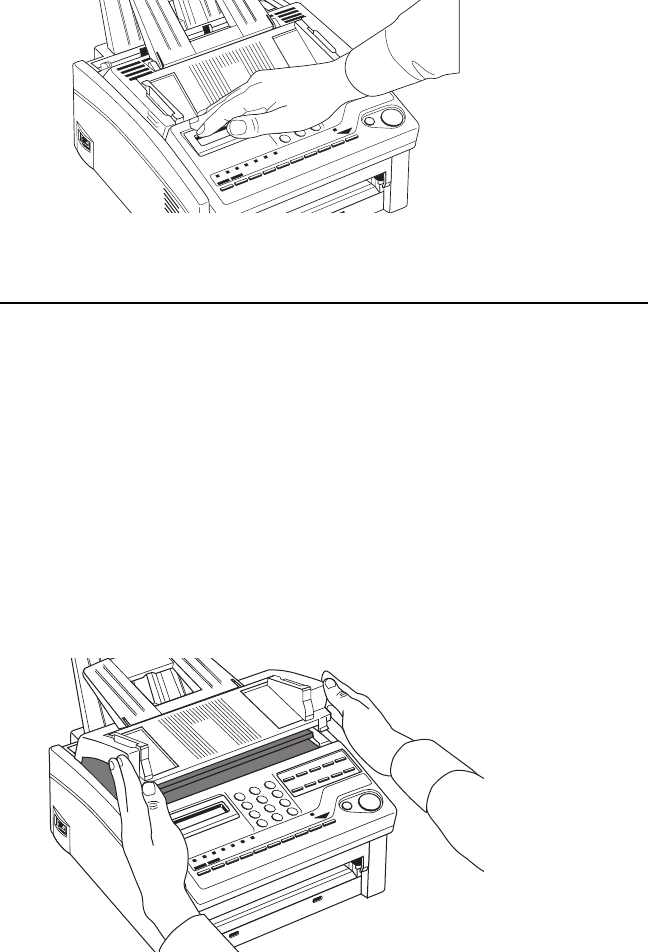
90 OKIOFFICE 87 User’s Guide
3
Push the control panel back down until it locks.
Clearing a Printing Paper Jam
If your MFP machine displays PAPER JAM or PAPER OUT/JAM when
the paper tray still contains paper, there may be one or more sheets of
paper jammed in the machine. To clear a paper jam, follow the instruc-
tions below.
Tip:
If you are experiencing many paper jams, it may be due to the type
of paper you are using. For best results, select a paper, which has been
developed specifically for photocopying or laser printing. Be sure to fan
the paper before loading it into your paper tray.
CAUTION:
If you open the top cover, you will see a label that reads:
(CAUTION-HOT).
This portion is extremely hot and must not be
touched under any circumstances.
1
Lift the MFP machine’s top cover and swing it out of the way.


















