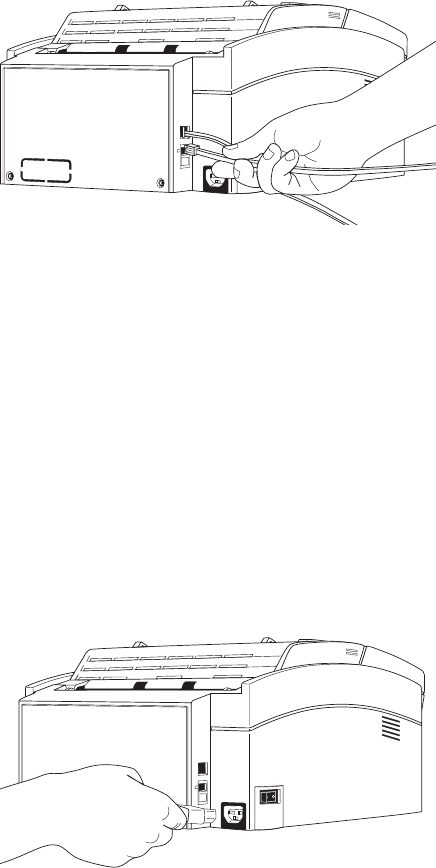
Installation 19
Connecting an External Telephone or Answering Machine
1
Insert one end of the telephone cord into the TEL terminal on the
back of the machine.
2
Insert the other end of the cord into the jack in your external device.
Tip:
To connect both an answering machine and a telephone, first
connect your answering machine to your MFP machine, then plug
your external telephone’s cord into the telephone jack on your
answering machine.
Tip:
You need to have the TAD mode feature turned on for an
answering machine to work with your MFP machine. See Setting
the Answering Mode in this section.
Connect Power
Warning: Before connecting power, ensure that the power switch is
OFF (“O” is pressed in)
1
Plug the power cord into the power inlet located on the back of the
unit.


















