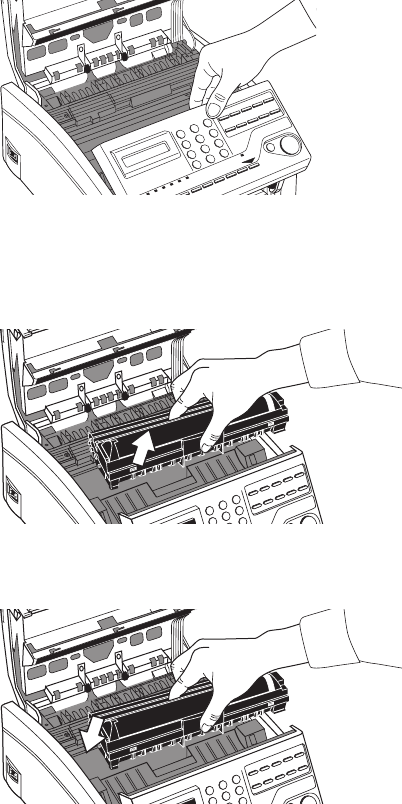
Problem Solving 99
2
Grasp the control panel. Pull upward and toward you until it re-
leases. Swing the control panel up and out of the way.
3
Remove the old image drum unit (with its toner cartridge), wrap it in
the packaging materials from your new image drum unit, and throw
it away.
4
Insert the new image drum unit into your MFP machine.
Warning: Never expose the image drum unit to light for more than
5 minutes. Never expose the image drum unit to direct
sunlight. Always hold the image drum unit by the ends.
Never touch the surface of the green drum inside the
image drum unit.


















