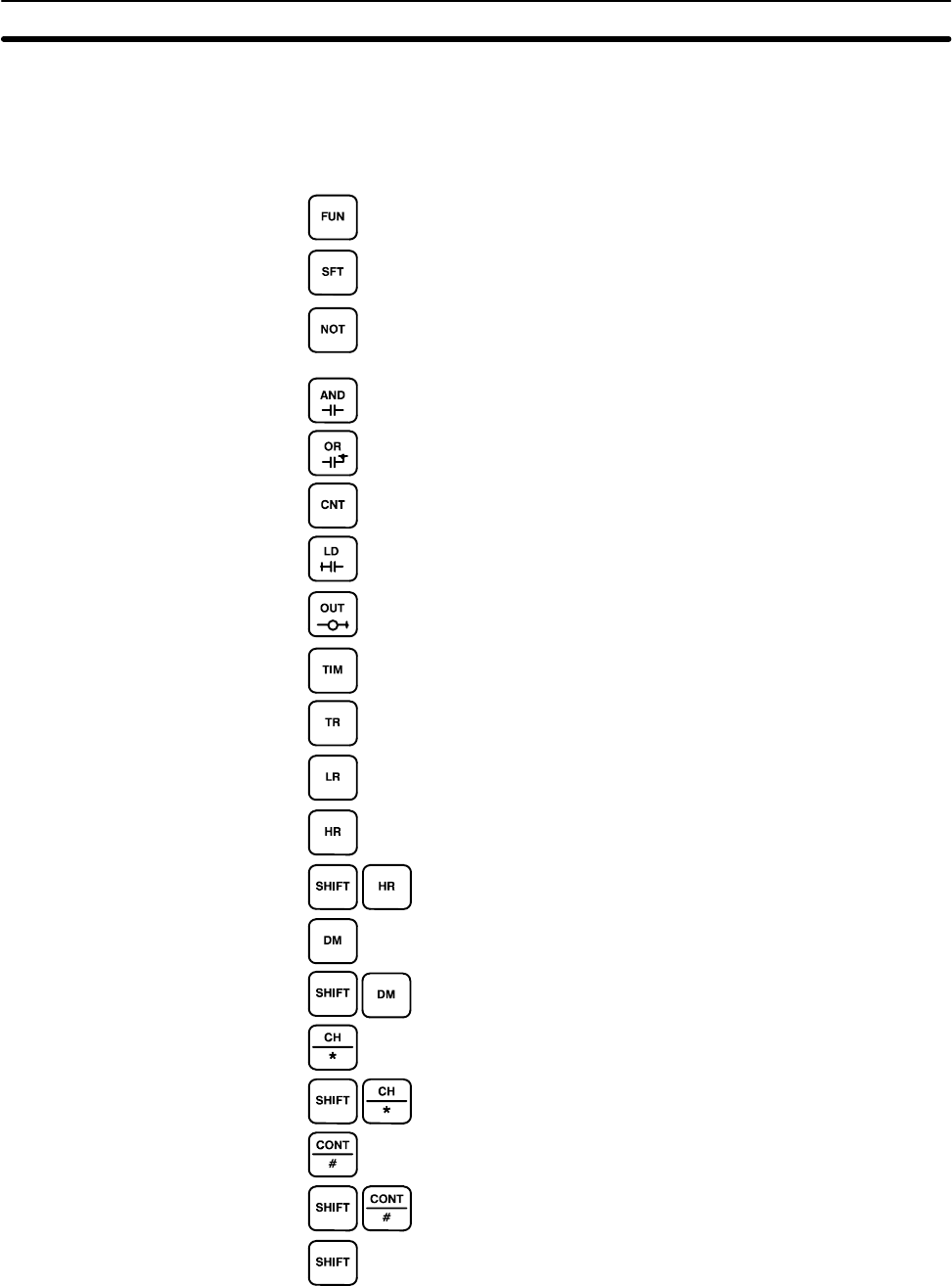
90
The gray keys other than the SHIFT key have either the mnemonic name of the
instruction or the abbreviation of the data area written on them. The functions of
these keys are described below.
Pressed before the function code when inputting an instruction
via its function code.
Pressed to enter SFT (the Shift Register instruction).
Input either after a function code to designate the differentiated
form of an instruction or after a ladder instruction to designate
an inverse condition.
Pressed to enter AND (the AND instruction) or used with NOT
to enter AND NOT.
Pressed to enter OR (the OR instruction) or used with NOT to
enter OR NOT.
Pressed to enter CNT (the Counter instruction) or to designate
a TC number that has already been defined as a counter.
Pressed to enter LD (the Load instruction) or used with NOT to
enter LD NOT. Also pressed to indicate an input bit.
Pressed to enter OUT (the Output instruction) or used with
NOT to enter OUT NOT. Also pressed to indicate an output bit.
Pressed to enter TIM (the Timer instruction) or to designate a
TC number that has already been defined as a timer.
Pressed before designating an address in the TR area.
Pressed before designating an address in the LR area.
Pressed before designating an address in the HR area.
Pressed before designating an address in the AR area.
Pressed before designating an address in the DM area.
Pressed before designating an address in the EM area.
Pressed before designating an indirect DM address.
Pressed before designating a word address.
Pressed before designating an operand as a constant.
Pressed before designating a bit address.
Pressed to select either the upper or lower function for keys
that have two functions. Pressing this key once selects the
upper function, and pressing it again selects the lower function.
Selects expanded functions when used in combination with
other keys. Pressed before the numeric keys 0 to 5 to input the
hexadecimal numerals A to F.
The Programming Console Section 4-5


















