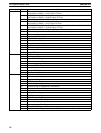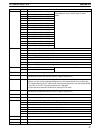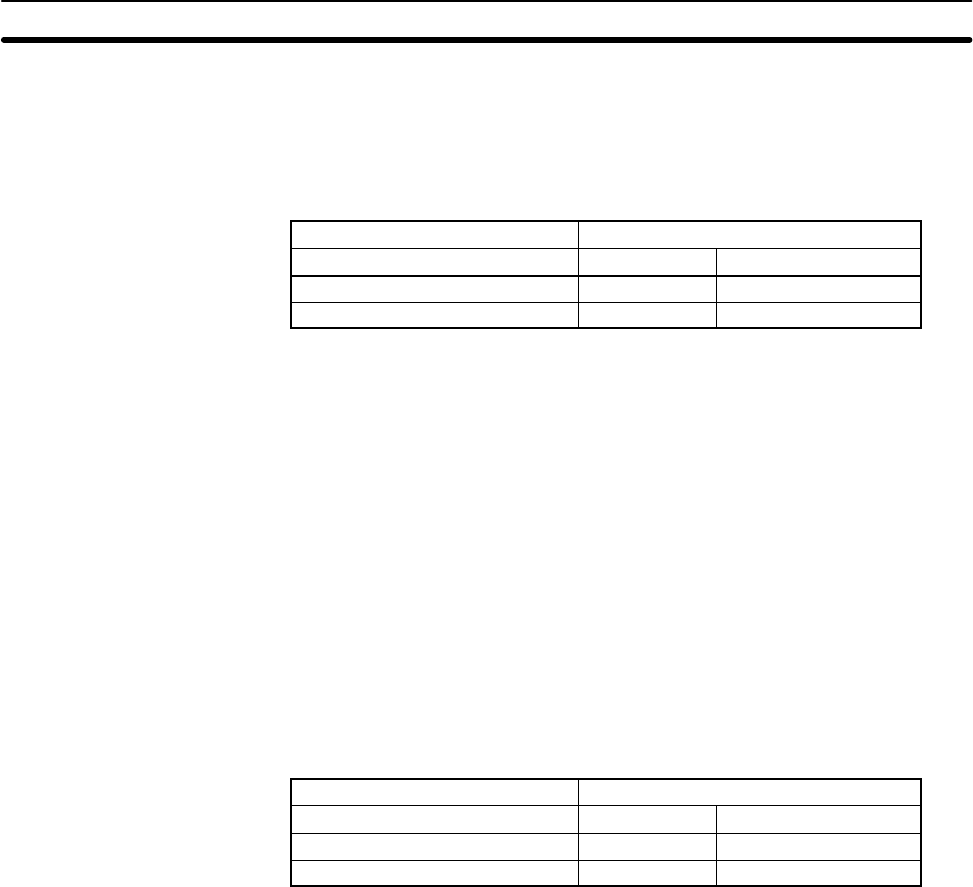
42
The status of SR 25211 and thus the status of force-set and force-reset bits can
be maintained when power is turned OFF and ON by enabling the Forced Status
Hold Bit in the PC Setup. If the Forced Status Hold Bit is enabled, the status of
SR 25211 will be preserved when power is turned OFF and ON. If this is done
and SR 25211 is ON, then the status of force-set and force-reset bits will also be
preserved, as shown in the following table.
Status before shutdown Status at next startup
SR 25211 SR 25211 Force-set/reset bits
ON ON Status maintained
OFF OFF Reset
Note Refer to 3-6-4 PC Setup for details on enabling the Forced Status Hold Bit.
3-4-5 I/O Status Hold Bit
SR 25212 determines whether or not the status of IR and LR area bits is main-
tained when operation is started or stopped. If SR 25212 is ON, bit status will be
maintained; if SR 25212 is OFF, all IR and LR area bits will be reset. The I/O Sta-
tus Hold Bit is effective only if enabled in the PC Setup.
The status of SR 25212 in not affected by a power interruption unless the I/O
table is registered; in that case, SR 25212 will go OFF.
SR 25212 should be manipulated from a Peripheral Device, e.g., a Program-
ming Console or SSS.
The status of SR 25212 and thus the status of IR and LR area bits can be main-
tained when power is turned OFF and ON by enabling the I/O Status Hold Bit in
the PC Setup. If the I/O Status Hold Bit is enabled, the status of SR 25212 will be
preserved when power is turned OFF and ON. If this is done and SR 25212 is
ON, then the status of IR and LR area bits will also be preserved, as shown in the
following table.
Status before shutdown Status at next startup
SR 25212 SR 25212 IR and LR bits
ON ON Status maintained
OFF OFF Reset
Note Refer to 3-6-4 PC Setup for details on enabling the I/O Status Hold Bit.
3-4-6 Output OFF Bit
SR bit 25215 is turned ON to turn OFF all outputs from the PC. The OUT INHIBIT
indicator on the front panel of the CPU Unit will light. When the Output OFF Bit is
OFF, all output bits will be refreshed in the usual way.
The status of the Output OFF Bit is maintained for power interruptions or when
PC operation is stopped, unless the I/O table has been registered, or the I/O
table has been registered and either the Forced Status Hold Bit or the I/O Status
Hold Bit has not been enabled in the PC Setup.
3-4-7 FAL (Failure Alarm) Area
A 2-digit BCD FAL code is output to bits 25300 to 25307 when the FAL or FALS
instruction is executed. These codes are user defined for use in error diagnosis,
although the PC also outputs FAL codes to these bits, such as one caused by
battery voltage drop.
This area can be reset by executing the FAL instruction with an operand of 00 or
by performing a Failure Read Operation from the Programming Console.
3-4-8 Low Battery Flag
SR bit 25308 turns ON if the voltage of the CPU Unit’s backup battery drops. The
ALM/ERR indicator on the front of the CPU Unit will also flash.
Maintaining Status during
Startup
Maintaining Status during
Startup
SR (Special Relay) Area Section 3-4