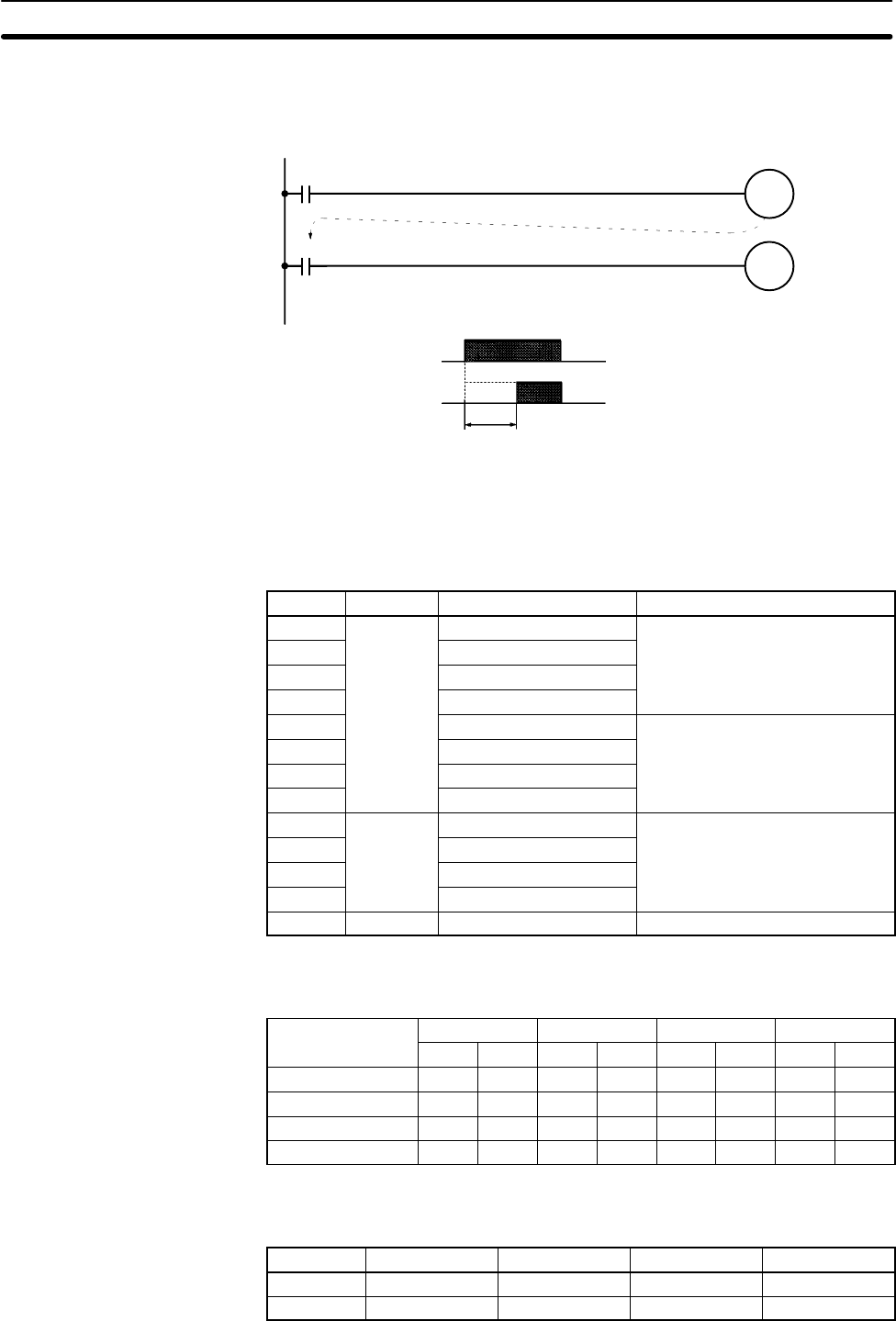
131
Refer to the Analog Timer Unit’s Operation Manual for details on switching
between internal and external timer SV settings, connecting a variable resistor,
and switch settings.
Bits 08 to 11 of n
Timer Start Input
Completion Flags
Timer Set
Bits
(Bits 00 to
03 of n)
Time-up
Output
Timer Start Input
Time-up Output
Timer interval
4-13-2 Bit Allocation and DIP Switch Settings
The following table shows the use of the word (n) allocated to the Analog Timer
Unit. This word address depends upon the slot in which the Unit is mounted.
Bit I/O class Function Comments
00 Output Timer 0 Set Bit ON when timer is set.
01 Timer 1 Set Bit
02 Timer 2 Set Bit
03 Timer 3 Set Bit
04 Timer 0 Stop Bit OFF: Enable timer operation
05 Timer 1 Stop Bit
ON: Stop timer operation
06 Timer 2 Stop Bit
07 Timer 3 Stop Bit
08 Input Timer 0 Completion Flag ON when timer has timed out.
09 Timer 1 Completion Flag
10 Timer 2 Completion Flag
11 Timer 3 Completion Flag
12 to 15 --- Not used. ---
Timer Range Setting Set the timer range with the upper DIP switch on the front of the Unit. Each tim-
er’s range can be set independently.
Range
Timer 0 Timer 1 Timer 2 Timer 3
Pin 8 Pin 7 Pin 6 Pin 5 Pin 4 Pin 3 Pin 2 Pin 1
0.1 to 1 s OFF OFF OFF OFF OFF OFF OFF OFF
1 to 10 s ON OFF ON OFF ON OFF ON OFF
10 to 60 s OFF ON OFF ON OFF ON OFF ON
1 to 10 minutes ON ON ON ON ON ON ON ON
Select internal or external setting with the lower DIP switch on the front of the
Unit.
Setting Timer 0 (pin 4) Timer 1 (pin 3) Timer 2 (pin 2) Timer 3 (pin 1)
Internal ON ON ON ON
External OFF OFF OFF OFF
Selecting Internal/External
Timer SV Setting
Analog Timer Unit Programming Section 4-13


















