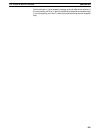446
Error and message Possible correctionProbable causeFAL no.
Interrupt subroutine error
SYS FAIL FAL8B
8B
An interrupt subroutine
longer than 10 ms was
executed during I/O
refreshing of a Remote I/O
Unit or during Host Link
servicing.
Check the contents of
SR 262 and SR 263 and
verify that the interrupt
subroutine’s processing
time is less than 10 ms.
An attempt was made to
execute a different type of
I/O refresh from the type set
for the Special I/O Unit
cycle refresh.
Change the program or the
Special I/O Unit cycle
refresh setting so that the
same refresh method is
used.
High-density I/O Unit error
SYS FAIL FAL9A
9A An error occurred in data
transfer between a
High-density I/O Unit and
the CPU Unit.
Check AR 0205 to AR 0214
to identify the Unit with a
problem, replace the Unit,
and restart the PC.
PC Setup error
SYS FAIL FAL9B
9B An error has been detected
in the PC Setup. This error
will be generated when the
setting is read or used for
the first time.
Check and correct the PC
Setup settings.
(SR 27500 to SR 27502
indicate which part of the
PC Setup is incorrect.)
Communications Board error
SYS FAIL FAL9C
9C An error has occurred with a
Communications Board.
Refer to the
Communications Board’s
Operation Manual for
details.
Memory Cassette Transfer error
SYS FAIL FAL9D
9D An error has occurred
during data transmission
between UM and a Memory
Cassette because:
Not in PROGRAM Mode.
UM or Memory Cassette is
read-only.
Insufficient capacity in UM
or Memory Cassette.
A checksum error occurred
in the Memory Cassette
Make sure that the PC is in
PROGRAM mode.
Make sure that the Memory
Cassette is not
write-protected.
Make sure that the UM and
Memory Cassette capacity
is sufficient.
Make sure that SYSMAC
NET data links are not
active during the transfer.
Transfer the data again.
Cycle time overrun
CYCLE TIME OVER
F8 Watchdog timer has
exceeded 100 ms.
Program cycle time is
longer than recommended.
Reduce cycle time if
possible.
I/O table verification error
I/O VER ERR
E7 Unit has been removed or
replaced by a different kind
of Unit, making I/O table
incorrect.
Use I/O Table Verify
Operation to check I/O table
and either connect dummy
Units or register the I/O
table again.
REMOTE ERR
Remote I/O error
*
Remote I/O
Master Unit number
B0 or B1 Error occurred in
transmissions between
Remote I/O Units.
Check transmission line
between PC and Master
and between Remote I/O
Units.
Error Messages Section 9-4