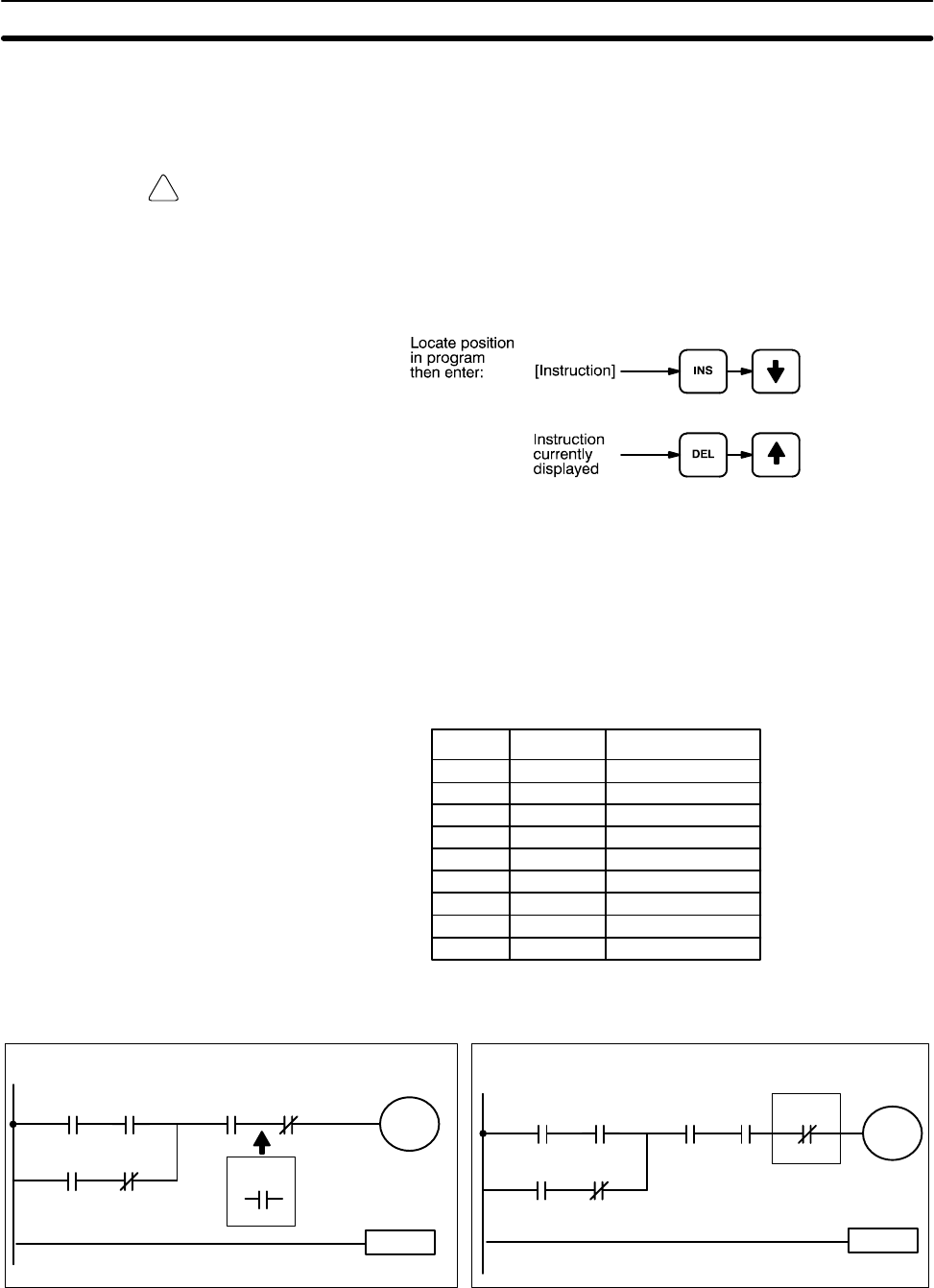
!
113
To delete an instruction, display the instruction word of the instruction to be
deleted and then press DEL and the up key. All the words for the designated
instruction will be deleted.
Caution Be careful not to inadvertently delete instructions; there is no way to recover
them without re-inputting them completely.
Key Sequences
When an instruction is inserted or deleted, all addresses in Program Memory
following the operation are adjusted automatically so that there are no blank
addresses or no unaddressed instructions.
Example The following mnemonic code shows the changes that are achieved in a pro-
gram through the key sequences and displays shown below.
Original Program
Address Instruction Operands
00000 LD 00100
00001 AND 00101
00002 LD 00201
00003 AND NOT 00102
00004 OR LD ––
00005 AND 00103
00006 AND NOT 00104
00007 OUT 00201
00008 END(01) ––
00105
00100 00103 0010400101
00201
END(01)
00102
00201
Delete
00104
00100 00103
00105
00101
00201
END(01)
00102
00201
Before Insertion:
Before Deletion:
The following key inputs and displays show the procedure for achieving the pro-
gram changes shown above.
Inputting, Modifying, and Checking the Program Section 4-7


















