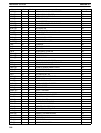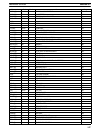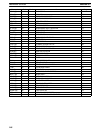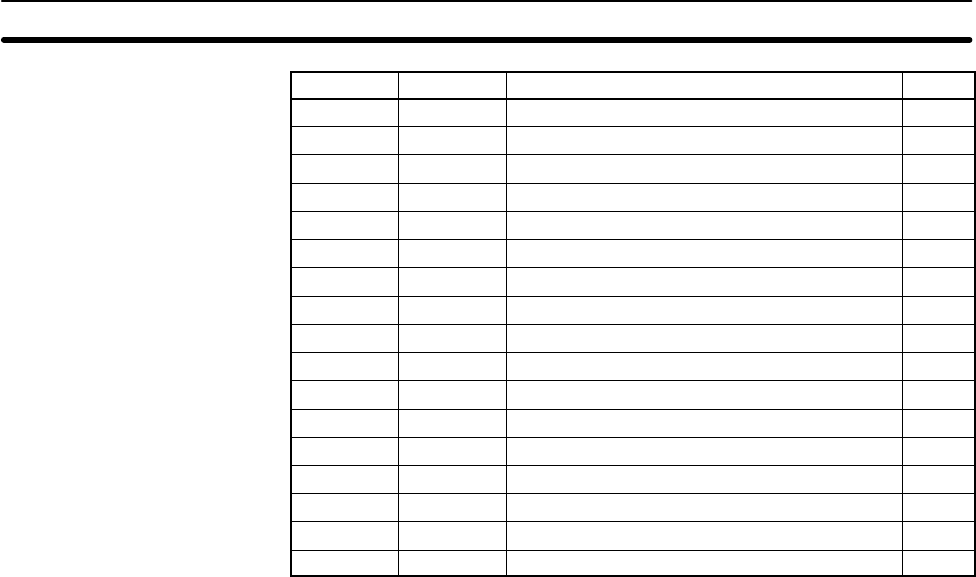
142
Code PageNameMnemonic
--- (@)MIN FIND MINIMUM 258
--- MTR MATRIX INPUT 348
--- (@)NEG 2’S COMPLEMENT 226
--- (@)NEGL DOUBLE 2’S COMPLEMENT 227
--- PID PID CONTROL 266
--- (@)PMCR PROTOCOL MACRO 335
--- (@)RXD RECEIVE 329
--- (@)SBBL DOUBLE BINARY SUBTRACT 251
--- (@)SCL SCALING 222
--- (@)SRCH DATA SEARCH 314
--- (@)STUP CHANGE RS-232C SETUP 333
--- (@)SUM SUM CALCULATE 261
--- (@)TKY TEN KEY INPUT 346
--- (@)TXD TRANSMIT 331
--- (@)XDMR EXPANSION DM READ 315
--- (@)XFR2 EM BLOCK TRANSFER 190
--- ZCPL DOUBLE AREA RANGE COMPARE 201
5-6 Coding Right-hand Instructions
Writing mnemonic code for ladder instructions is described in Section 4 Writing
and Inputting the Program. Converting the information in the ladder diagram
symbol for all other instructions follows the same pattern, as described below,
and is not specified for each instruction individually.
The first word of any instruction defines the instruction and provides any defin-
ers. If the instruction requires only a signal bit operand with no definer, the bit
operand is also placed on the same line as the mnemonic. All other operands are
placed on lines after the instruction line, one operand per line and in the same
order as they appear in the ladder symbol for the instruction.
The address and instruction columns of the mnemonic code table are filled in for
the instruction word only. For all other lines, the left two columns are left blank. If
the instruction requires no definer or bit operand, the data column is left blank for
first line. It is a good idea to cross through any blank data column spaces (for all
instruction words that do not require data) so that the data column can be quickly
scanned to see if any addresses have been left out.
If an IR or SR address is used in the data column, the left side of the column is left
blank. If any other data area is used, the data area abbreviation is placed on the
left side and the address is place on the right side. If a constant to be input, the
number symbol (#) is placed on the left side of the data column and the number
to be input is placed on the right side. Any numbers input as definers in the
instruction word do not require the number symbol on the right side. TC bits,
once defined as a timer or counter, take a TIM (timer) or CNT (counter) prefix.
When coding an instruction that has a function code, be sure to write in the func-
tion code, which will be necessary when inputting the instruction via the Pro-
gramming Console. Also be sure to designate the differentiated instruction with
the @ symbol.
Coding Right-hand Instructions Section 5-6