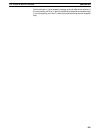439
Read Word (R)
Word data can be read by setting the desired attributes for the “address” or
“data” in the transmission and reception messages. When the attribute is set, the
address or data is read from the specified word. There are three ways to specify
the word:
1, 2, 3... 1. The second operand of the PMCR(––) instruction (S, the first output word)
can be used.
Example: R(1)
When the command is “Send,” data is read from the first word following the
word specified for PMCR(––) instruction’s second operand.
2. Input and output words in the communications sequence’s link area can be
used.
Example: R(I1+5)
Specifies the fifth word from the beginning of the receive words in the link
area.
Example: R(O2+1)
Specifies the first word from the second send word in the link area.
3. A data area word address can be specified directly.
Example: R(DM 0000 + 2)
Specifies the second word after DM 0000.
Wild Cards () and Write Word (W)
When receiving data, wild cards () and Write Words can be set for the “address”
or “data.” Their functions are explained below:
1, 2, 3... 1. The address of the word is specified as the PMCR(––) instruction’s third op-
erand (first input word).
2. A wild card can be set in the reception message’s address to receive any
message regardless of the destination. The result is a broadcast commu-
nication.
3. The wild card can be set in the reception message’s data to receive all mes-
sages.
4. The Write Word attribute can be set in the reception message’s address to
receive any message regardless of the destination and write the message in
the data area specified by the reception message’s address.
5. The Write Word attribute can be set in the reception message’s data to re-
ceive all messages and write the message in the data area specified by the
reception message’s address.
First-order Equation Using Variable N
First-order equations that include the variable N can be used for the address and
data entries. Variable N is incremented by 1 each time that a step is repeated by
the repeat counter specified in the communication sequence’s step. Using an
equation with N for the address or data allows the kind of dynamic specifications
shown in the following example:
The Protocol Macro Function
Section 8-6