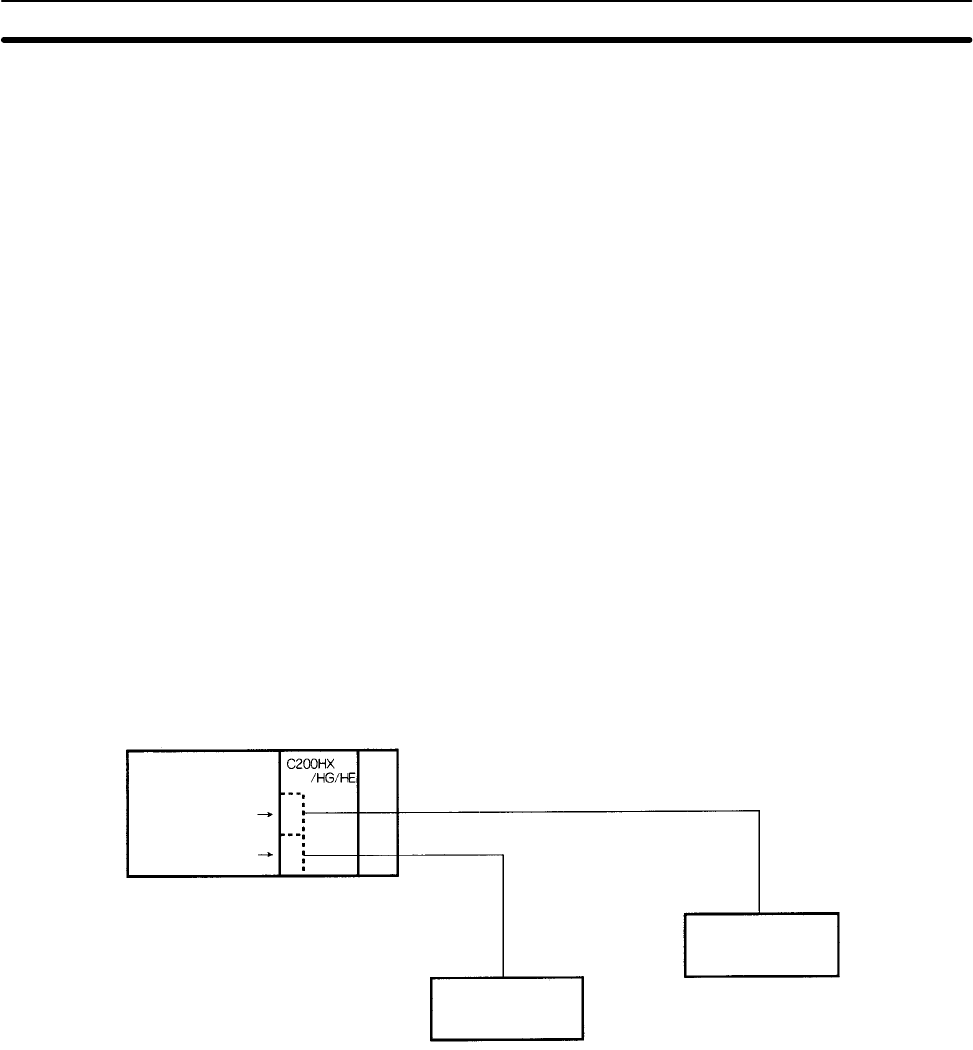
433
Restrictions on Use If the C200H-OV001 Voice Unit is being used, the 1:N mode cannot be used with
the RS-232 port. In that case, either use the NT Link in 1:1 mode or use the 1:N
mode with the port on the communications board.
Applications Refer to the documentation provided for the NT Link Interface Unit for details on
actual NT link applications.
8-6 The Protocol Macro Function
This section explains how to use the Protocol Macro function.
8-6-1 Introduction
The Protocol Macro function is a communications protocol that controls data
transfers with various communications devices and general-purpose compo-
nents equipped with RS-232C or RS-422/485 ports. The user can easily modify
the data transfer procedures (communications sequences) with OMRON’s Pro-
tocol Support Software and execute the communications sequences from the
ladder program with PMCR(––).
The Communications Boards come equipped with seven communications pro-
cedures. These standard sequences can be used as is or modified to meet the
requirements of a particular application.
Note Refer to the Communications Board Operation Manual for details on Commu-
nications Boards and the Protocol Support Software Operation Manual for de-
tails on the Protocol Support Software.
Only one device can be connected with an RS-232C connection. The RS-232C
cable can be up to 15 m long.
(RS-232C)
Port B
(RS-232C)
Port A
Basic protocol RS-232C
15 m
Device with an
RS-232C interface
Basic protocol
RS-232C
15 m
Device with an
RS-232C interface
RS-232C Connection
(One-to-one)
The Protocol Macro Function
Section 8-6


















