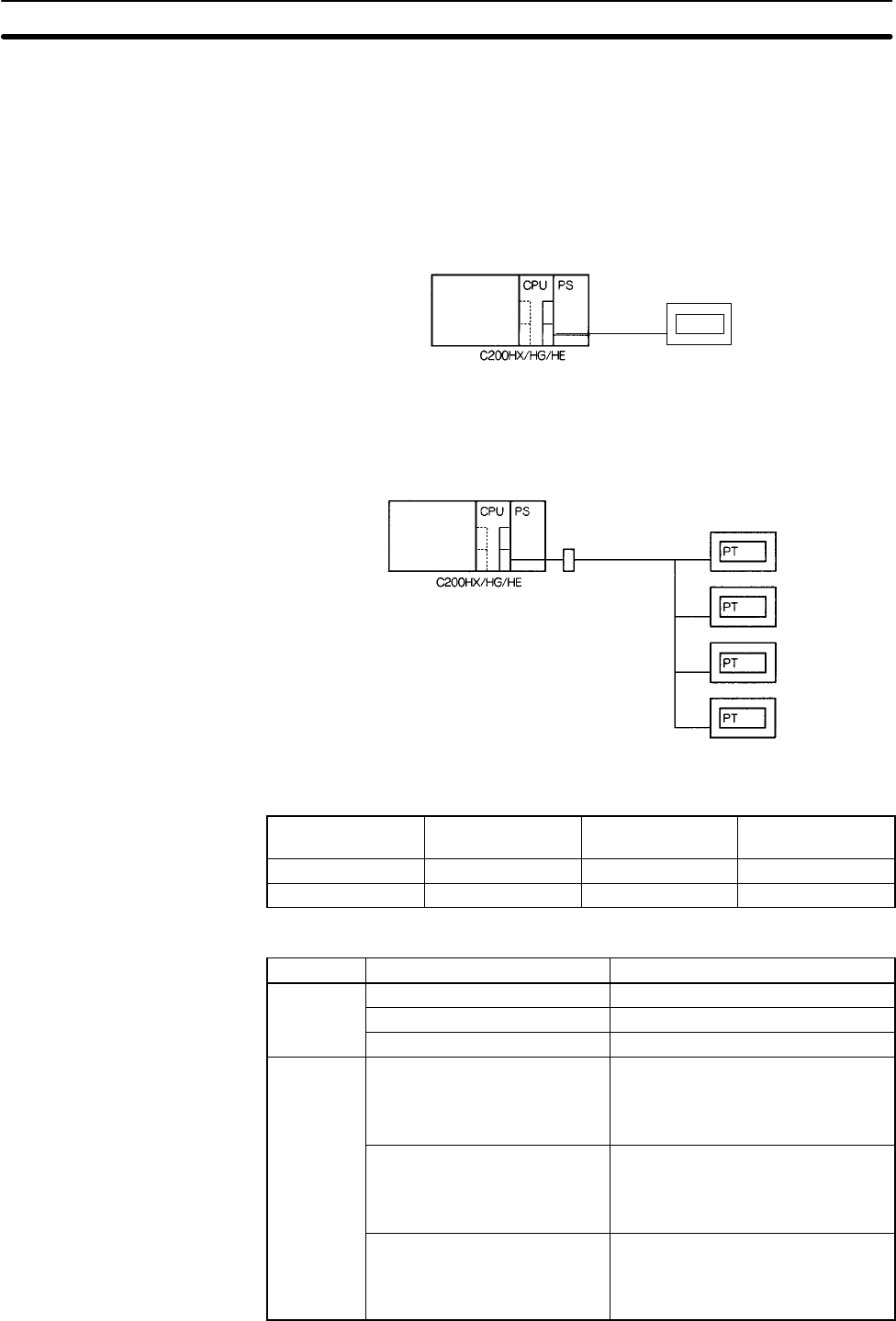
432
8-5 NT Links
A one-to-one NT link that uses NT link commands can be established by con-
necting the RS-232C port of the PC to the RS-232C port of a Programmable Ter-
minal (PT).
A one-to-N NT link that uses NT link commands can be established by connect-
ing the PC and Programmable Terminal (PT) with RS-422/485 cable.
One-to-one NT Links The following diagram shows the connections for a one-to-one NT link.
PT
One-to-N NT Links The following diagram shows the connections for a one-to-N NT link. Up to 8
Programmable Terminals can be connected unless the PC is a C200HE-
CPUjj-E. With a C200HE-CPUjj-E, up to 4 Programmable Terminals can
be connected (including connections through a Communications Board).
1:N NT link
RS-422/485
See
note
Note: RS-232C ↔ RS-422/485 Adapter
The following table shows the maximum number of PTs that can be connected to
each port.
PC RS-232C port Communications
port A
Communications
port B
C200HE 4 4 4
C200HX/HG 8 8 8
PC Setup Make the following settings when establishing an NT link.
Link Port Setting
One-to-one
Built-in RS-232C port Set bits 12 to 15 of DM 6645 to 4.
Communications Board port B Set bits 12 to 15 of DM 6550 to 4.
Communications Board port A Set bits 12 to 15 of DM 6555 to 4.
One-to-N
Built-in RS-232C port Set bits 12 to 15 of DM 6645 to 5.
Set the max. node number (1 to 7) in
bits 08 to 11 of DM 6545 (1 to 3 for
the C200HE).
Communications Board port B Set bits 12 to 15 of DM 6550 to 5.
Set the max. node number (1 to 7) in
bits 08 to 11 of DM 6550 (1 to 3 for
the C200HE).
Communications Board port A Set bits 12 to 15 of DM 6555 to 5.
Set the max. node number (1 to 7) in
bits 08 to 11 of DM 6555 (1 to 3 for
the C200HE).
NT Links
Section 8-5


















