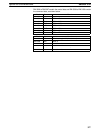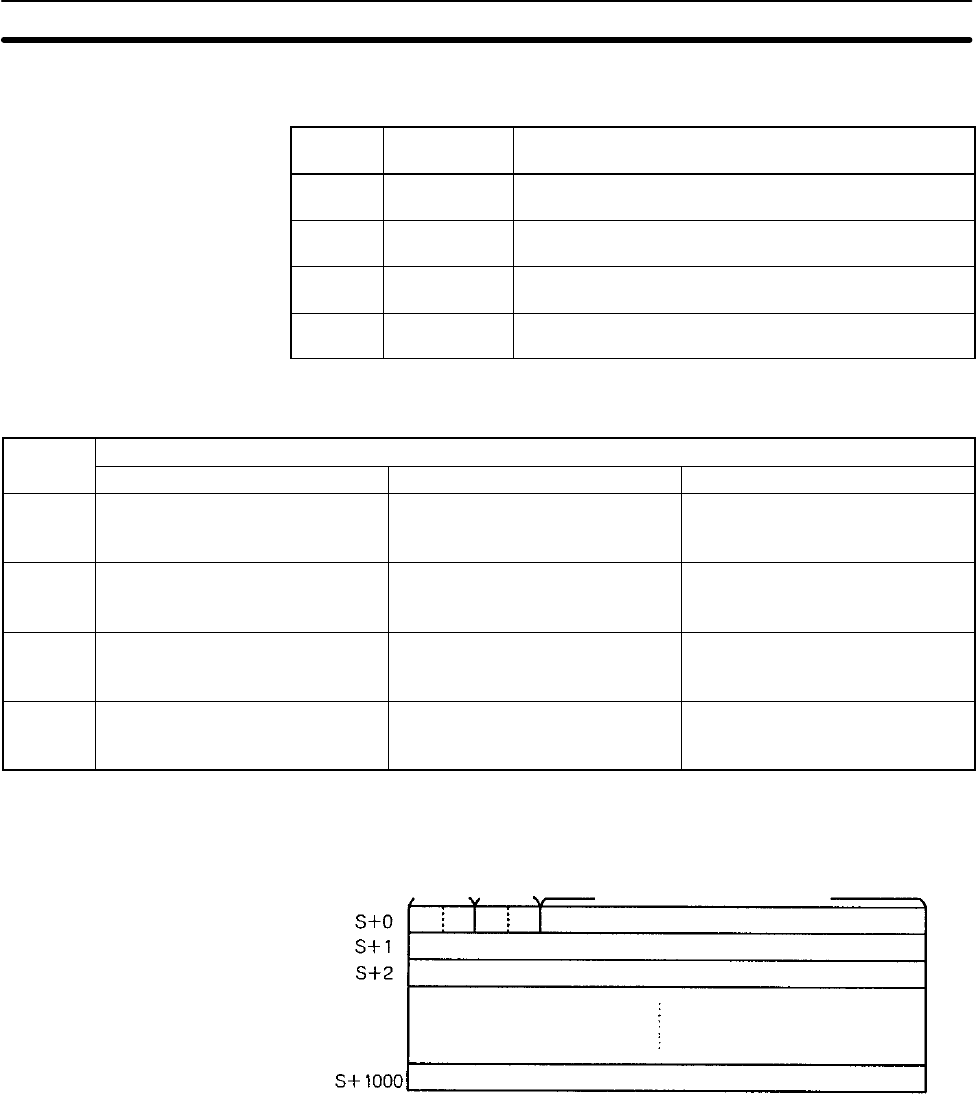
354
Process Number The process number (1 through 4) determines what function CMCR(––) will per-
form.
Process
number
Process
name
Function
1 Write file Writes data from the PC’s memory to the specified file
in the Card in the PC Card Unit.
2 Read file Reads data from the specified file in the Card in the PC
Card Unit to the PC’s memory.
3 Compare file
with memory
Compares the specified file in the Card in the PC Card
Unit to data in the PC’s memory.
4 Search file Searches the specified file in the Card in the PC Card
Unit.
Port Settings The port settings (bits 8, 9, and 10) specify details about CMCR(––) operations
and the format of the PC Card files.
Process
Port settings
number
Bit 8 Bit 9 Bit 10
1 OFF:Overwrite existing file.
ON: Create new file.
OFF:Create a comma-delimited
file.
ON: Create a binary file.
OFF:One-word comma delimiter.
ON: Two-word comma delimiter.
2 OFF:Read the specified file.
ON: Read the number of ele-
ments in the specified file.
OFF:Read as a comma-delimited
file.
ON: Read as a binary file.
OFF:One-word comma delimiter.
ON: Two-word comma delimiter.
3 --- OFF:Compare as a comma-delim-
ited file.
ON: Compare as a binary file.
OFF:One-word comma delimiter.
ON: Two-word comma delimiter.
4 --- OFF:Search as a comma-delim-
ited file.
ON: Search as a binary file.
OFF:One-word comma delimiter.
ON: Two-word comma delimiter.
Command Words The command words are made up of the data length, offset, and command data.
For the data length, specify the length of the command data +1. The maximum
length of the command data is 1,000 words.
Data length
Offset
Command data
Command data
Command data
Command data
Special I/O Unit Instructions Section 5-29