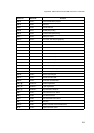App
endix B
IBM ProPrinte
r
X24
and IBM ProPrinter II Commands
B.2
Command Descri
p
tion
(
b
y
function
)
When you select the
EMULATION: IBM Proprinter X24
or IBM
ProPrinter II
parameter in
the setup, the machine interprets all the commands of the IBM ProPrinter X24 and IBM
ProPrinter II
p
rinter,
g
rou
p
ed accordin
g
to their codes, as follows:
•
Basic Operations
•
Margins
•
Line Feed
•
Print Pitches
•
Print Attributes
•
Tabulation
•
Graphics
•
Down Line Loading of Customized Characters (DLL)
•
Other Functions
B.2.1
Basic Operations
Before printing, the printer stores the image of a line in the print buffer. All the commands
concerning this section result in immediate printing of the buffer contents.
•
BS
:
Backspace
•
CR
:
Carriage return
•
FF
:
Form feed
•
HT
:
Horizontal tabulation
•
LF
:
Line feed
•
VT
:
Vertical tabulation
BS
Backs
p
ace
Hexadecimal code : 08
Moves the
p
rint head back one
p
rint
p
itch of the selected value.
Special features:
•
by two steps, if double width has been selected
•
ignored if the current position is the start of the line
•
a fixed ste
p
(
10 c
p
i
)
, if
p
ro
p
ortional s
p
acin
g
has been selected
CR
Carria
g
e Return
Hexadecimal code: 0D
Prints the current line and sets the
p
rintin
g
p
osition at the left mar
g
in.
Also causes a line feed, if the parameter
CR + LF = YES
has been selected during the
setu
p
or if
ESC 5 1
is transmitted from host.
B-4