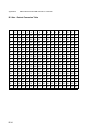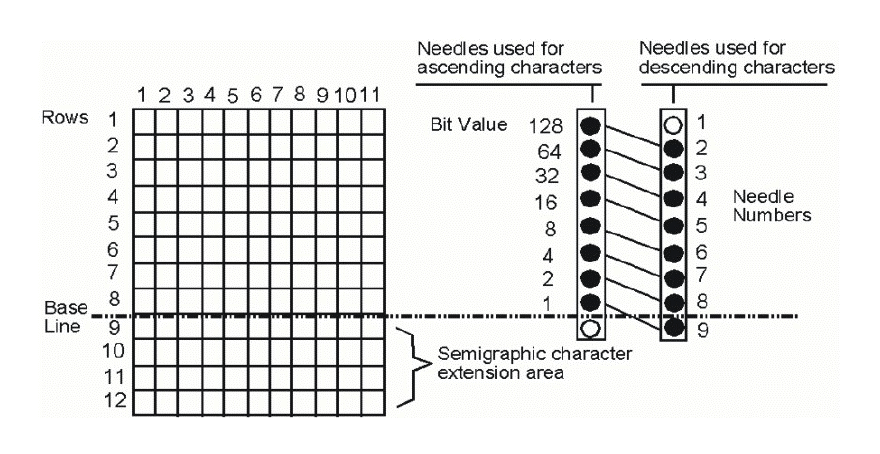
App
endix B IBM ProPrinte
r
X24 and IBM ProPrinter II Commands
The other parameters define the attributes of the new character and the arrangement of
the dots in the character matrix. The
y
must be re
p
eated for each DLL character.
The sequence
ESC = NUL NUL
(or print power-off) clears all DLL characters from the
p
rinter's memor
y
and restores the standard character set.
DLL in Draft Print Mode
DLL in NLQ Print Mode
DLL in Draft
•
Print Matrix
•
Parameters
n1 and
n2
•
Parameter
m2
•
Parameters
a and
b
•
Parameters
p
1 ..
p
11
Example of How to Create a DLL Characte
r
•
Print Matrix:
Fi
g
ure: Draft DLL
p
rint matrix
B-27